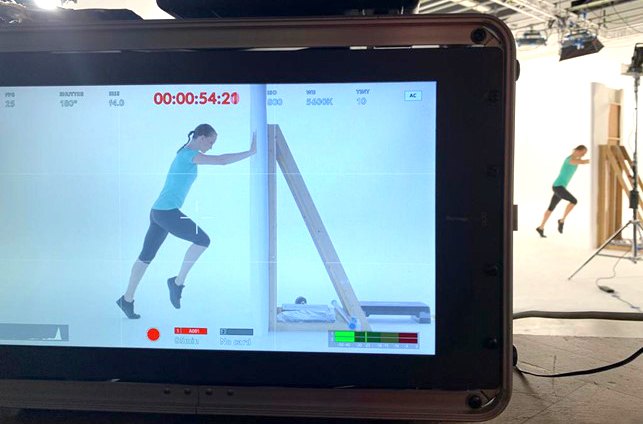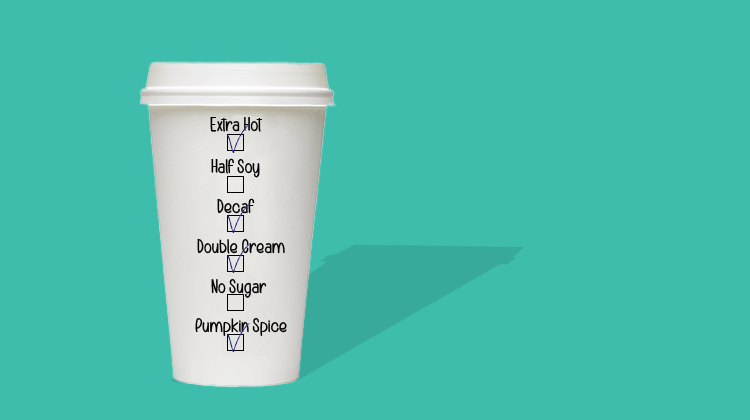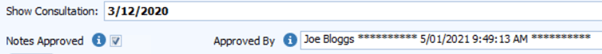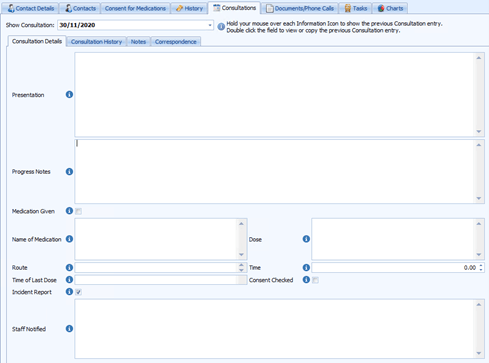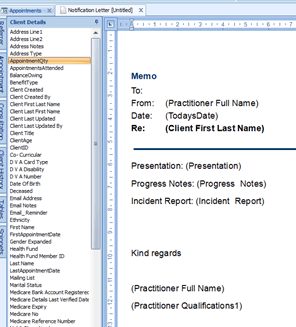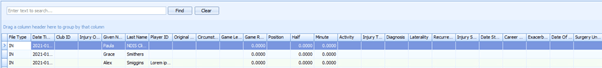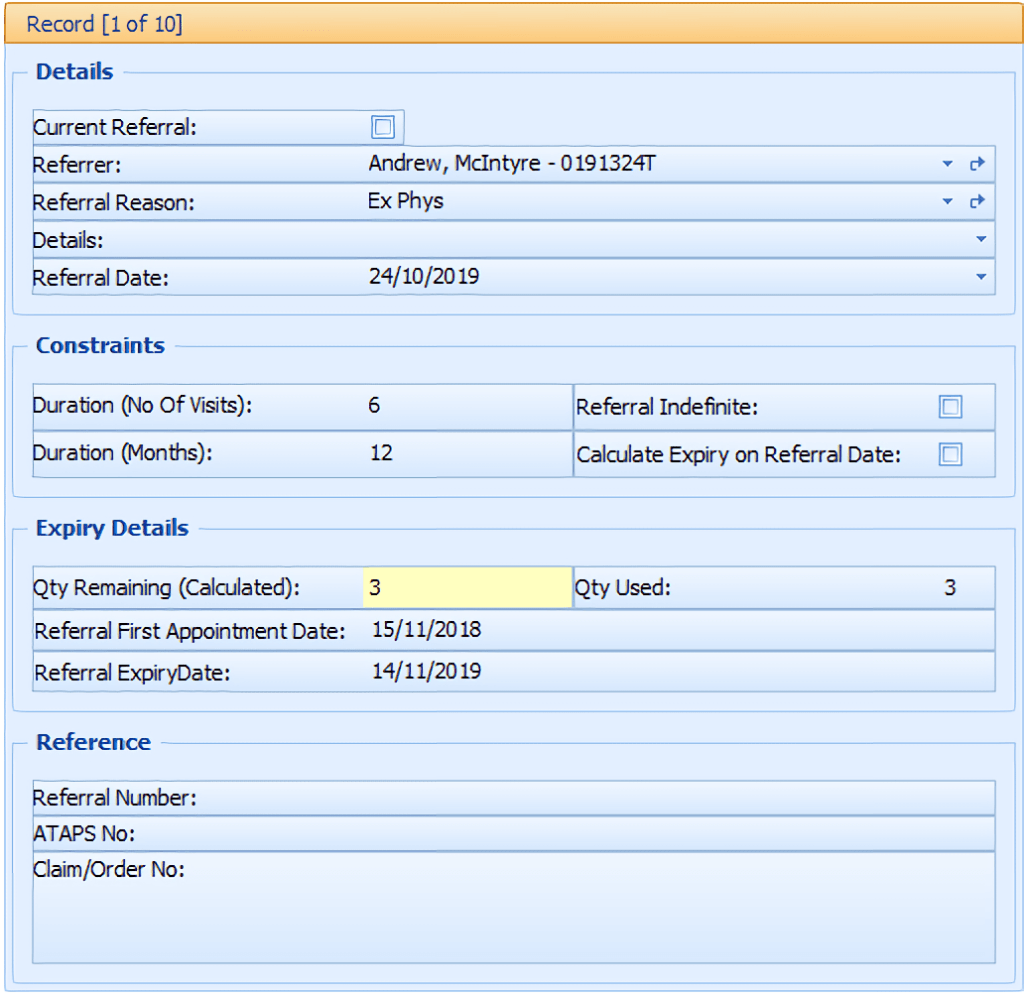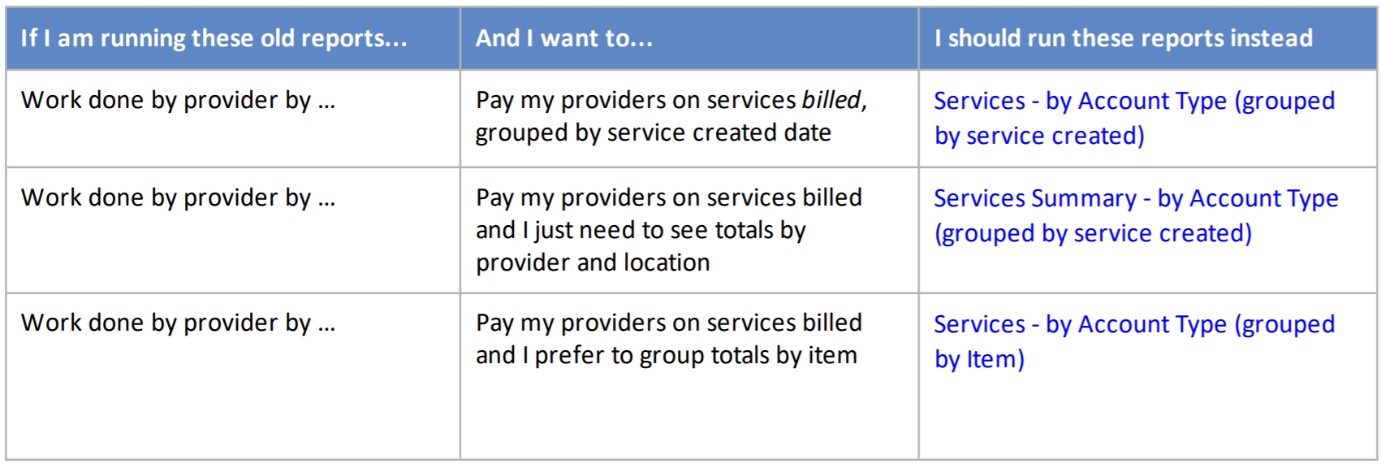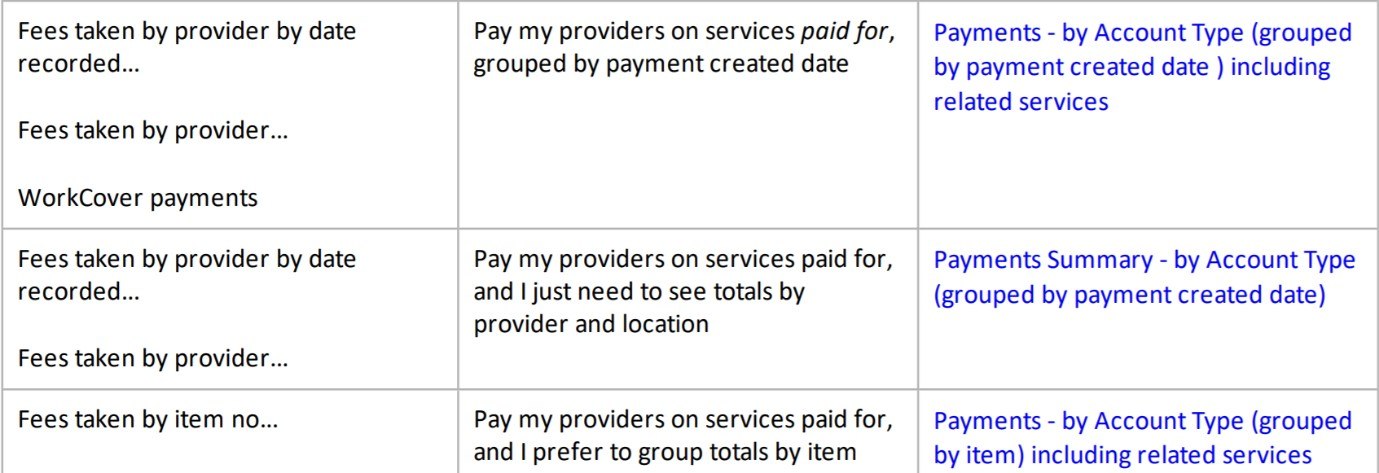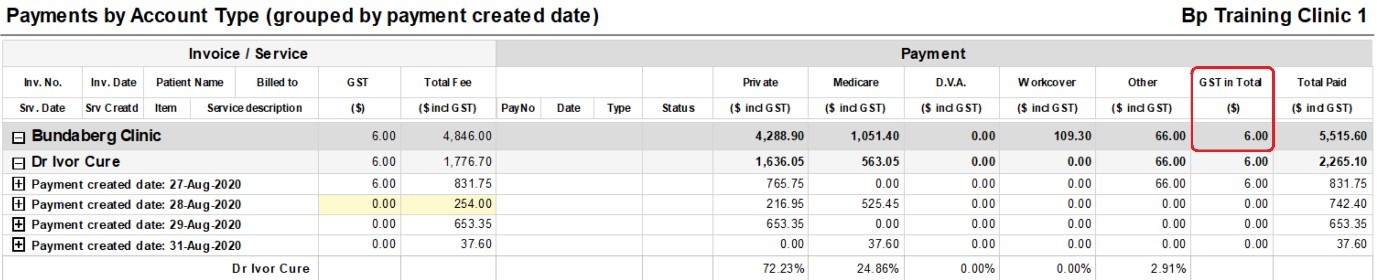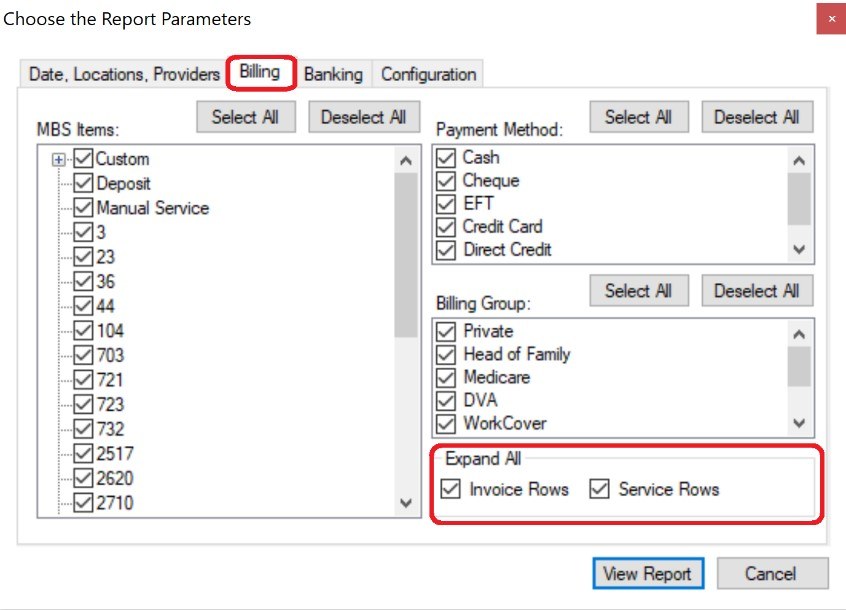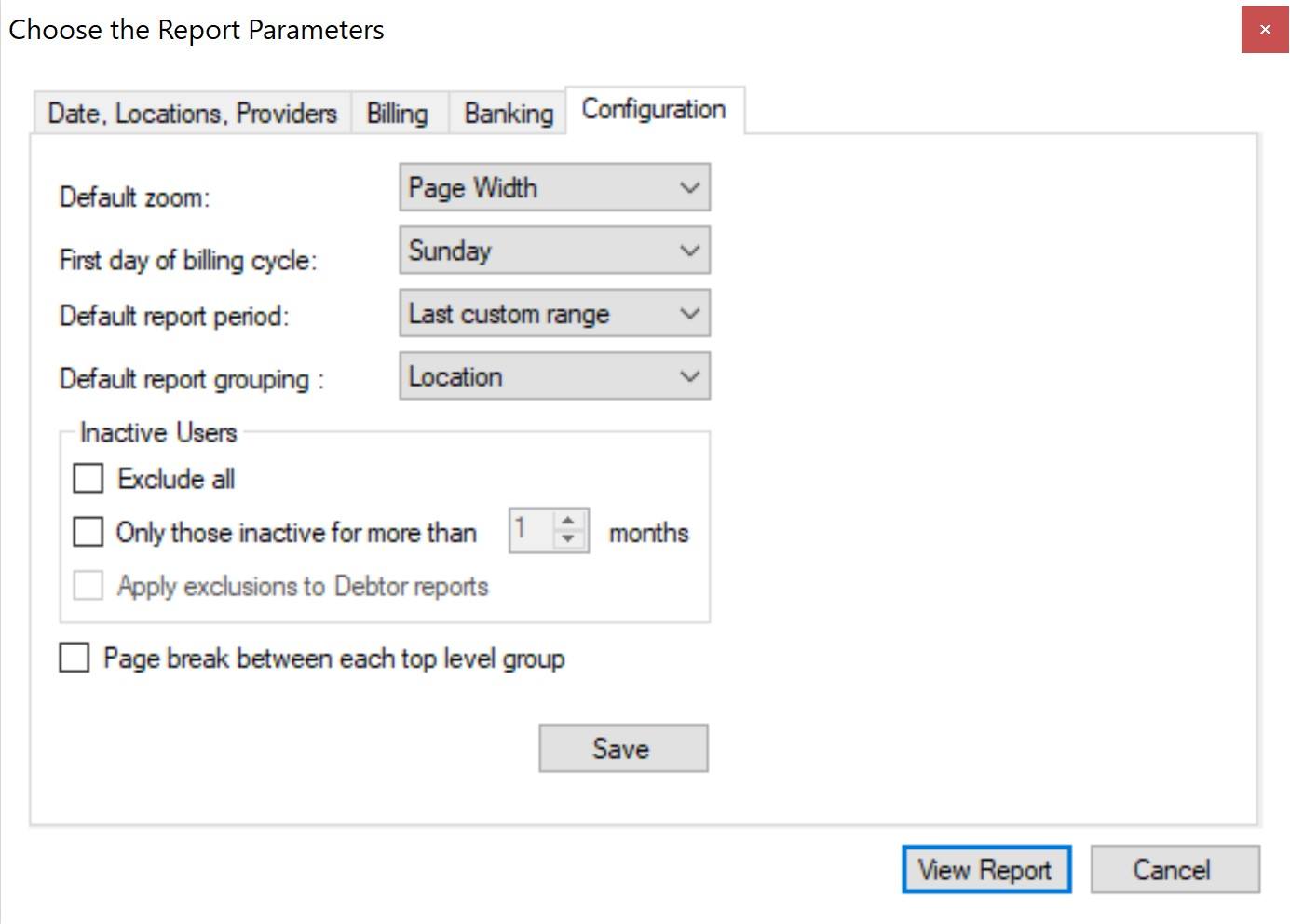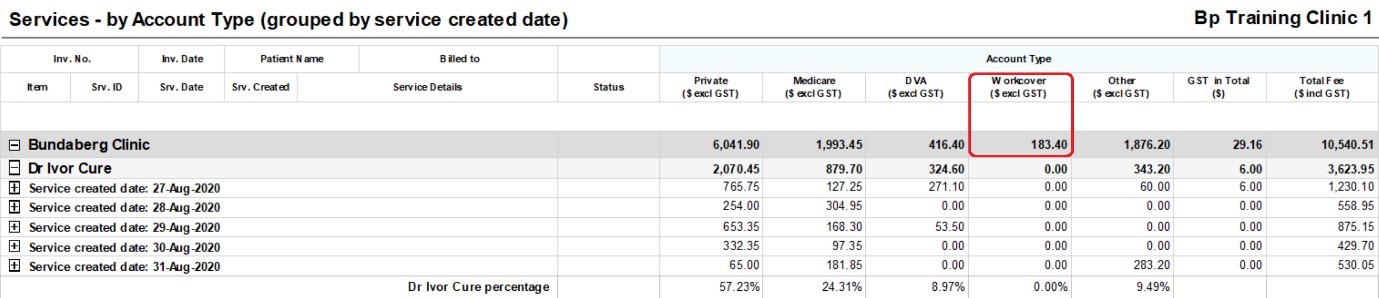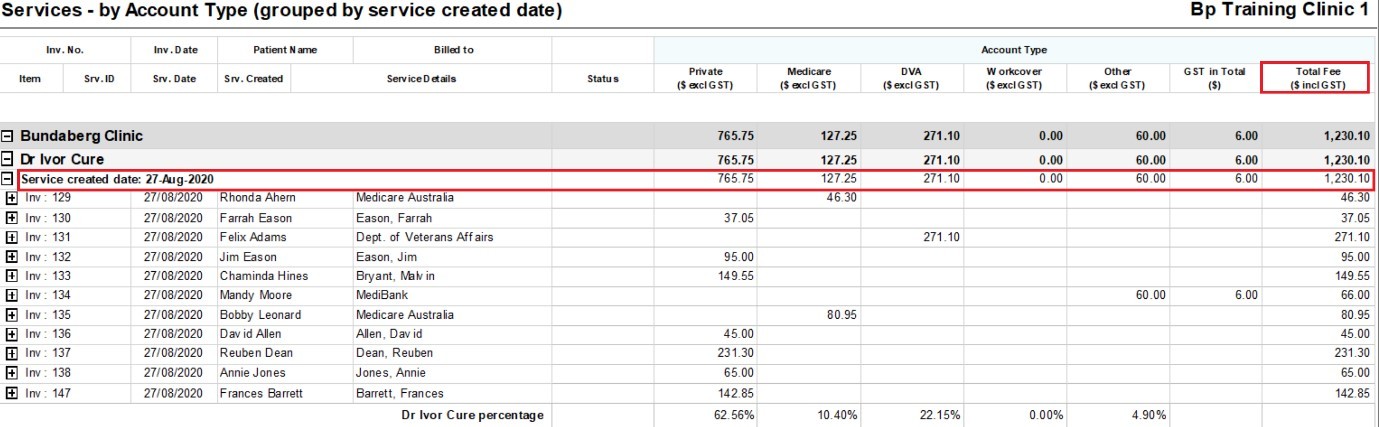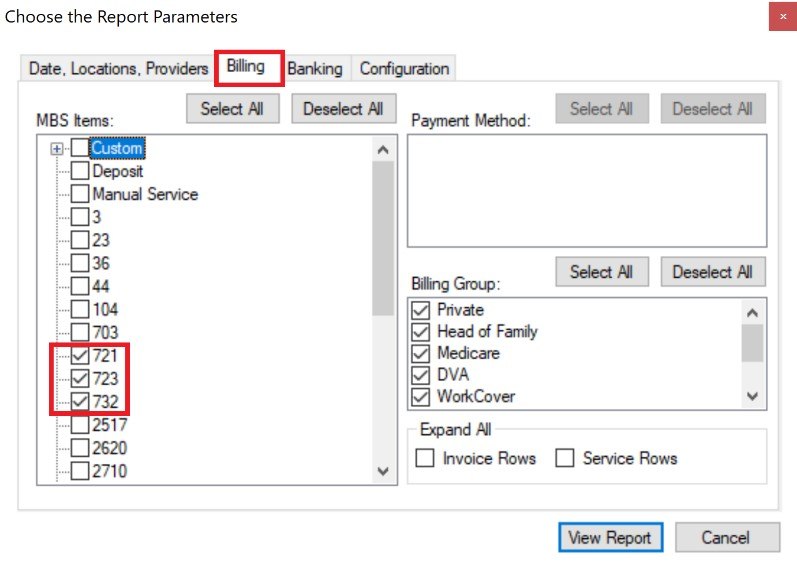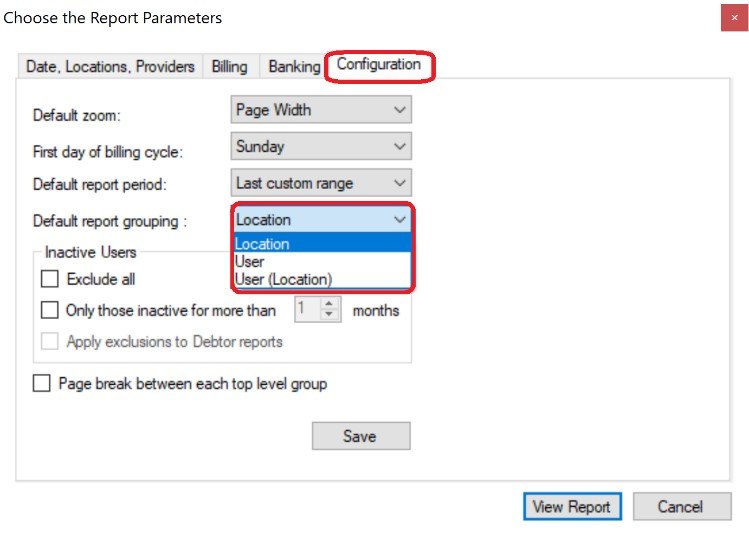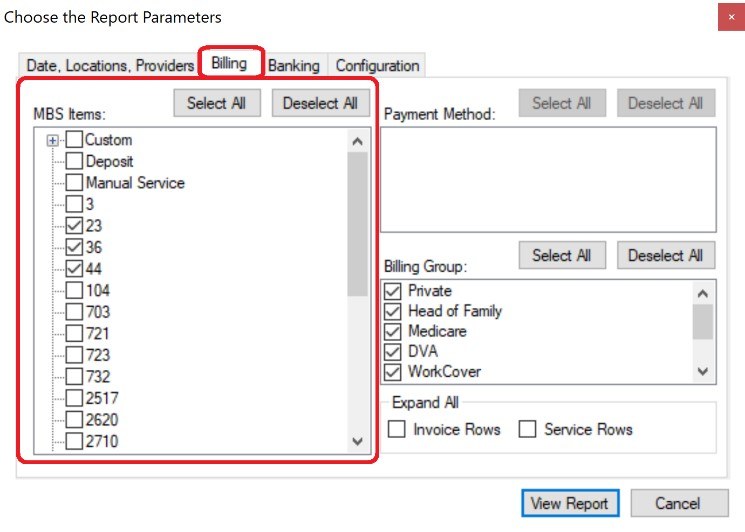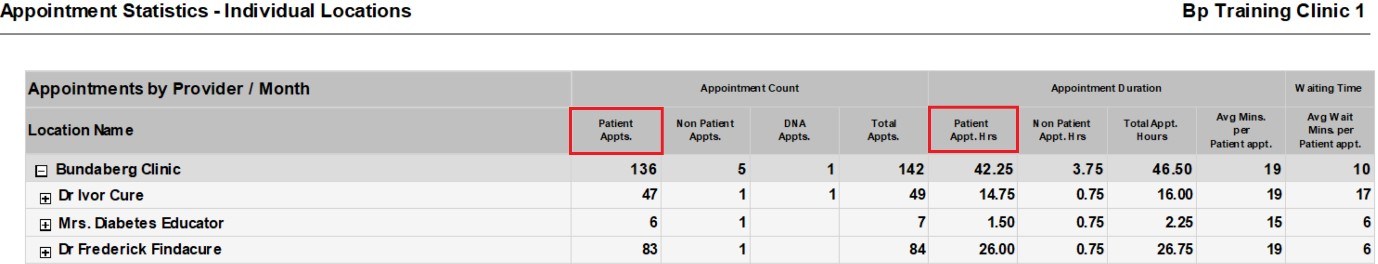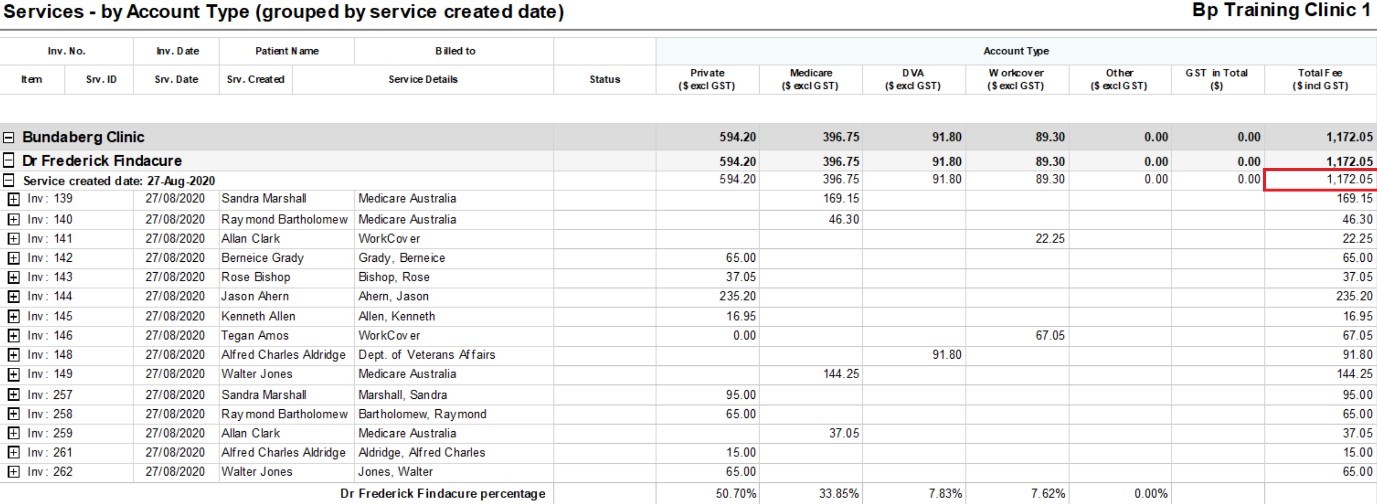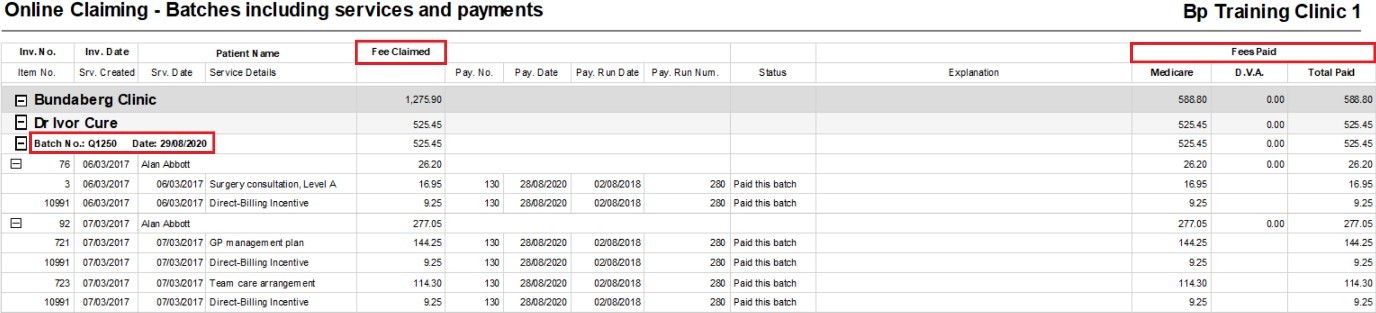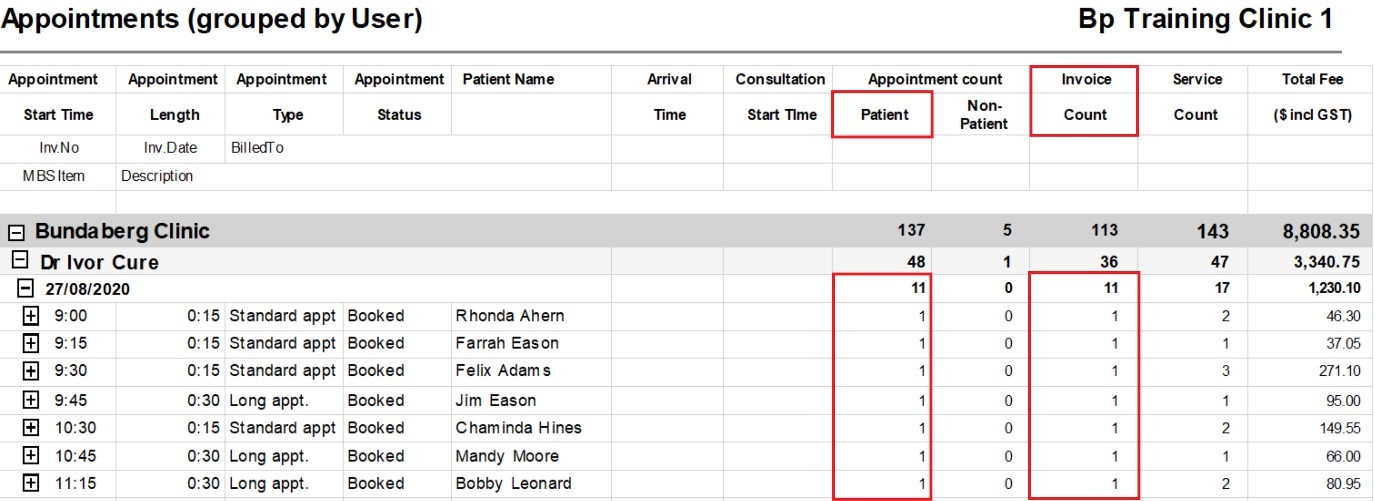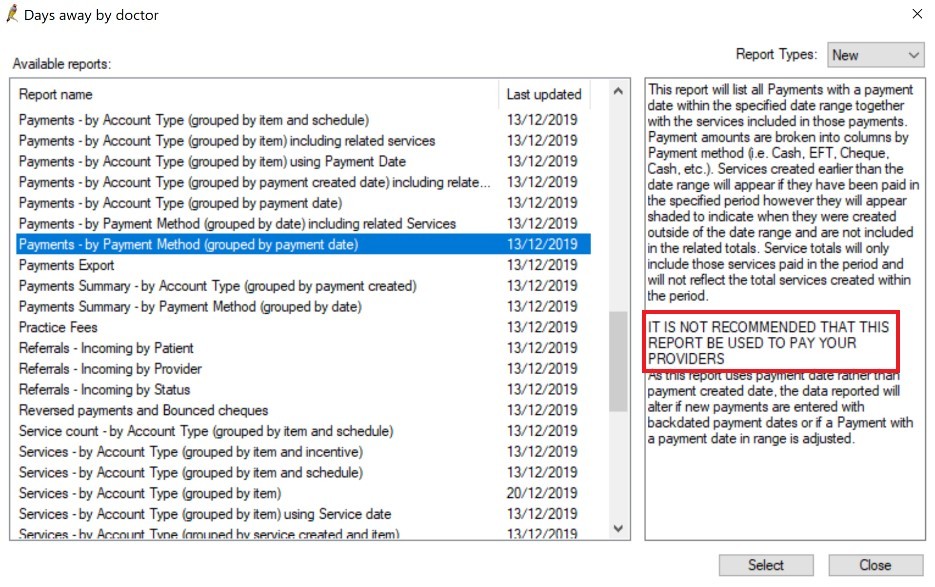We had the privilege of interviewing Anita Hobson-Powell, CEO of ESSA (Exercise & Sports Science Australia). ESSA is an organization with a mission to enhance performance, health and well-being through the science of exercise and sport – and it advocates for tertiary-trained exercise and sports science practitioners. ESSA has over 10,000 members across the professional spectrum, ranging from exercise scientists to exercise physiologists and sports scientists to high-performance managers.
With over 15 years of experience, Anita has made a significant impact in her field and has established herself as a leader and influencer in the industry. In this article, we talk about the current industry trends – including technology, data security, and mental well-being. You will also learn about why understanding the patient and delivering quality care is now more important than ever.
Get ready to be inspired and learn from one of the top players in the game.
What are the Current Trends in the Healthcare Industry?
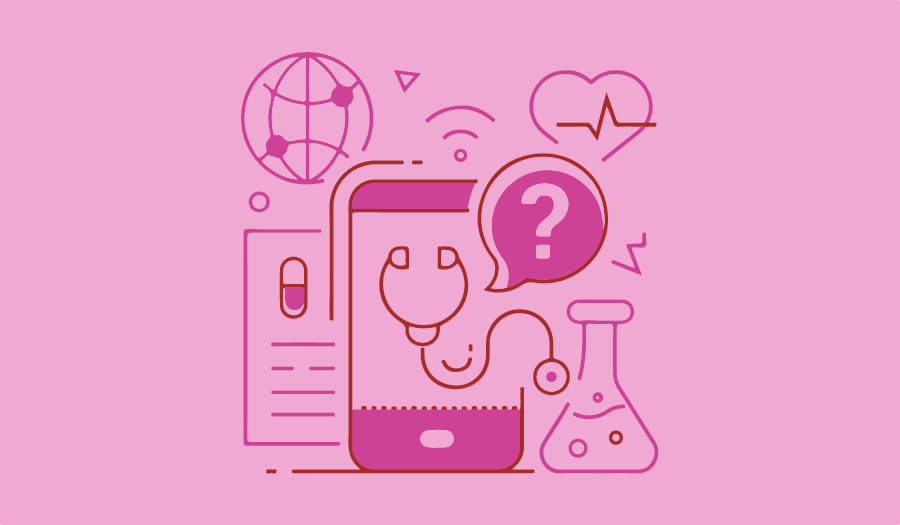
The healthcare industry is constantly evolving, and several trends have emerged in recent years that are shaping the future of healthcare delivery. We asked Anita to give us her insights into the four hot topics that that everyone should be thinking about:
- “Technology plays a bigger role in the healthcare industry every year. The pandemic significantly impacted the healthcare industry and accelerated the adoption of Telehealth services. Technology has been on the increase. The comfort level of both the patient and the practitioner is increasing.” For Anita, any software that saves time is worthwhile. “Of course, learning a new skill takes time at first, but if it’s an important skill, learn it. With technology, we open up healthcare to more people, and that’s an important step forward.”
- The next important topic relates to digital health. “This won’t surprise you, as it is the partner of using technology: data security”, Anita explains. She continues by listing a few questions that should be considered: Where is your data stored? Who has access to it? Is it encrypted? Who in the business need to have access to certain information?” As cyber-attacks are becoming more common, it is vital to protect the patient data. Keeping and managing patient data properly can help the healthcare industry improve quality of care, reduce costs, and grow patient engagement.
- Outcomes. “We are seeing outcomes being a bigger focus, and again it links back to technology. If you are providing the service, what data can you show that the person got better or is performing better? You need to justify your service to show that you are doing the right things.” Following outcomes is not only beneficial for the patient, but the practitioner can understand more easily what is working and what is not.
- The mental health of the practitioners. Many understand that mental health is a critical aspect of overall well-being that affects how we think, feel, and behave in our daily lives. Good mental health enables people to cope with the normal stresses of life, work productively, and contribute to their communities. In contrast, poor mental health can lead to a range of issues, including depression, anxiety, and substance abuse, among others. “Mental health is being talked about a whole lot more. Are practitioners suffering from compassion fatigue? Are they under financial stress or perhaps under lockdown-related stress? Across the clinical, well-being, and sporting space these things are being talked about, and people are also now asking for help. The fact that this is happening is wonderful to see,” says Anita.
“Practitioner wellbeing is of growing interest in our industry and an important focus for ESSA in 2023.”
An Industry Driven by Patients
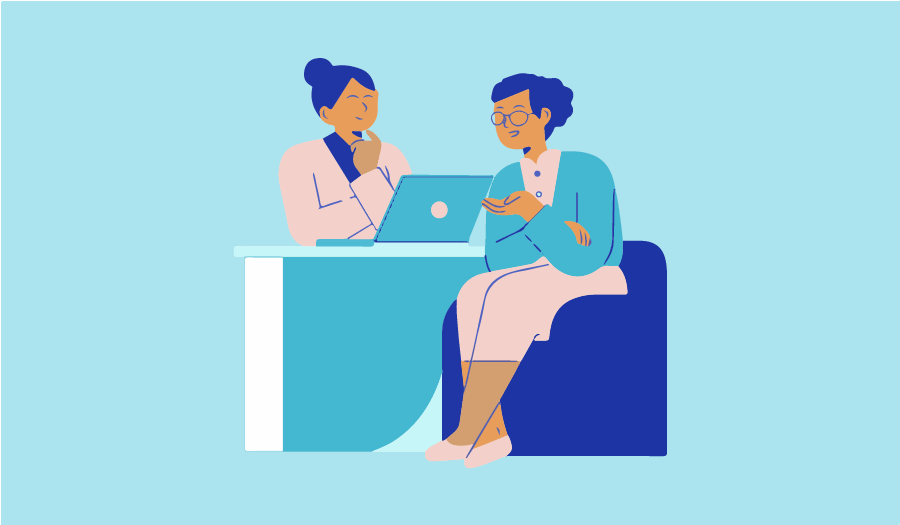
According to LinkedIn Jobs in the Rise in Australia recently released that exercise physiologist was the second highest rising profession in Australia. As the profession is getting more competitive, ESSA will stay busy providing the right tools for professionals to succeed. Anita highlights how the result of this study came to them as a positive discovery, but she is not surprised. “During Covid and lockdown, people started to look after their health more and this resulted in more need for professionals to help people. I am also certain our work affects this growth.”
As we continued the conversation about what was happening in the healthcare industry at the moment, Anita pointed out two key factors that are also current trends, which are related to one another. “One that will affect everyone is funds for accessing services. As the support from the government is dropping a little, people will have to pay for the services more than usual. This will naturally affect consumer behavior and now more than ever consumers are driving the expectations of services.”
“If patient’s are not happy with the service, no matter whether it’s in the clinical, exercise, wellness, or sporting space, they will go to another provider. It’s about understanding the patient and delivering quality care.”
Uncovering 2023
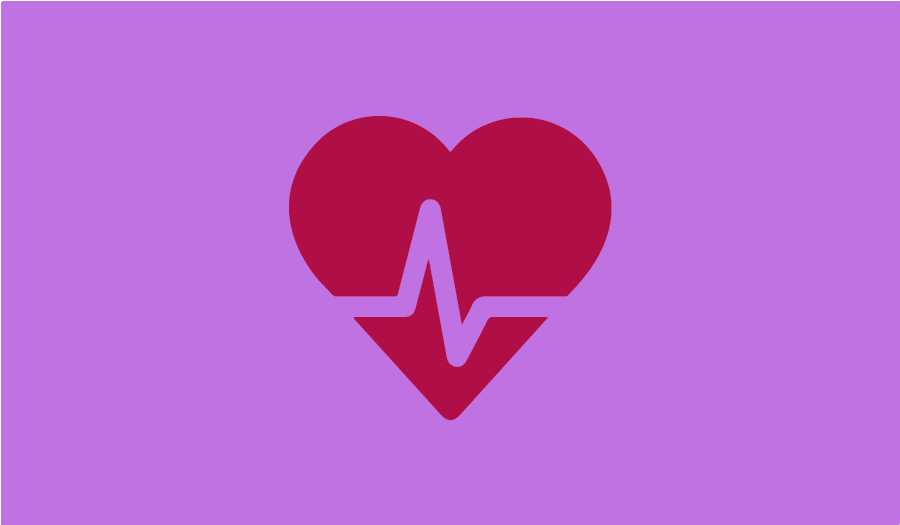
If we had to summarise our conversation with Anita and what the coming year has in store, excitement would describe it fairly well. The use of technology is growing. More practitioners and patients are adopting digital health. Naturally, data security is a rising topic and more people are keen on outcomes and learning through the data. Now more than ever the patients are driving the expectations of the services and therefore the quality of care is increasing. To come back full circle, mental health is in the middle of it all. Practitioners and other healthcare professionals are more aware of their own mental health and seek help for it. When adding it all up, it sounds like we are going to have an exciting year ahead. Bring it on 2023, we are ready to continue elevating the world’s well-being!
Did You Know?
Physitrack is your complete digital health tool that consists of exercise prescription, patient onboarding, Telehealth, and messaging and outcome measures. It’s easy to use for practitioners and patients. All in one app.
All data sent to and from Physitrack is encrypted in-transit and encrypted at rest. Keeping patients and practitioners secure is of paramount importance to Physitrack.
Physitrack offers clinical groups powerful and easy-to-use tools that uniquely enable the automated collection, aggregation, and analysis of key data from patients in a clinical ecosystem. Outcome analysis at its best.
Authored by:
Anna Rantala
Marketing Specialist at Physitrack
Article and images attributed to Physitrack. Click here to view the blog.
Explore our range of news and training resources:
Bp Learning Video Library | Bp Learning Training Options | Bp Newsroom Blog
Subscribe to Our Newsletters | Bp Learning Webinars