
Wishing you could book appointments anywhere, anytime?
It's not a fantasy it's Best Health Booking
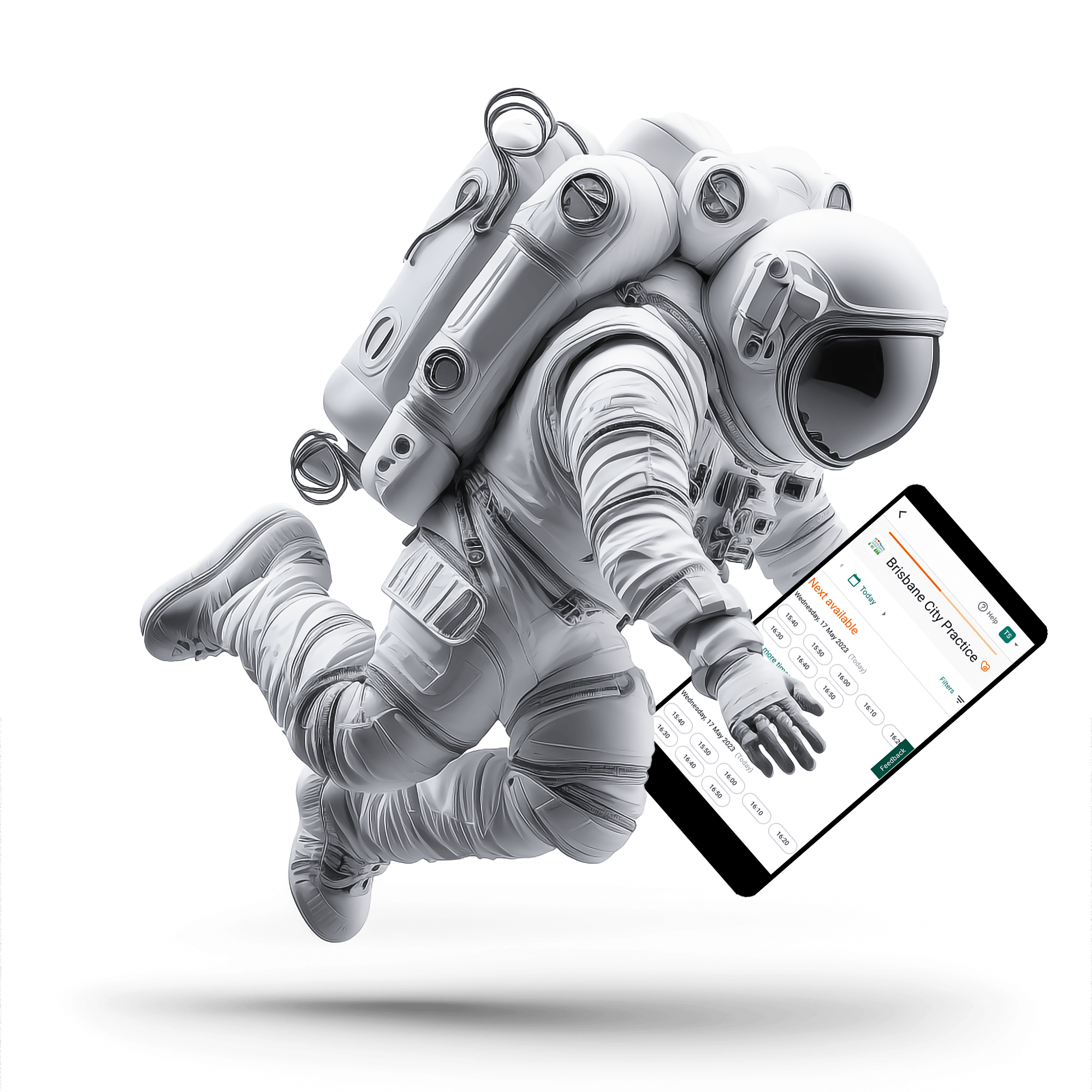

Wishing you could book appointments anywhere, anytime?
It's not a fantasy it's Best Health Booking
The Smart Way to Handle Online Bookings
Best Health Booking is an online booking management solution that integrates with Bp Premier, providing a hassle-free solution for practice managers and practice owners. It provides convenience to patients and streamlines administrative tasks, all while being easy to navigate and configure.
So, why wait? Continue reading to learn more about how Best Health Booking can help your practice or contact us to buy it today to experience the benefits firsthand!
Better Bookings, Better Business Happier Patients Less Admin
Better Bookings, Better Business Happier Patients Less Admin
Find Out How Best Health Booking Can Help Your Practice
- Why Best Health Booking?
- Practice Profiles
- Providers
- Appointments
- Control at your Fingertips
- Reduce Administrative Burden
- No More Double Bookings
- Simple Booking Process For Your Patients
Setting up and maintaining BHB is easy, thanks to an intuitive user interface that is simple to navigate, understand and configure.
Better resource management for your staff. Focus on the patients in the waiting room, rather than coordinating appointments over the phone.
When your patients book appointments online, updates are made in the Bp Premier Appointment Book live. This prevents double bookings, avoids the need to reschedule patient appointments, and reduces administrative tasks overall.
Your patients can book or reschedule their appointments when, where, and how they want. More flexibility for them, fewer no-shows for you.
- Comprehensive Online Settings
- Clear Booking Policy
- Informative Practice Profile
- Identify Online Bookings at a Glance
- Patient Specific Restrictions
Easily activate your online bookings, configure settings for cancelling and rescheduling of appointments, determine your rules for patient matching, how far in advance an appointment can be booked online, how close to an appointment time a booking can be made and limit how many online bookings an account holder can make daily.
Want to make sure everyone knows your booking policy? We make that simple!
By completing the practice profile, you can prepare your patients for their appointment by providing important information prior to their arrival. What’s the parking situation? Do you bulk bill? Does your clinic have elevators or stairs for those who require accessibility? Is your clinic closed or partially closed on certain dates for holidays, renovations or staff training? No problems. You can notify patients.
Identify online bookings in Bp Premier Appointment Book at a glance, by customising or utilising a default tag.
Restrict certain patients from booking online via the Bp Premier patient demographic file. Patients will be prompted to contact the clinic instead.
Available with Orchid SP2.
- The Right Provider for Your Patient
- Names for Clinics and Rooms
- Appointment Types by Provider
- No BHB? No Worries.
- Flexible to Your Needs
- Set Exclusion Periods
By filling out practitioner profiles, your patients are able to choose the right provider for them based on their own preferences, such as: gender, languages spoken, or areas of interest.
If your practice offers services such as pre-natal clinics or vaccination clinics, you can choose how that information is displayed for bookings, including the clinic name, room name, or provider responsible.
Quickly and easily select which providers are available for which appointments, allowing your patients to clearly see who in your practice is available to offer the specific services they require.
Are there practitioners in your clinic who prefer to avoid using online appointment booking but still want to maintain an online presence to avoid losing patients? Our platform offers a solution by allowing these practitioners to be listed as part of your clinic while prompting patients to call in to book appointments.
- When your providers’ appointments can be booked online, so they are only bookable on set dates, days and times. (i.e ‘Skin Checks’ every Tuesday between 3-5pm, or an ‘Antenatal Clinic’ every 4 weeks on a Monday between 9-11am).
- A provider to accept new and/or existing patients and adjust the appointment duration (ie Dr Jones only wants to see existing patients for 15 mins, Dr Johnson is happy to see existing and new patients however wants to spend 20 and 30 mins respectively with them).
Exclusion periods allow you to set dates and times when providers cannot be booked online, allowing them time to complete standard activities.
- Patient Managed Appointments
- Multiple Appointment Functionality
- Booking Options for New Patients
- Patient Provided Notes
- Appointment Descriptions
- Customised Email Responses
- Synchronises with Bp Premier
If your practice offers vaccine clinics or similar services, ‘Multiple Appointments’ allows you to set the maximum number of appointments patients can book online in one appointment slot within your provider’s Bp Premier appointment book.
Available with Orchid SP2.
Make your new patients feel welcome with clear booking options including different appointment types, for which you can customise the length accordingly.
Configure any appointment type to enable patients the ability to indicate what they’d like to discuss at their appointment (patients are advised of the visibility of their comments). Providers will then see any notes made by your patients within the details window of an appointment.
Set customised appointment titles, and include thorough descriptions for complete transparency on what your patients can expect when they arrive for their appointment.
Create your own automated email responses for each appointment type. With each of these responses, patients will receive a calendar link, meaning they’re more likely to remember and attend their appointment.
Once you’re up and running with Best Health Booking, your Bp Premier appointment book will be synchronised to reflect your practice’s availability. Patients will know exactly which appointments are available right away.
Get in touch
AU 1300 40 1111 | NZ 0800 40 1111
To enquire about subscribing to Best Health Booking, or to find out if it is right for your practice, please fill in the contact form below.
Best Health Bookings is currently available for Bp Premier customers. Enquire about Bp Premier here.
BHB Enquiry Form (CRM)
One Price, Every Feature
Full Time Doctors
Part Time & Locum Doctors
Nurses, Nurse Practitioners & Allied Health
Frequently Asked Questions
Best Health Booking integrates with Bp Premier, Bp SMS and the Best Health App.
Of course! Please fill out our Contact Us form, or call us on 1300 401 111.
It will typically take 5 – 10 working days to gain access to Best Health Booking after subscribing and will depend on your IT provider or team member successfully installing the Site Manager.
Once the Site Manager has been successfully installed, you can begin configuring your Best Health Booking profile.
A practice website is recommended, however it isn’t a must. Your unique booking link can be added anywhere your patients interact with your practice online, such as your social media pages or your Google My Business listing. You can also connect your booking link to a QR code.
You aren’t required to pay for each new patient that comes through online booking, nor do you pay for each appointment booked online.
We only charge per provider that allows online appointment booking, so you will know exactly how much this will cost each month. Our pricing is available here.
Appointments for your practice are accessible online via the unique booking link provided once you are up and running with Best Health Booking.
You can use this link in multiple locations, such as your practice website, social media pages, and Google My Business listing.
The Best Health Booking Knowledge Base and Interactive Help Screens are available via the Best Health Booking portal.
Best Health Booking offers the same level of practice support that you’ve come to expect with your Bp Premier subscription. Our Support Team is available on 1300 401 111 or at support@bpsoftware.net.
Best Health Booking is a month-to-month subscription with no lock-in contracts; you can cancel anytime.
To cancel, contact our Sales Team. All we require is 30 days’ notice.
We take privacy very seriously, you can view our full Privacy Policy here .
Recommended system requirements:
To determine whether your operating system, server and hardware have the right specifications to support the running of Bp Premier and BHB, visit our system requirements document as follows – https://kb.bpsoftware.net/docs/orchid/BpPremier_SystemRequirements.pdf
Note: Availability of online bookings is dependent on your infrastructure being connected to a stable internet connection 24/7. Interruptions to BHB will occur if your device/hardware running Bp Premier is shut down, suspended or enters sleep mode.
Trusted Loved Recommended by practices.
Hear what your colleagues in the industry have to say about their experience with Best Health Booking!


