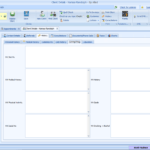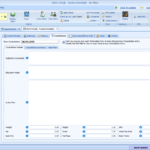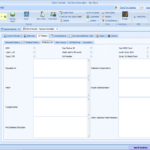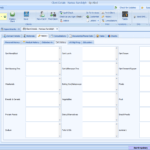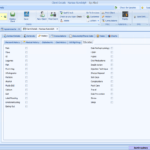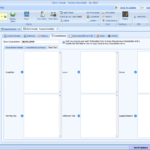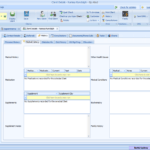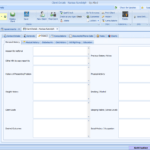Bp Allied Features for Dietetic Practices
Explore the custom fields in Bp Allied designed to suit physiotherapy practitioners, including fields meal plans, weight management, diabetes, medical and personal history.

Bp Allied Features for Dietetic Practices
Explore the custom fields in Bp Allied designed to suit physiotherapy practitioners, including fields meal plans, weight management, diabetes, medical and personal history.
In between client consultations, writing meal plans, working outside the office and managing the day-to-day running of your practice, ever wonder where you’ll find the time for your own meals?
Bp Allied for dietitians can help give you back your lunch breaks.
As well as containing everything you need for managing your appointments, letters and invoicing, Bp Allied also includes a range of features that we developed in consultation with leading Australian dietitians. You’ll find templates for meal plans, action plans and charts, as well as consultation notes for dietitians that you can tailor yourself.
Running your practice just got a lot easier with Bp Allied.
So what do you get?
Bp Allied is a full practice management system in an easy-to-use package. Bp Allied is suitable for either a single practitioner or a multi-user practice. There’s no more exporting data from one program to another, it’s all there in Bp Allied. Let’s start with the basics:
- Integrated appointment book – manage all your consultations and meetings from one calendar inside Bp Allied. And once your calendar starts getting a bit full, just ask it to find you a window for as long as you need.
- Client consultation history – keep all your clients’ records at your fingertips so it’s easy to refer to them when you need to.
- Letters – save time on writing letters and reports to other specialists and GPs. Set up all your templates in Bp Allied, then just fill in the blanks.
- SMS and email reminders – no-shows waste your time, cost your business money and interfere with your clients’ treatment plans. Use Bp Allied to send reminders via email and SMS and keep those appointments.
- Invoicing and payments – keep on top of your incoming and outgoing payments. Send your invoices straight from your Bp Allied appointment book and make sure that cash keeps flowing.
- Multiple work locations – need to work offsite or have staff that work remotely? With remote access, you can run your business and keep track of your clients from anywhere.
- Create personalised templates – save yourself time by creating your own templates for whatever you want. Eventually you’ll never have to write another letter or report from scratch!
Just for Dietitians
In addition to the standard fields and tabs that Bp Allied comes with, there are also special fields for you. You’ll find plans for every meal of the day and fields for information on weight management and diabetes history, including goals and pre-diabetes education. You can fully customise all fields and templates in Bp Allied by renaming them, removing them or adding your own. It’s all up to you!
Client Information
Here’s what you’ll find in your initial install of Bp Allied. But remember, this is just a starting point – you can add whatever additional information you need
Consultation Details
- Notes/Comments
- Education Notes
- Action Plan
- Height
- Weight
- BMI
- Body Fat
- Body Water
- Fat Mass
- Waist
- Hip
- Waist/Hip Ratio
Meal Plan
- Breakfast
- Morning Tea
- Lunch
- Afternoon Tea
- Dinner
- Dessert/Supper
Diabetes History
- Diabetes History
- HBGM History
- Hypoglycemia
- Pre-Diabetes Education
- Complications
- Insulin Administration
Personal History
- Assessment
- Presenting Problem
- Smoking Status
- Client Goals
- Family History
- Previous Dietary Advice
- Alcohol Intake
- Occupation Details
- Sleep Habits
Medical History
- Medication
- Supplements
- Supplement Notes
- Health Issues
- Physical Activity
- Medical Conditions
- Biochemistry
Weight Management
- Diet History
- Medical History
- Physical Activity
- Social History
- Weight History
- Goals
- Smoking and Alcohol History
Clear and Concise Screenshots
Here is a sample of the screenshots you will find in the Dietitian Module. They’re easy to follow and can be customised for your Practice.
Click on each one to see the full-screen version.