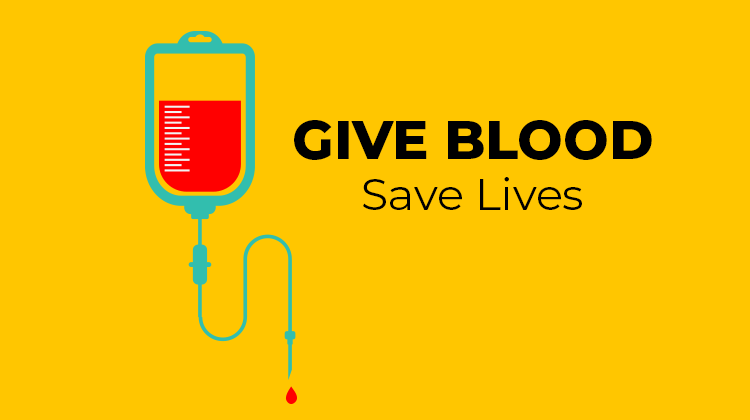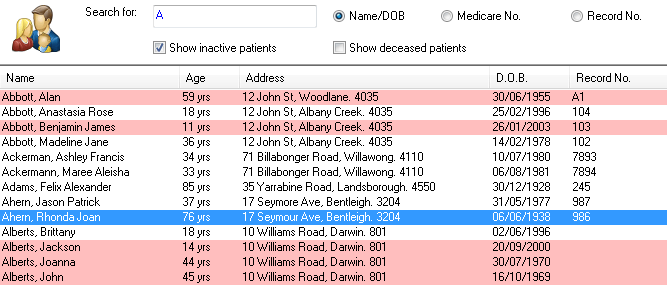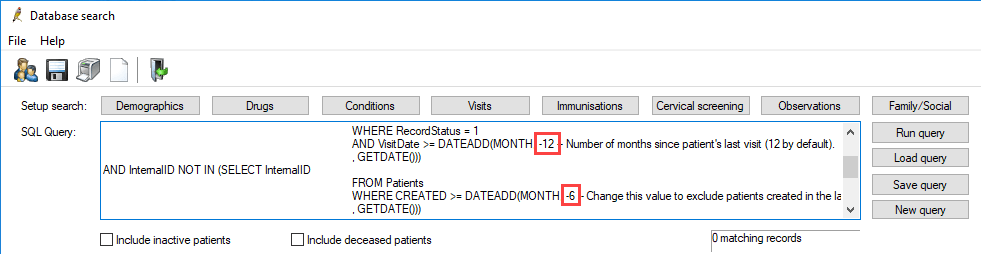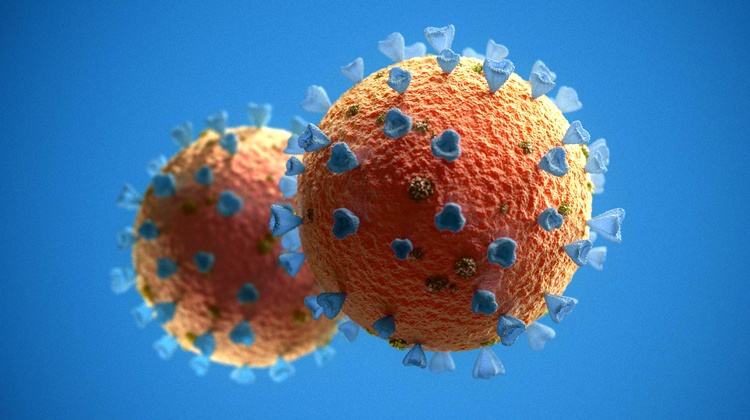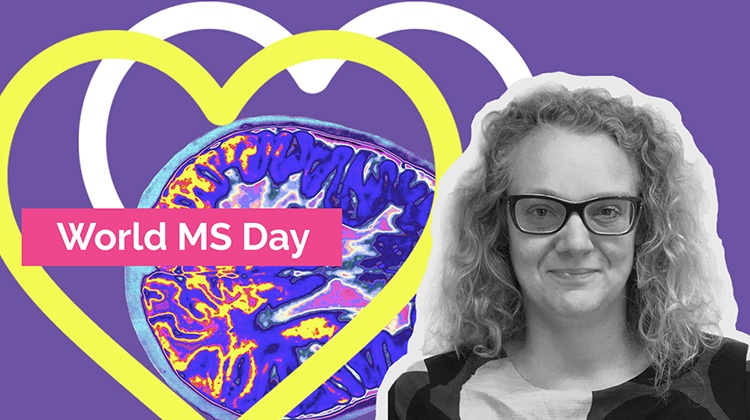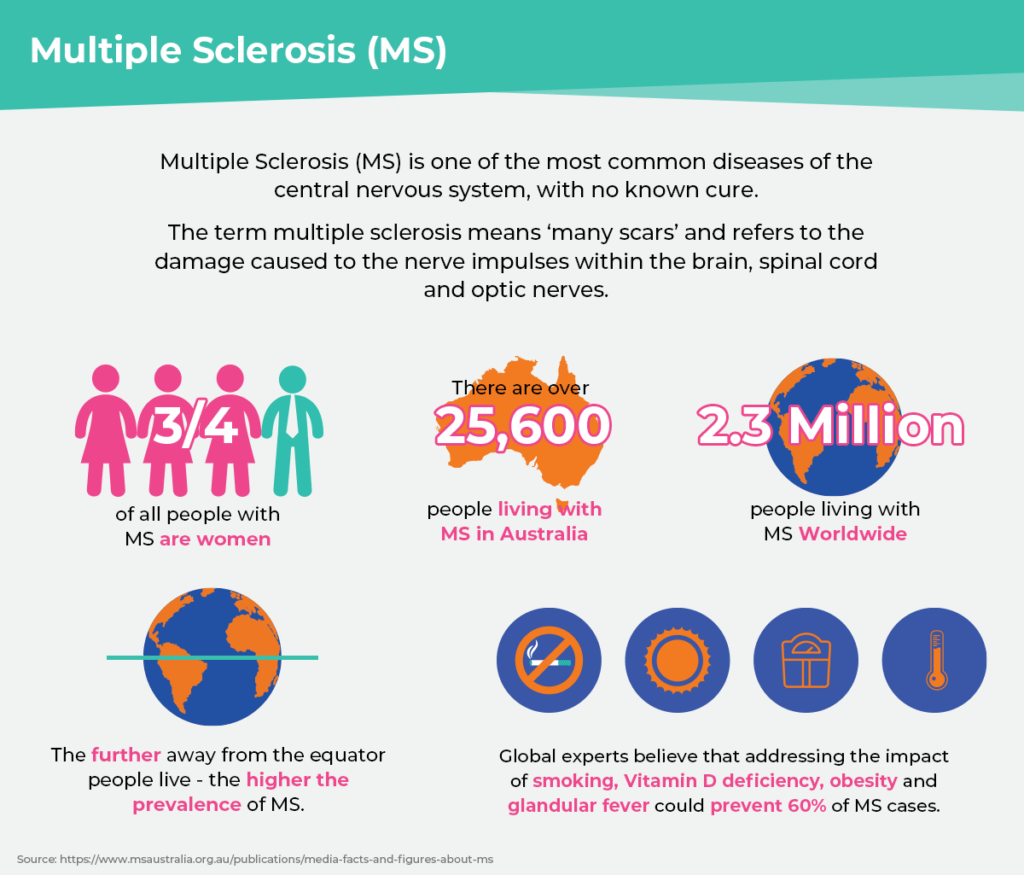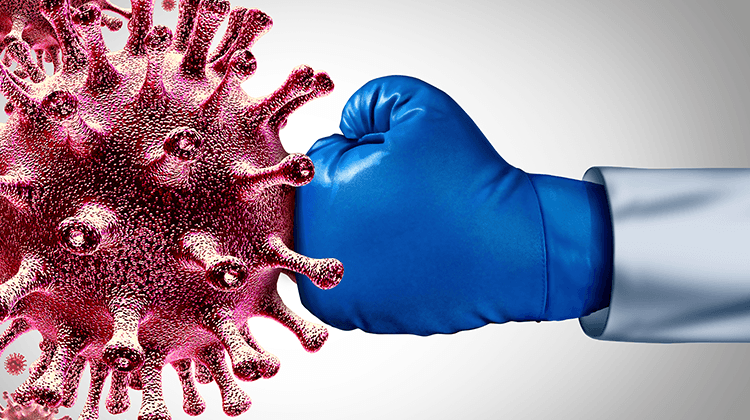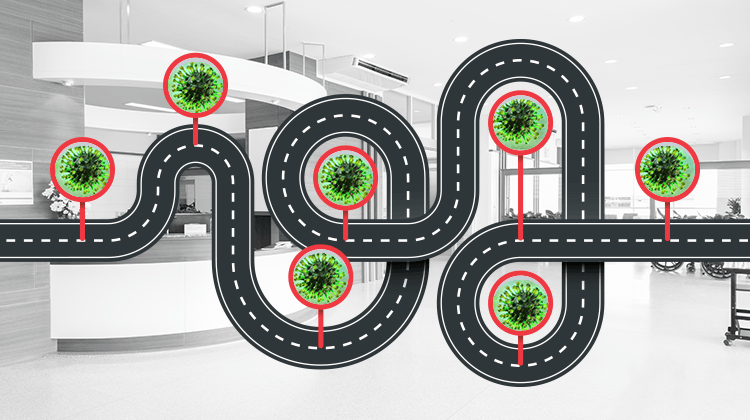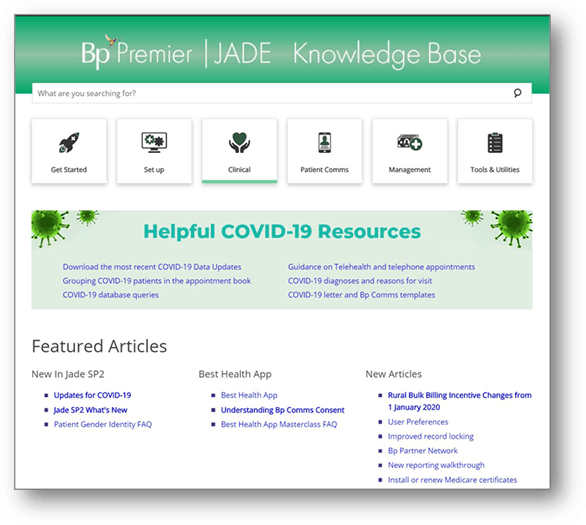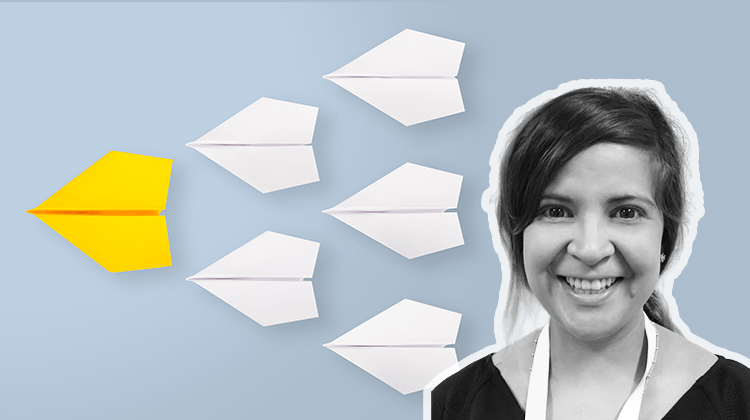The current crisis has seen the adoption of digital services faster than ever before and it has proved that in many cases, remote care that’s supported by digital tools can be just as effective as traditional care when seeking to maximise patient engagement. From the moment a patient registers at a practice or hospital to post-treatment, there are a number of interchange points along the way that are key to delivering a positive patient experience. These range from arrival and check-in to engagement during treatment, post-care and telehealth.
Jayex acknowledges that patients who feel engaged and positive about their care are more satisfied and generally experience superior outcomes.
Digital tools mitigate the logistical challenges like organising patient files, appointment management, reporting etc., for staff working remotely. Many cloud-based patient engagement solutions bring a whole host of tools together in one place. Cloud-based digital platforms like Jayex online patient records, appointment booking, campaign management, and more can be accessed from anywhere. The fast adoption of these tools can be attributed to their quick integration with existing Practice Management systems. Moreover, the ability for patients to book online, request scripts and referrals, receive healthcare information and consult with their doctors remotely, reduces the risks of exposure for both staff and patients in the Practice.
If the recent upheavals have taught us anything, it’s that digital technology can be a vital resource in the modern waiting room.
How we handle healthcare has changed irrefutably and benefits of digital care are set to extend far beyond the current crisis and will remain a significant part of healthcare long after it’s over. Acting as the bridge between practice and patient, Jayex provides the Healthcare industry with advanced systems that maximise patient engagement and make patient management, workflow and communication easier, more efficient and more effective. Learn more about Jayex’s complete patient engagement platform.