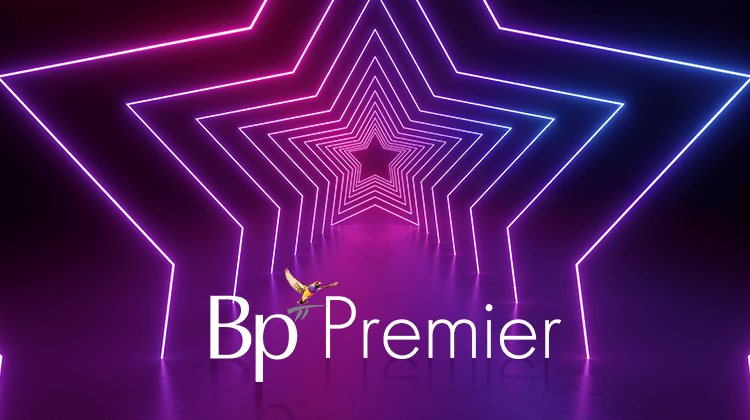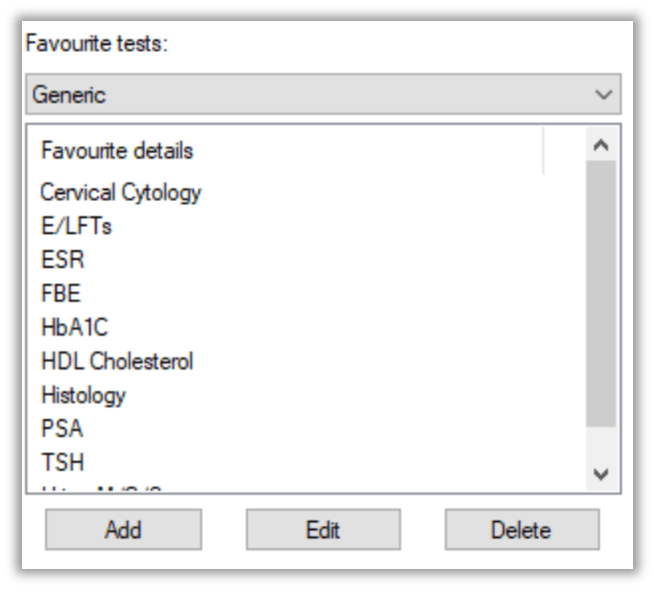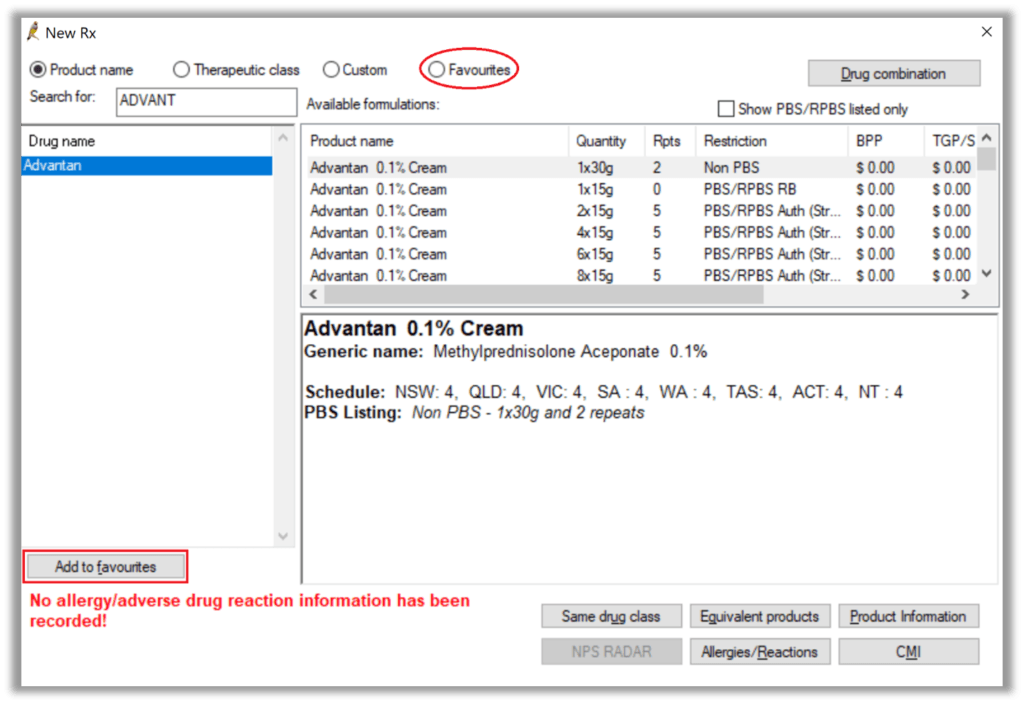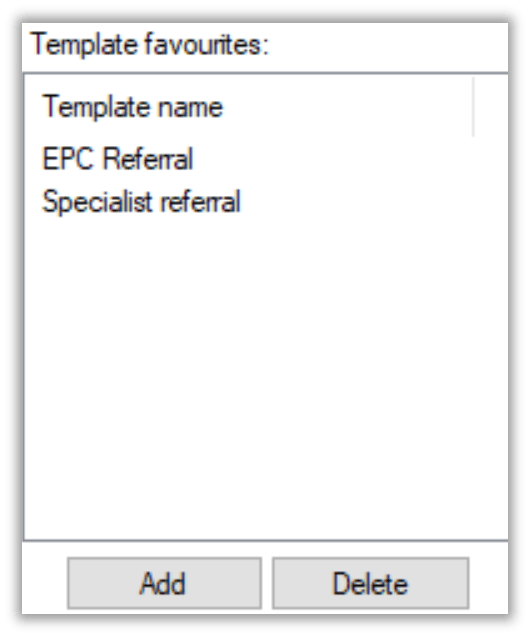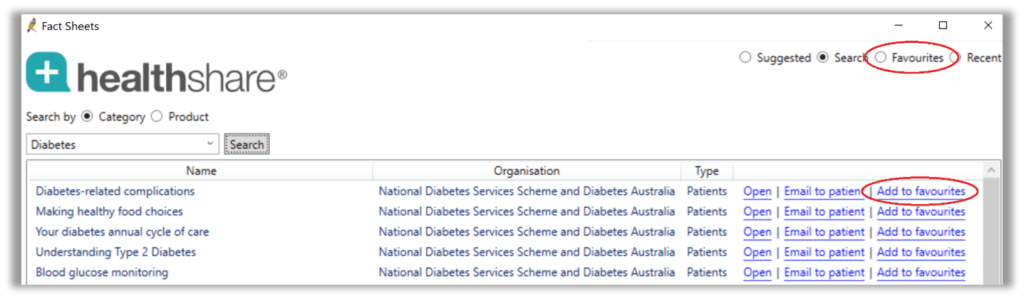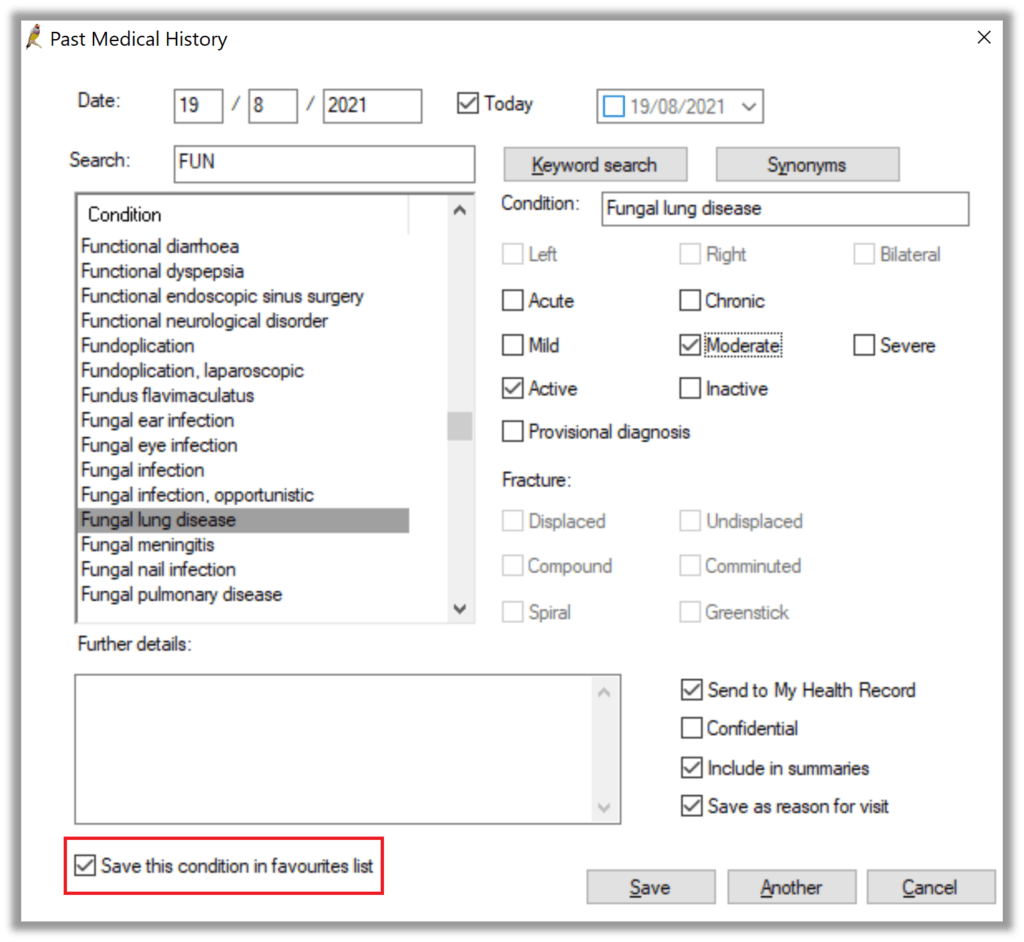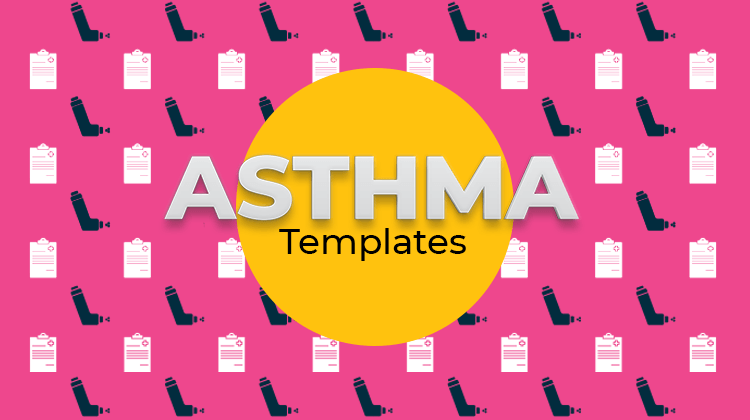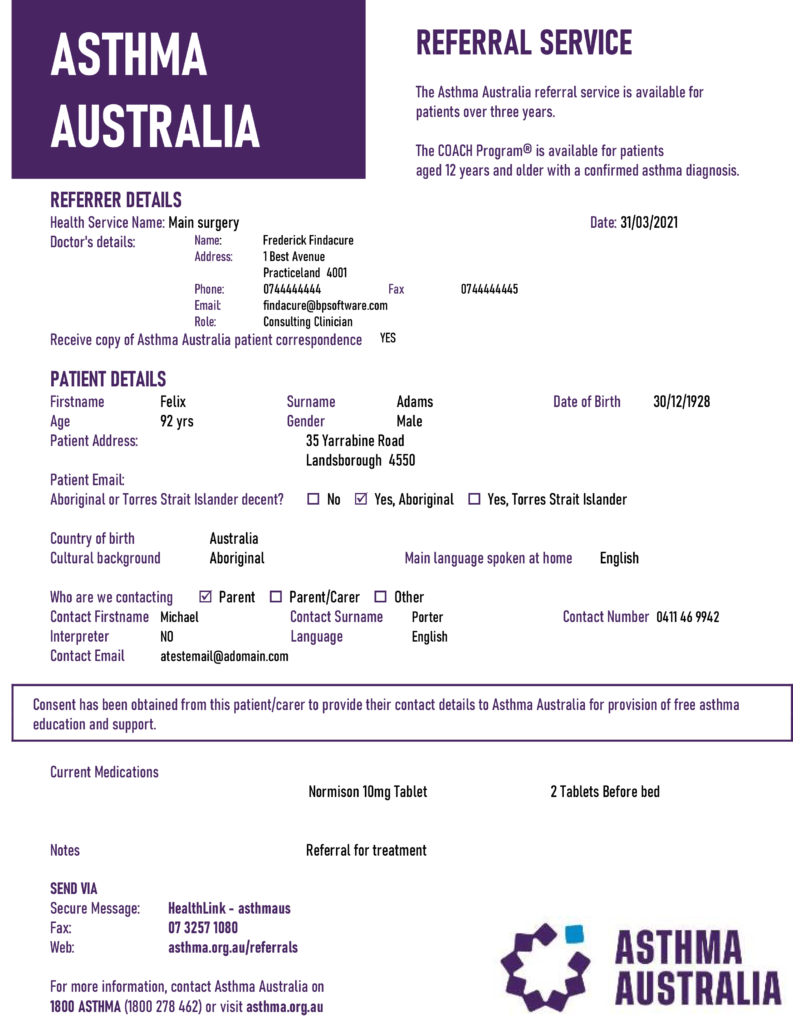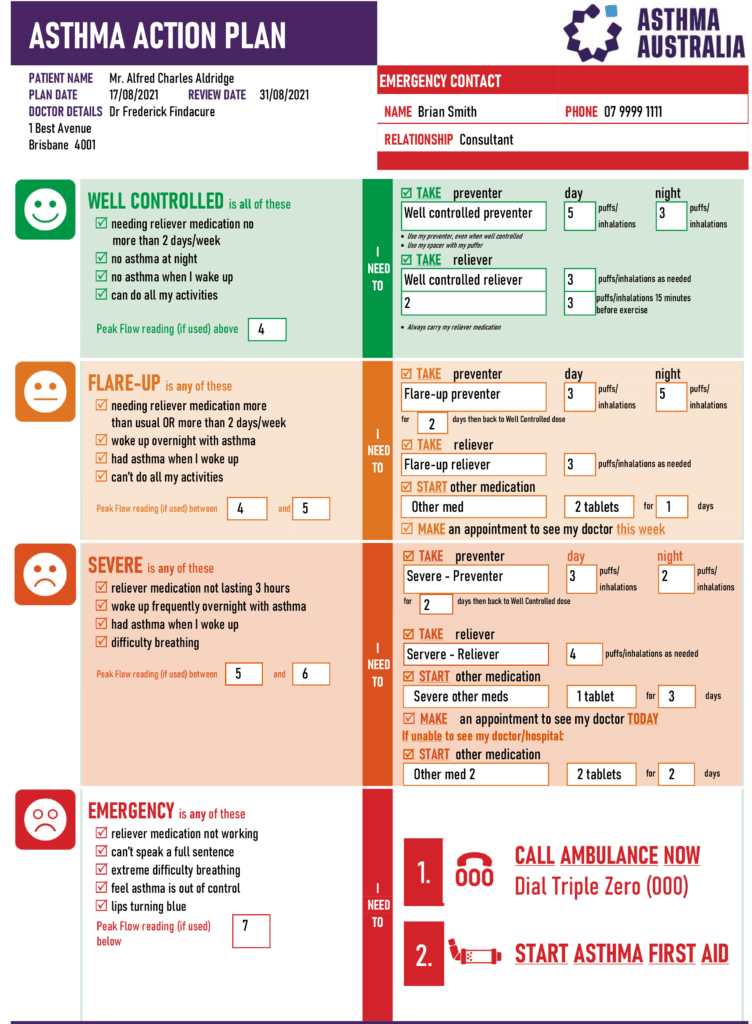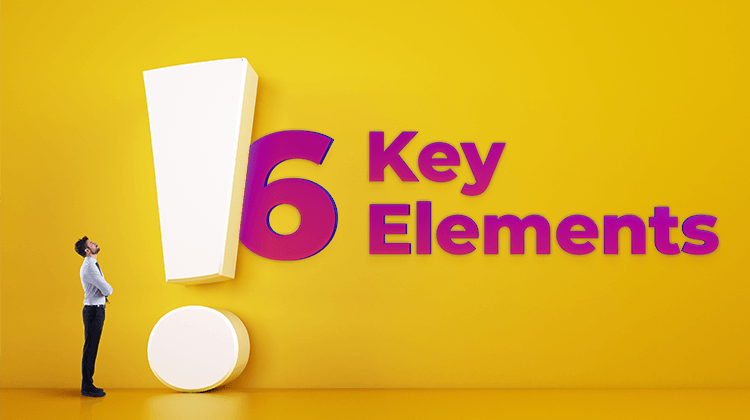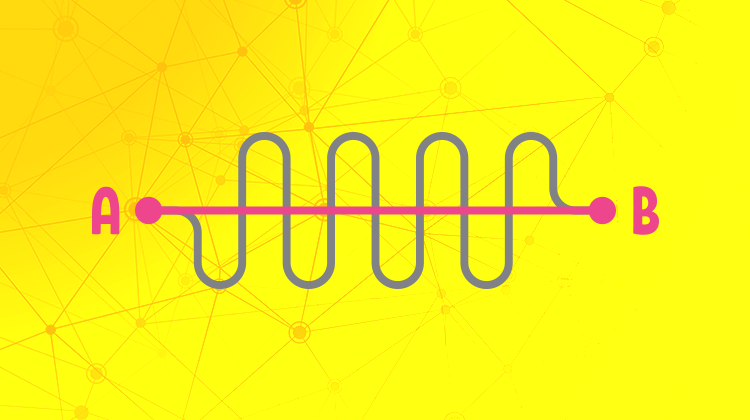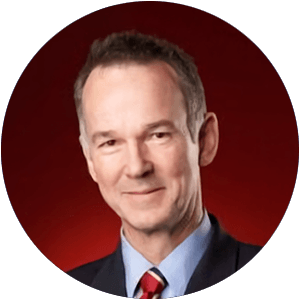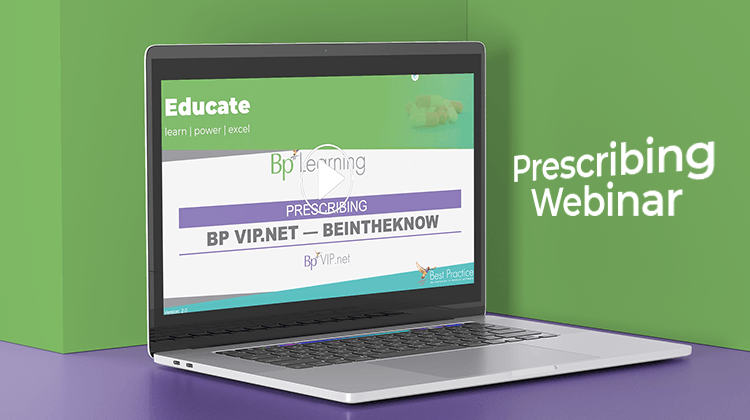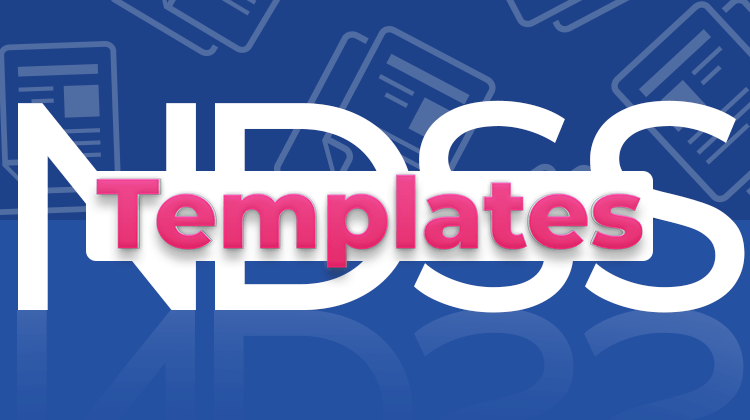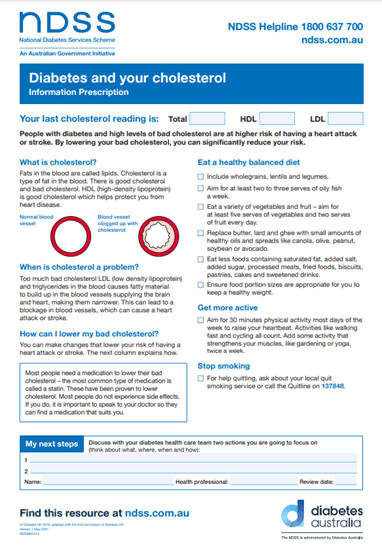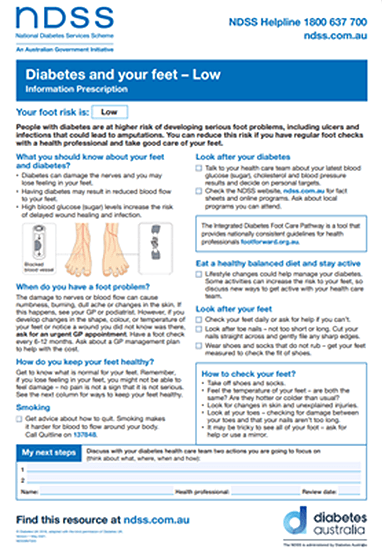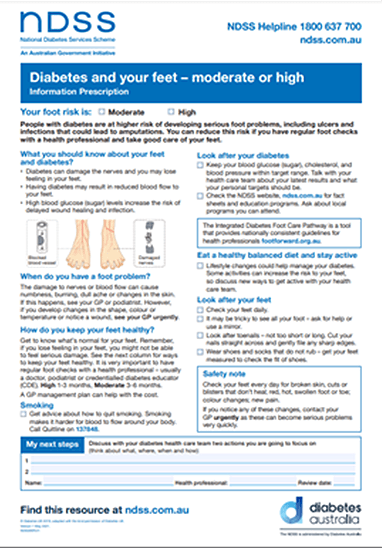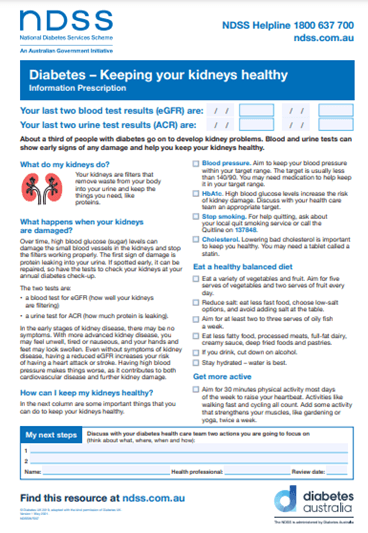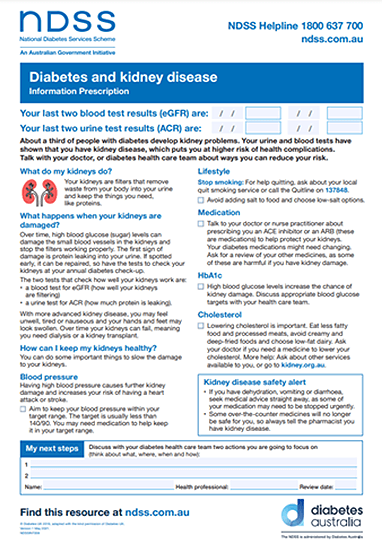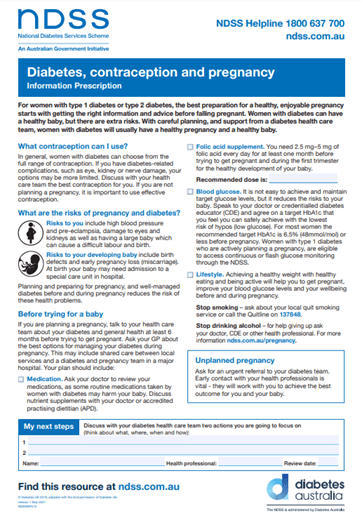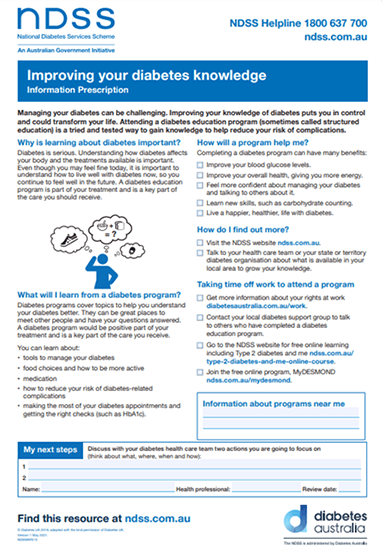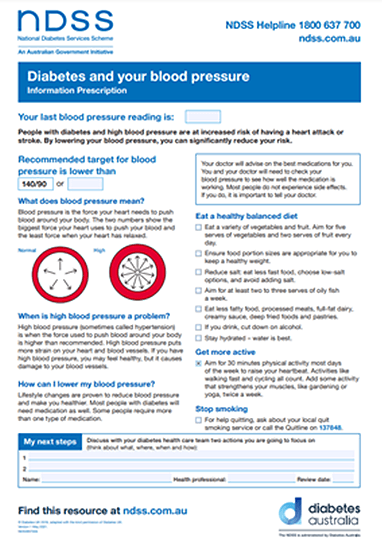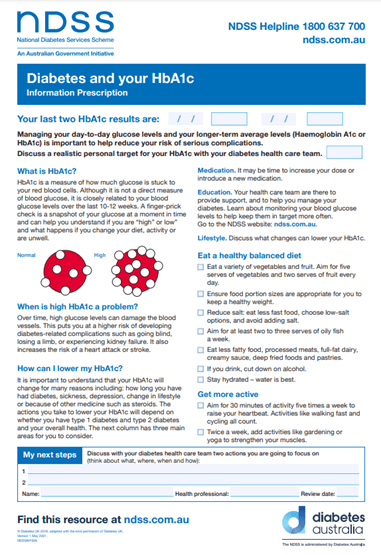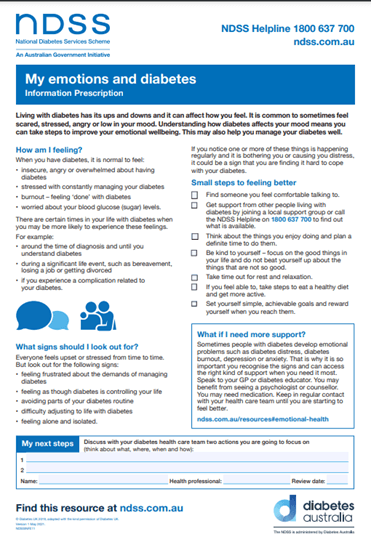Pre-release enablement material for Medicare Web Services has been a key focus for our Training team in the lead-up to the last quarter release of our Medicare Web Services compliant build of Bp Premier, Saffron SP2.
We highly encourage you to share the following pre-release enablement material for Medicare Web Services with staff at your practice.
Medicare Web Services is Coming! Article
This article written by Jess White provides an overview of Medicare Web Services, what is changing, and what it means for your practice. Please share on social media, with staff and those in your network.
Introduction to Medicare Web Services Video
This succinct, 5-minute video developed by our Training team provides a helpful introduction to Medicare Web Services and PRODA. Please share this helpful video on your social media channels and with patients.
4 Steps That You Can Complete Now
The following steps, sent to Bp Premier users, can be completed now in PRODA:
- Step 1. Register your individual PRODA account
- Step 2. Register your organisation in PRODA
- Step 3. Manage your Members and Delegations within your Organisation
- Step 4. Register Subsidiary Organisations in PRODA
Each of these steps were turned into multimedia clips using steps provided by Services Australia on their website. You can view these clips via the button below.
Preparing for Medicare Web Services Article
This article written by Suzi Eley summarised many of the preparatory steps for Medicare Web Services ahead of the March 2022 launch. Please share on social media, with staff and those in your network.
Medicare Web Services and PRODA Webinar
This free, 1-hour webinar is an education and informative precursor to the release of Bp Premier Saffron SP2, due in the last quarter of 2021. Please share this helpful video on your social media channels and with patients.
Medicare Web Services FAQs
We’ve collated a list of questions and answers from each of our three webinar sessions, and they’re available to read below.
Is There Something Else We Can Help With?
If you require further assistance in preparing for Medicare Web Services, please don’t hesitate to get in touch below!
Explore our range of news and training resources:
Bp Learning Video Library | Bp Learning Training Options | Bp Newsroom Blog
Subscribe to Our Newsletters | Bp Learning Webinars