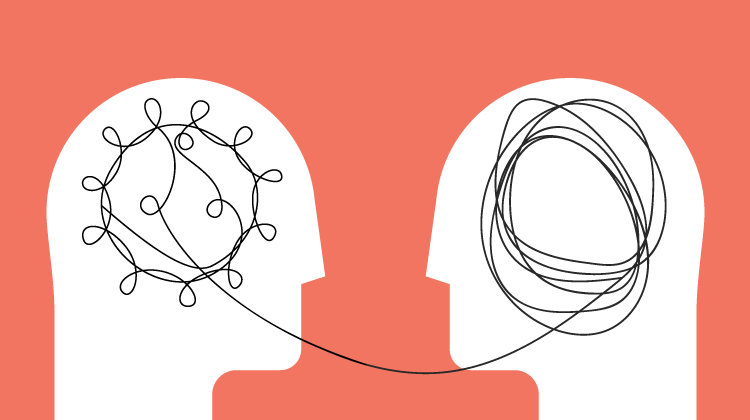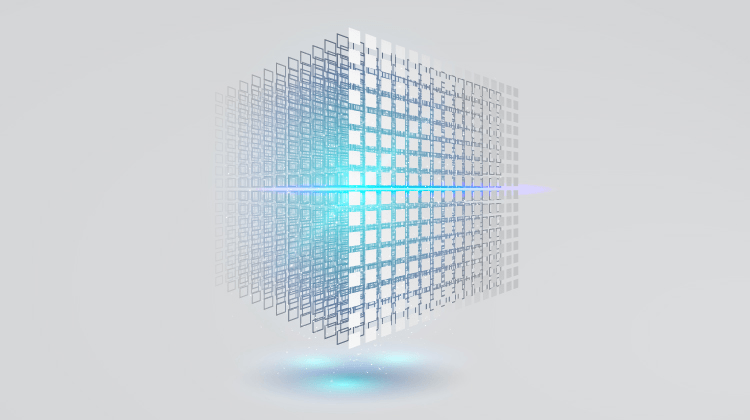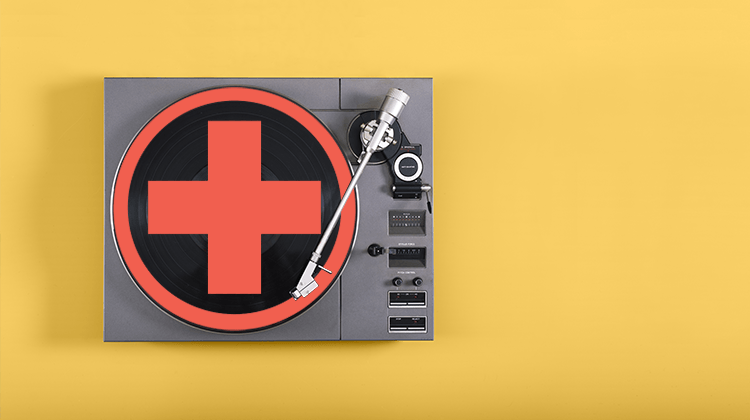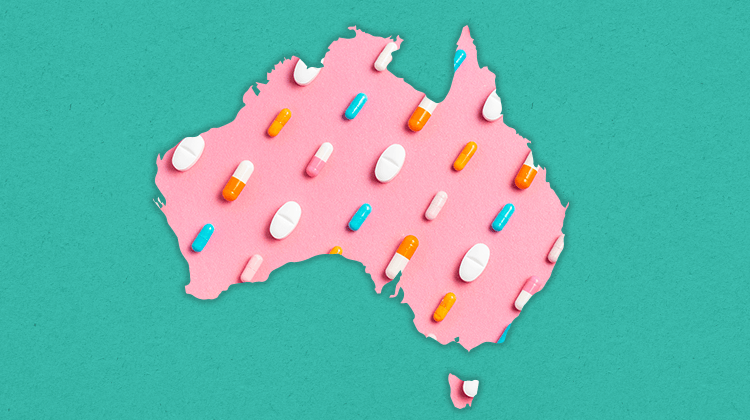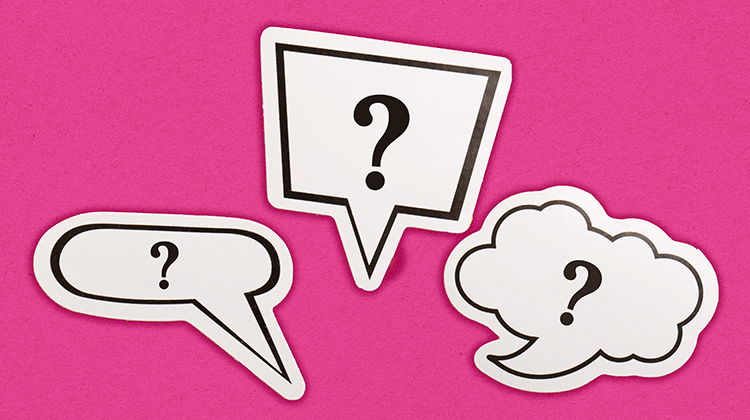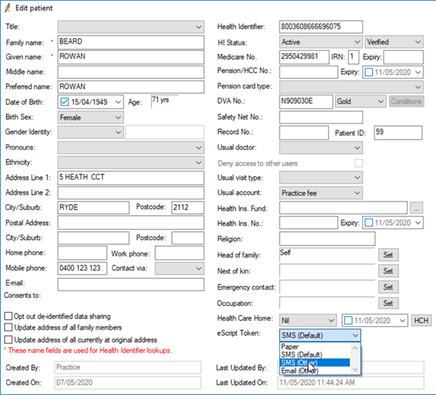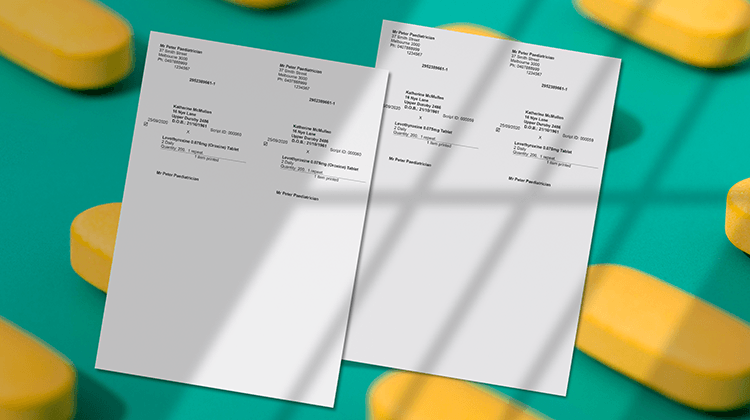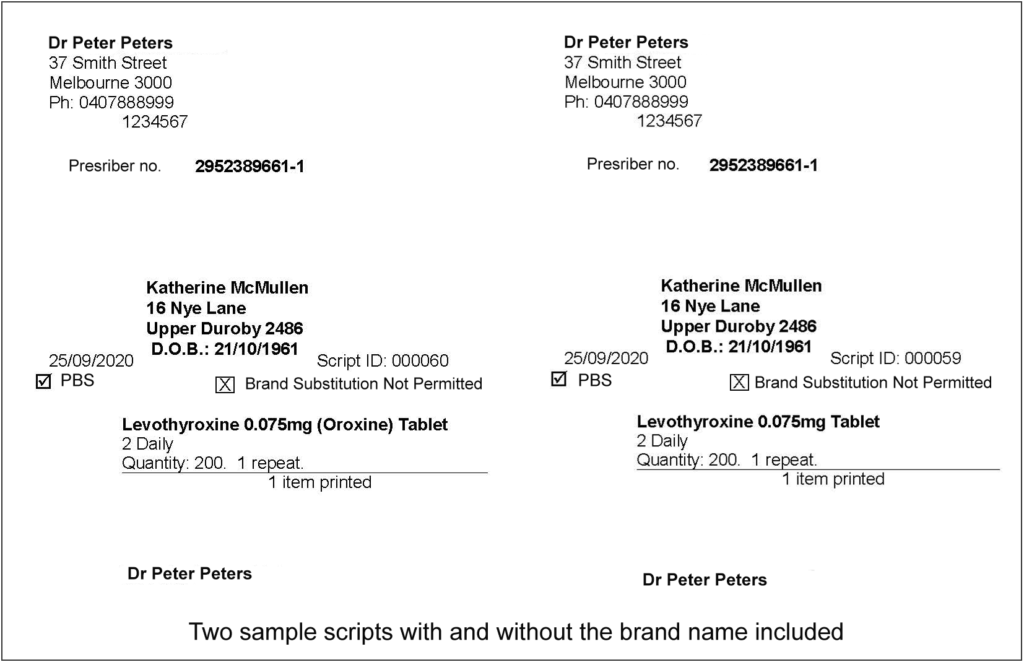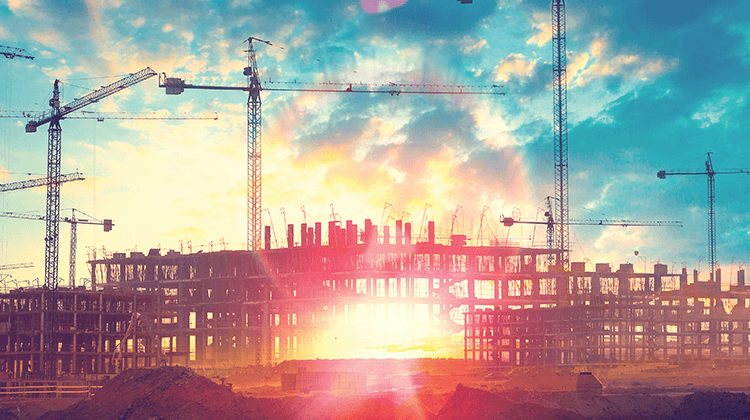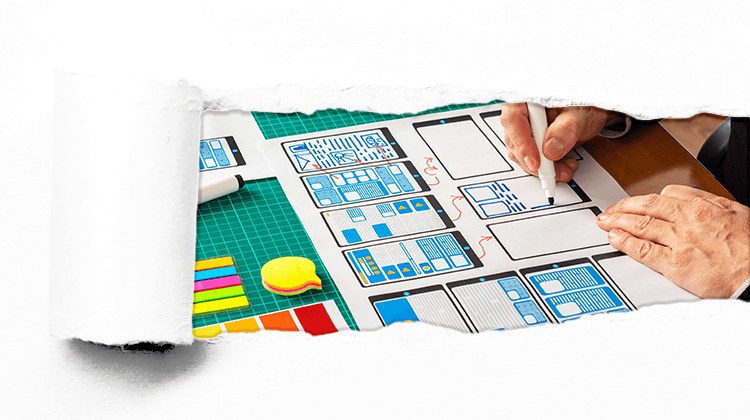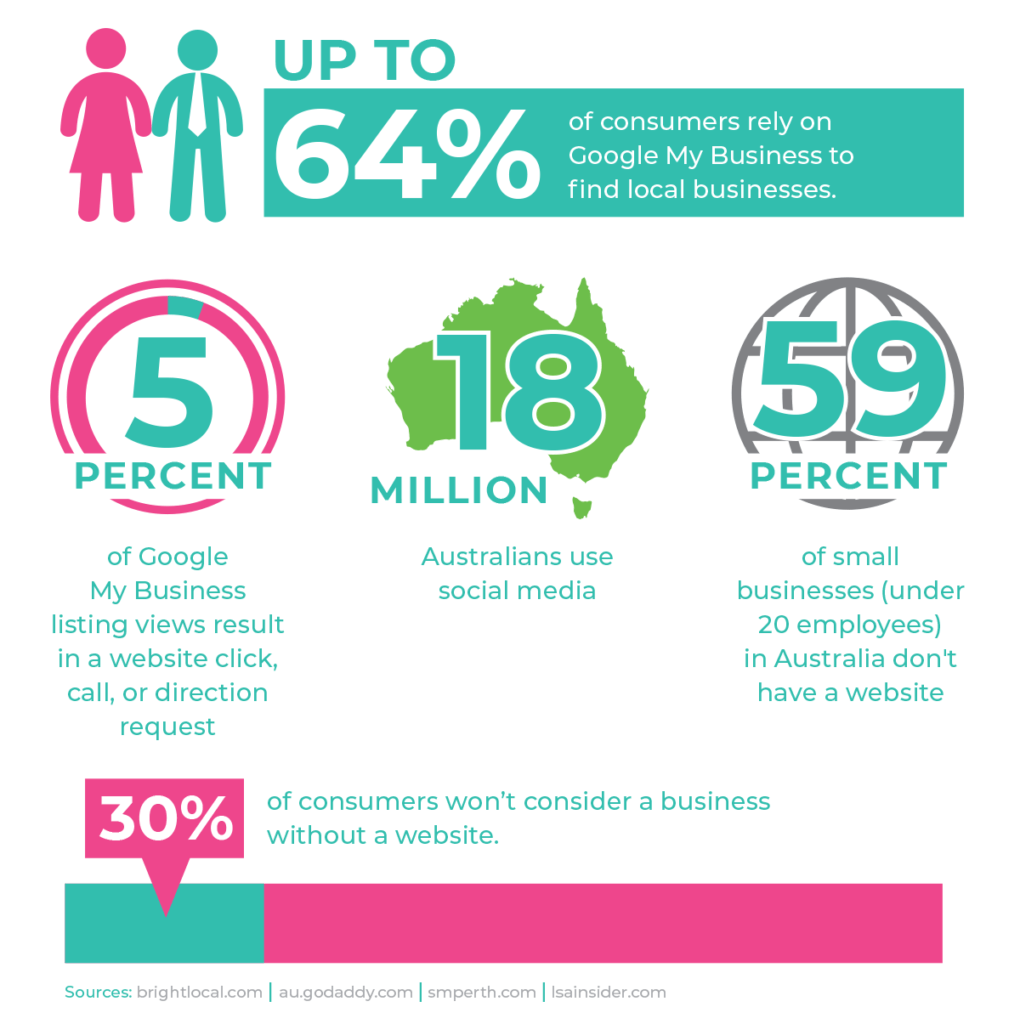Our mental health is something that we’re all aware of, but far too often we don’t do enough to look after it. Mental health during COVID-19 has been something that deserves far more attention than many of us have given it.
If someone asked you to list five words that described how you feel about the year 2020, what would you say? How different would they be, compared to describing your feelings about previous years? Maybe you cannot settle on five words, you keep swapping out one for another as you go through the extent of what has occurred this year.
Twelve months ago, Australia was in the midst of fighting the most extensive bushfires in recent times, colloquially known as Black Summer. The expanse of devastation and death of one billion wildlife animals generated worldwide support and acknowledgement. Australians and International supporters rallied to raise money to assist those affected by the bushfires and frontline firefighters were the heroes of our nation. The resilient Australian spirit kicked in and individuals, families and communities faced the mammoth task of rebuilding and hoping to return to a normal life. Towards the end of the bushfires, storms and flooding affected some parts of NSW, which was a relief for those suffering from some of the still-burning fires, but introduced more stress for communities that were already exhausted by the bushfire crisis.
Within a month of the flooding and weeks of the final fires being extinguished, the World Health Organisation declared COVID-19 a global pandemic, and Australia began shutdown measures. Australians began living under strict lockdown rules and restrictions that have not been experienced in more than a century. International travel to and from Australia was limited with many people still trapped overseas. People were afraid of being locked in their homes without food and supplies so supermarket shelves were stripped bare due to panic-buying. Non-essential services were closed which led to economic and social stress; this saw the cessation of all forms of entertainment, sport, pubs, cinemas, and houses of worship.
Travel within Australia was restricted by internal domestic border controls which caused distress and further strain on mental health during COVID-19 for people separated from their family and friends. Businesses were encouraged to work remotely where possible, and online commerce escalated. Schools were closed and all students were introduced to eLearning which suited some but caused many students and families additional stress. Frontline health care workers became the new heroes of our nation, while acknowledging the efforts of everyone involved in essential services such as emergency personnel, teachers, food supply chain personnel, and cleaning services.
Healthcare organisations and aged care residences restricted entry to visitors, so much so that children could not visit patients, family could not visit their elderly family and women who had birthed were not allowed visitors, including the other parent of the newborn. Not only did these restrictions heighten the strain on mental health already being felt by those affected, but people were also afraid to go to healthcare organisations, in case they became infected themselves.
The Psychological Consequences on Mental Health during COVID-19
The following emotions and numerous others may be experienced by people during the COVID19 outbreak: anger, annoyance, anxiety, confusion, depression, distress, distrust, fear, frustration, helplessness, hopelessness, isolation, loneliness, panic, sadness, uncertainty, and worry.
- People:
-
- In affected communities following the Black Summer bushfires were in a heightened state of anxiety and struggled with additional uncertainty, and were prone to more stresses on mental health during COVID-19.
- Are afraid of infection, either getting themselves sick or infecting others, especially the elderly and vulnerable.
- Worry about not having enough information, or being given the wrong information, therefore high quality, factual information should be accessed from a trusted source.
- Experience a variety of stressors, such as financial stress from losing or having reduced employment or retirees’ superannuation funds decreasing; limited social contact leads to feeling isolated, lonely, and not socially connected.
- Who are isolated or quarantined, including the elderly and vulnerable population, feel combinations of any of the emotions, particularly depressed, confusion, frustration, anger, boredom, lonely and become worried about having inadequate supplies.
- Those with pre-existing anxiety disorders, depression, post-traumatic stress or health anxiety are at risk of experiencing higher anxiety levels and poorer mental health during COVID19, and may require additional psychological support during this time.
- Health care workers have experienced increased anxiety and can feel overwhelmed due to possible direct contact with affected patients, lack of personal protective equipment, increased workload, and changing their care delivery from in-person to telehealth.
- Students impacted by changing to and from online learning, as well as individuals working remotely from home can experience distress, anxiety, frustration, uncertainty, confusion, worry and become depressed.
- Families have faced numerous challenges including working remotely while supervising children and students, being geographically separated, or denied contact with elderly family members. Family events have been impacted such as weddings being postponed and being unable to attend funerals. Family and domestic violence, and child abuse has escalated due to increased household tension, cabin fever, isolation, increased alcohol consumption, and stress. The pandemic is another barrier for people who are exiting abusive relationships, where women and children are forced to remain in violent and unsafe homes.
Think back to those five feelings of 2020 that you identified earlier, and which would you swap out regarding your hopes of 2021? Have you replaced distress with acceptance; fear with determination; isolation with feeling connected; fear with hope; or are you stuck and not optimistic about the future?
Looking After Yourself and Coping With the Rest of 2020
1. Look after yourself physically and mentally
After a year of challenges and uncertainty as to when the pandemic will end, current life in Australia is the new normal. At any time, restrictions and health directions may be lifted or imposed so here are some practical things that you can do to help your mood and reduce stress levels. You’ll cope better if you place importance on getting quality sleep, eating healthy, exercising daily, attending to physical health issues, having regular periods of relaxation, ensuring regular self-care and reducing alcohol consumption.
2. Live in the present
The uncertainty of the future and concerns whether life will return to pre-COVID normal, can cause varying levels of distress. Focusing on living in the present and taking each day as it comes will reduce the distress about the future and increase appreciation for current activities.
A simple mindfulness exercise is to notice what you are experiencing right now, whether it is doing a task or doing nothing, and using all of your five senses: sound, sight, touch, taste, and smell.
Take a few slow breaths and ask yourself:
What can I hear? (for example, clock on the wall, car going by, music in the next room, my breath)
What can I see? (for example, this table, that sign, that person walking by)
What can I feel? (for example, the chair under me, the floor under my feet, my phone in my pocket)
What can I smell? (for example, flowers in the room, air freshener, the soap on my hands)
What can I taste? (for example, my tea, a cracker, a grape, nothing)
Think of these answers to yourself slowly, one sense at a time and you will be mindfully present.
3. Allow yourself to grieve for what has been lost or what you wish you had
Border closures, restrictions on gatherings and physical distancing requirements mean a lack of freedoms that we took for granted pre-COVID. For many, this means separation from family and friends, an inability to travel, being unable to celebrate events how you would like, and feel lonely, isolated and disconnected. It is normal to feel sad during this time as grieving for the loss of something or someone confirms that it, or they, are important to you.
4. Be flexible and creative
This year the Christmas and holiday period will not be the same as previous years due to COVID restrictions. At any time, restrictions and new health directions are enacted so expectations need to be flexible, which may be difficult to accept. Identify what is the most significant aspect of this time or event and find a way to maintain it. This might require some creative problem-solving such as moving an event outside, have multiple smaller gatherings or include a digital option.
Everyone has been affected by the challenges of 2020, either directly or indirectly, so people need to acknowledge that everyone is feeling a degree of stress. It is important to not expect too much and be kind to yourself, also, think about what you value in life. Be kind and tolerant of others as you do not know how they have been affected by this year. If you maintain good physical and mental health during COVID-19, and accept the future for what is, the resilient Australian spirit will cope with adversity.
If at any point you feel overwhelmed and unable to cope, please contact Lifeline (13 11 14), Beyond Blue (1300 22 4636), your local GP, or a mental health professional for support and assistance.
Authored by:
Gina Clement (MProfPsych, MMid, BNsgInform, DipHlthSc(Nsg)
Provisional Psychologist and Product Manager at Best Practice Software