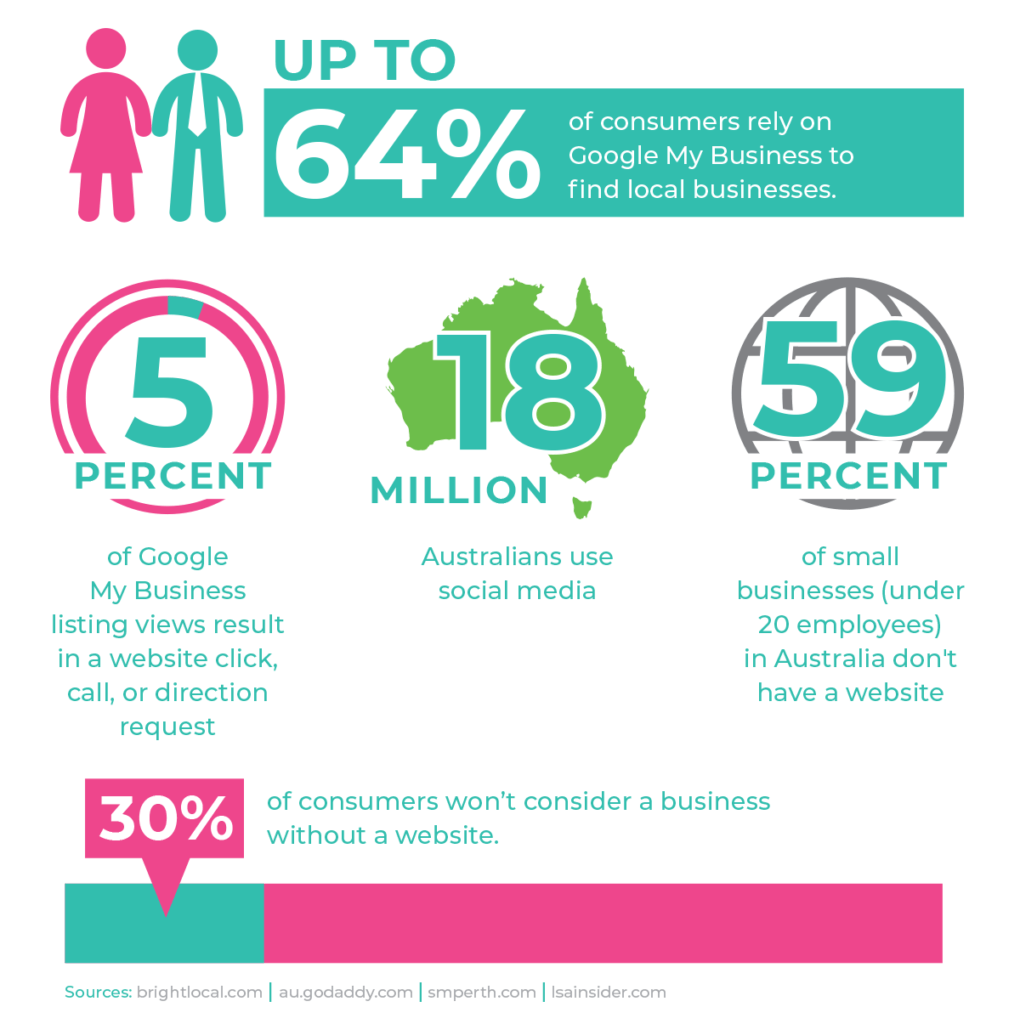Marketing your Practice is an important step in ensuring you’re well-known in your local community, but the prospect of undertaking marketing efforts may seem a little confusing at first. A quick Google search of the term immediately inundates you with a flood of acronyms that serve to confuse more than clarify – you’re not quite sure what they mean, whether they apply to you or how you’re supposed to use the information to assist your Practice.
Are you B2B or B2C? Do you need SEO? Should you know your Practice’s CPC for your PPC? Do you need to research CTAs? Can you implement CRO? Do you need to call in an expert, or can you DIY? (Ok, I’m pretty sure most people know that one).
Marketing is an area that is crucial to the success of any business – GP clinics included. You could be operating a Practice with no wait times, the world’s friendliest doctors and a lollipop given out with every consultation, but that is all ultimately meaningless if you aren’t letting your community know that you exist.
So where do you start?
Google My Business
When it comes to making sure people know your Practice exists, Google My Business is a great place to start. Have you ever searched for a service or product, and your Google results have provided a list of nearby businesses including their phone number, opening hours and location on a map? These are Google My Business listings.
A recent study into Google My Business (GMB) insights found that on average, businesses were discovered by their Google listing 1,009 times each month, so it’s a no brainer when it comes to an easy-to-implement, but essential, marketing measure.
GMB listings aren’t only to let potential clients and patients know that you exist, but also the services you offer, reviews from patients and clients, your address, what your business looks like, and even how much a visit might cost them. When you go through the setup process, you’ll be asked all of these questions (except for the ratings which will come from your patients/clients), and it’s important you answer as many as possible.
When it comes to deciding which businesses to display in search results, Google operates on three primary metrics; proximity, relevance and prominence.
Proximity is fairly self explanatory – Google will prioritise listings for a business 5km away over one that is 30km away. For this reason, it’s important that you accurately list your Practice’s address.
Relevance is Google determining how relevant your business is to the searcher’s needs, and this comes into play with the descriptions and services you have included in your GMB listing. For example, if someone searches for ‘medical practice skin check’, but you haven’t included the terms ‘skin check’ in your services or business description, your relevance to the search term wouldn’t be as high, so it’s important to mention all relevant services that your Practice offers. Try to be thorough with your keywords and include as many relevant variations as you can think of.
Prominence is the third, and trickiest metric to get correct. Prominence relates to things like the number of reviews your Practice has, whether or not other websites refer back to your website or business name (this is known as backlinking, a very powerful, but advanced marketing concept), and how well-known your brand is in the local community. The easiest way for you to boost your prominence without delving into advanced marketing techniques is to consistently ask your patients and clients for feedback via Google Reviews. This will also help combat any negative reviews you may receive, with a more balanced view of all the happy patients and clients you serve.
If Google can see your Practice is an active business that is generating positive feedback from patients and clients, it more confidently displays your GMB listing in search results as it will recognise you as a local business that communicates trust and authority.
We’ve only just scratched the surface of Google My Business here, and if you are interested in finding out more, there are no shortage of resources online. In the meantime, if you haven’t yet set up a Google My Business listing for your Practice, you can get started here. In addition, it may also be worthwhile to list your Practice on Maps Connect, Apple’s version of Google My Business. You can get started with Maps Connect here.
Social Media
That’s right, social media has a practical use beyond sharing cat pictures and reconnecting with your high school class of ’87.
Even though social media encompasses a wide range of platforms, the most far-reaching of them (and easiest to market on) is most definitely Facebook. A lot of businesses still write Facebook off as unnecessary – but the reality is far from it. According to a social media statistics report from January 2020, there are approximately 15 million active Australians on Facebook, which is 60% of the country’s total population!
If you’ve ever used Facebook in a personal capacity, chances are you’re familiar with how to create a profile – the good news is creating a profile for a business is much the same. Be thorough with your Practice’s services, opening hours and location, and use well-lit photos that show your Practice or clinic off in its best light.
One feature available on Facebook, that isn’t available on Google, is the ability to post content to engage with your patients, clients and local community. Brainstorm some ideas with your team for fun and engaging posts that will get people commenting, liking or sharing your content.
The secret here is varying your content and personalising it. Many successful Practices and clinics share things like feel-good stories, staff photos or videos, health awareness days and healthcare news. Your content doesn’t have to look like it’s fresh off the desk of a graphic designer – unpolished photos and videos can often outperform expertly produced content, as it’s showing your business is authentic.
The number one thing to remember when it comes to social media marketing is that it’s a slow process. You need to work at building your online community and be patient – display a poster in the reception area asking patients to follow or have your reception staff ask, offer a small one-time discount for becoming a follower, and use the functionality within Facebook to invite those who like your posts to also like your page. Even those of us who specialise in marketing accept that it can take a while to see results!
Your Practice Management System
Your Own Website
Google and Facebook are all well and good, but if your website isn’t up to scratch, the other platforms aren’t going to do you any favours as they both request your website’s URL when setting up your GMB listing or Facebook company page.
Google in particular cares a lot about your website’s performance. It wants to know that if it’s recommending a website as part of a search result, that the website will help and inform visitors. In addition, consistency between your website and other online profiles is essential in conveying a strong and cohesive message to your local community.
If your Google My Business profile mentions that your Practice offers skin checks as a service, but that isn’t mentioned anywhere on your website, Google is going to be less likely to recommend your business for skin checks.
In addition to consistency, your website’s performance is going to be a significant factor in how likely other services are to recommend your business, and also affects patient and client retention. If your website has online booking functionality but is slow to load, has broken links or doesn’t work properly on mobile, you’re going to lose a lot visitors before they’ve had a chance to book an appointment.
A site like GTMetrix is helpful to determine how well optimised your website is. While a lot of the terminology used in the results may not make sense to you, it will give you an easy to understand score on an A to E scale for overall performance and efficiency. If your website isn’t performing as well as it should, it would be worth investing the time and money to improve it.
But What About All Those Acronyms You Mentioned at the Start? Don’t I Need to Know All About Those?
- If you were looking for a Practice, what information would you want to see in a Google My Business or Safari Maps Connect listing?
- If you were to follow your local Practice’s Facebook page, what type of content would keep you engaged with them?
- Visit your own Practice’s website. Be honest and objectively assess whether it offers a pleasant user experience.
- If your Practice uses a Practice Management System that supports SMS, app messaging or email integration, what kind of notifications would keep you engaged with them?
Marketing Specialist at Best Practice Software