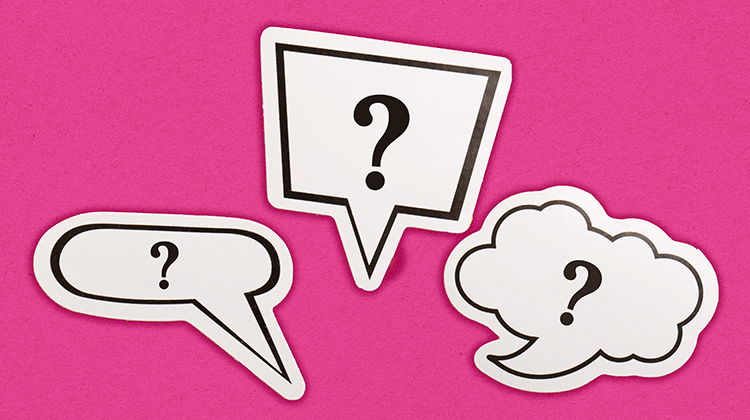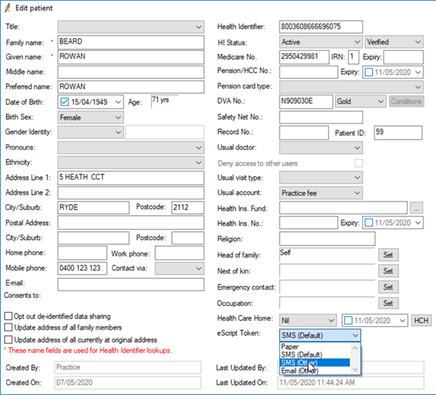Getting started with ePrescribing in your Practice is an exciting prospect – but there are a few things you need to know.
With the Communities of Interest initiative changing into Active Implementation Areas and extending to General Practices and pharmacies across all of Victoria and the ACT, and continuing to extend across our other states and territories, you might be poised and ready to take advantage of Electronic Prescribing.
Firstly, you need to ensure your Practice is in an Active Implementation Area. This ensures that you have the right support throughout your journey, and that your Patients have a participating Pharmacy near them so that they can have their eScript dispensed. A list of current Active Implementation Areas can be found here.
Secondly, at this stage, the Electronic Prescribing functionality (which is only available in the Jade SP3 and Jade SP4 versions of Bp Premier) is turned off by default. You’ll need to download a utility to switch it on and that utility is currently available for download on our website for those in an Active Implementation Area. Visit us here and type in your postcode to find out if that’s your Practice. If your practice is not within an Active Implementation Area, or you aren’t sure, please get in touch with the Australian Digital Health Agency to register your interest in being included.
Lastly, in Jade SP3, the Prescription Exchange Service that is supported is eRx. You’ll need to be on the latest version and have that enabled in Bp Premier. Fear not those who use Medisecure, this is on our roadmap for release in the near future.
So, you’re on Jade SP3, are in an Active Implementation Area, use eRx, have downloaded and run the utility and you’ve got eScripts configured as per the steps on our Knowledge Base (Help> Online > Search “Electronic Prescribing” for more info)… What next? Before getting started with ePrescribing, you’ll need some key pieces of information inputted for both Prescribers and Patients before you see the eScript button enabled. They are as follows;
- Prescriber No.
- AHPRA No.
- HPI-I
- HPI-O
- Patient IHI (patient demographics)
- Provider’s Title (user record)
You’ll also need to make sure you’ve selected your Patients preferred token method from within their demographic under “eScript Token,” shown below.
We’ve got some comprehensive documentation on the set up and use of Electronic Prescribing, as well as multimedia clips and frequently asked questions on eScripts, available to you right now on the Jade SP3 Knowledge Base, which you can access from with Bp Premier’s Help menu.
With Electronic Prescribing continuing to evolve, and exciting developments on the horizon, like the Active Script List, the team at Best Practice are committed to helping you with your Electronic Prescribing journey every step of the way.