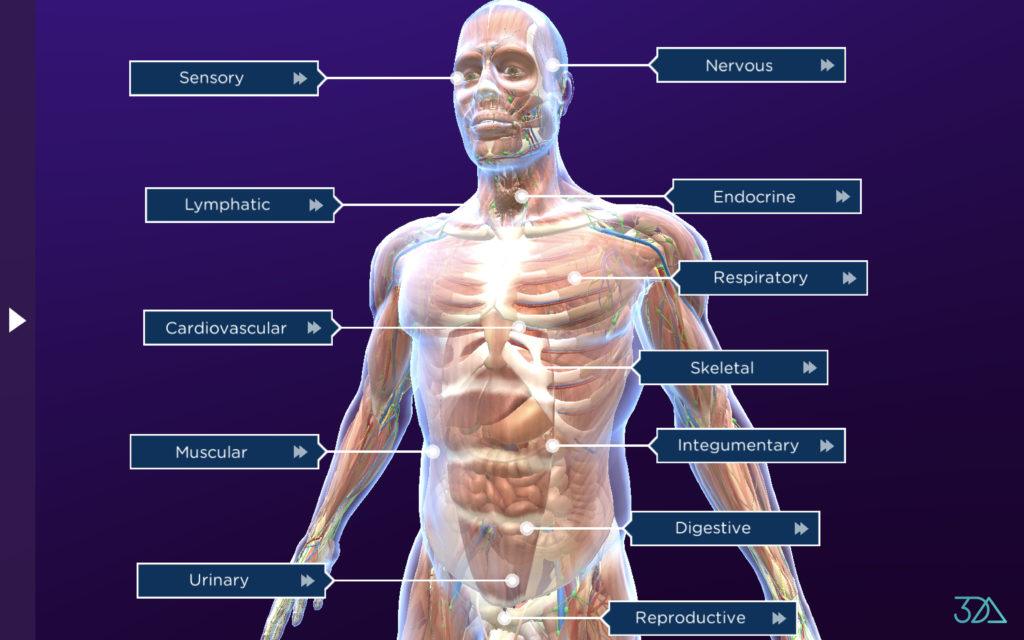We were very fortunate this week to have two industry experts, Katrina Otto and Margaret Windsor, present the “COVID-19 and Calm Efficiencies in your Practice” webinar via our Be In The Know platform.
During the presentation, Katrina and Margaret shared numerous tips and tricks for Bp Premier and offering potential workflow solutions as you navigate this new and evolving landscape.
As a valued member of our extended Best Practice family, we would like to support your Practices during these difficult times by sharing with you the following resources.
1. The Webinar Recording
If you missed either session, we’ve uploaded a copy of the video to our Bp Learning Vimeo Channel which can be found here. Feel free to share the Vimeo link with other Practice staff who might benefit from the information.
2. A copy of the Presentation
A copy of the PDF PowerPoint slides used during the presentation can be found here.
3. COVID-19 Related Information
Katrina has a wealth of COVID-19 related information available here on her website, including fact sheets, webinars, and a number of fantastic eLearning modules which can be accessed here.
4. Additional Resources
Margaret also has some fantastic additional resources from our Western QLD PHNs that she mentioned during the presentation which you can find here.
5. Best Practice Knowledge Base
Best Practice also has a number of COVID-19 specific resources at your disposal on our Knowledge Base. Look out for the COVID-19 banner to access these resources, including:
- COVID-19 and Calm Efficiencies in your Practice FAQ
- Most recent COVID-19 data updates
- Grouping COVID-19 patients in your appointment book
- COVID-19 database queries
- Guidance on telehealth and telephone consultations
- COVID-19 diagnosis and reason for visit
- COVID-19 letter and Bp Comms templates
The Knowledge Base can be accessed from within Bp Premier from the Help menu > Online. Click here to watch a short demo on the help and training options available.
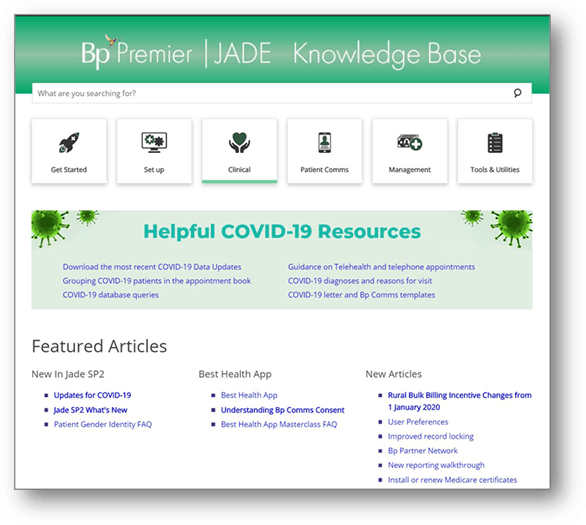
As mentioned in the webinar, if you’re not on the latest Jade version of Bp Premier, we strongly recommend upgrading NOW so you’re ready when Fast Tracked ePrescribing is released in the coming weeks. There are significant differences between older versions like Summit and Lava, so it’s a good idea to get up to speed on what’s changed between your current version and Jade SP2. To help make the transition as smooth and seamless as possible, Best Practice has prepared comprehensive Upgrade Guides for each version going back as far as Summit. The documents consolidate all changes to features, functions and workflows into one digestible list, with links to all available collateral.
To answer any upgrade related questions you might have, we’re also running free FAQ sessions four times a week in the lead up to the Jade SP3 release. Take advantage of 15 minutes of uninterrupted access to a Lead Support Specialist which you can register for here.
Should you have any further questions, please do not hesitate to email us at BpTraining.

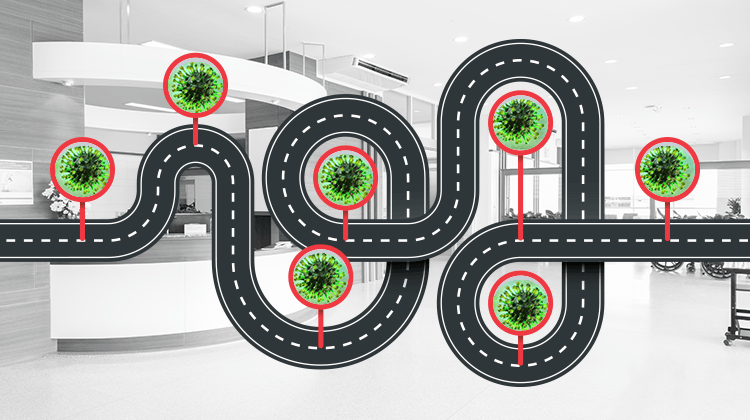

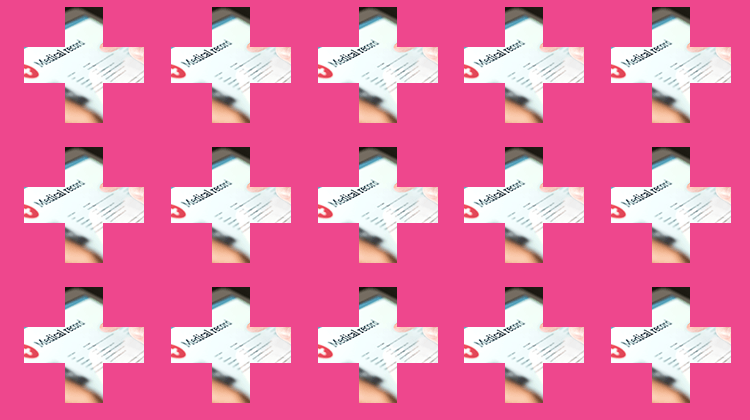
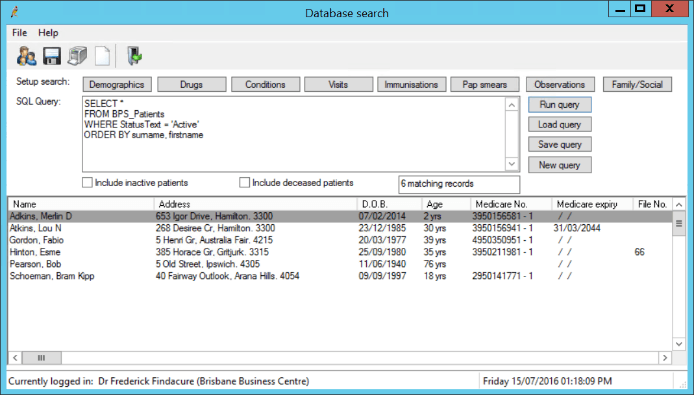
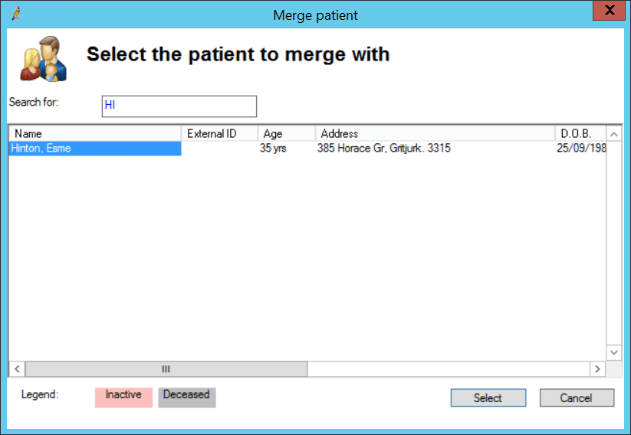

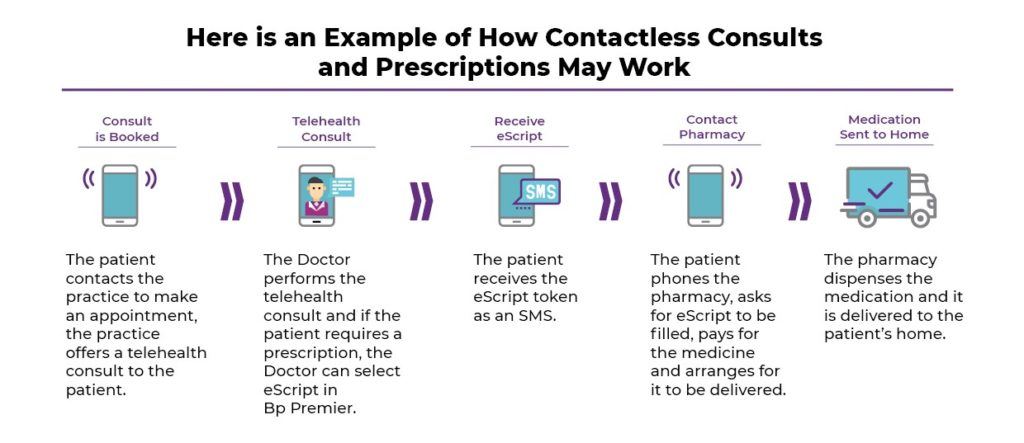

 Appointments
Appointments Clinical Reminders
Clinical Reminders Clinical Communication
Clinical Communication

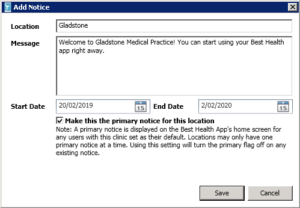
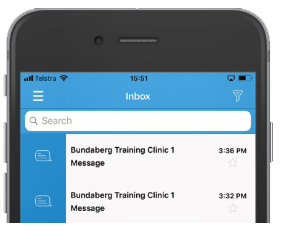
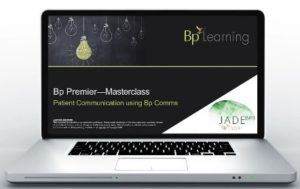 Where to find more information
Where to find more information