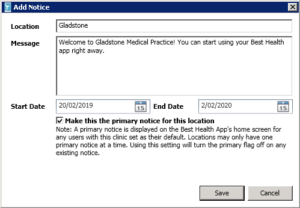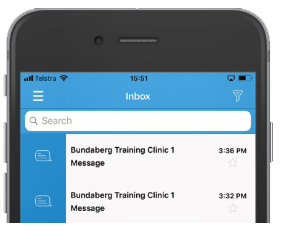For those practices who are currently enrolled and using the Best Health App, sending notifications via the App may help to reach some of your most vulnerable patients and, subsequently, the patient reach may be improved. This may help to reduce the need for more direct methods of communication such as phone calls, SMS and emails.
The three communication options available through the BHA include Practice Notices, Health Awareness messages and Individual messaging. Before we jump into using these three communication options, let’s quickly review the messaging types available in Bp Comms.
| Message Type | Consent Type | |
| A patient is allowing the practice to send messages about their booked appointments, either as needed or on an automated schedule. Can be sent individually or in bulk. | Implied consent. Where communications form part of the doctor-patient relationship Where communications are in accordance with a clinical duty of care |
| A patient is allowing the practice to send messages to them about attending appointments for health care of a preventative nature, such as reminders set for care plans, immunisations etc. Can only be sent in bulk. | |
| A patient is allowing communications to be sent to them about their investigation results, medication compliance, or other important information of a clinical nature. Can be sent individually or in bulk. | |
Health Awareness Health Summaries | A patient is allowing communications to be sent to them about a health issue that may be relevant to them, or important information about the services your practice provides. Can only be sent in bulk. Using the App you can send patients
| Express consent. Where consent cannot be implied for the communications. Consent must be given explicitly, either verbally or in writing. |
Practice Notices
The first option is using the Practice Notices function within Bp Comms configuration. This can be sent to all patients enrolled in the Best Health App and may help to communicate information on a whole clinic basis such as new isolation procedures or trading hours.
Health Awareness Messages
The second option is sending messages to a group of patients via Health Awareness messaging.
You have the ability to message your vulnerable patients in groups such as patients with chronic illnesses, patients over 70 years of age or those with newborn babies.
Examples of the messages clinics might send;
- Instructions on visiting your clinic – identifying isolation areas or separate entrances
- Informing patients they may be eligible for telehealth or telephone consults,
- Providing useful hygiene and health tips specific for their chronic illness
- Send a patient Health Summary which can include their prescription information
Please note – your patients must expressly consent to Health Awareness messaging to receive these messages.
Sending a Health Awareness message works in three parts;
- Part 1 – Set up your templates within the Bp Comms configuration
- Part 2 – Run a search in your database. Filter patient list using age, conditions or medications
- Part 3 – Run a mail merge to generate the communication to bulk group of patients
Remember that Best Health App messages are not limited by characters, therefore, you will only be charged one credit per message sent regardless of its length.
Individual Messaging
Don’t forget practices have the ability to send app messages directly to individual patients as normal via the Appointment Book.
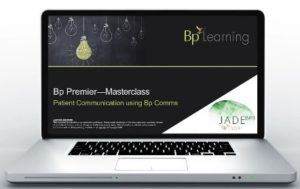
For more information and instructions on how to utilise the Best Health App messaging options please click on the Vimeo link below.
Bp Premier JADE SP1 Masterclass – Patient Communication using Bp Comms.
Alternatively, access the Knowledgebase directly via Best Practice under the Help > Online > Search for Best Health App.
Resources
Click on the links below to access our PDF guide to give you all the information you need for using Bp Comms and the Best Health App.


 Appointments
Appointments Clinical Reminders
Clinical Reminders Clinical Communication
Clinical Communication