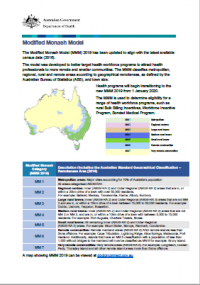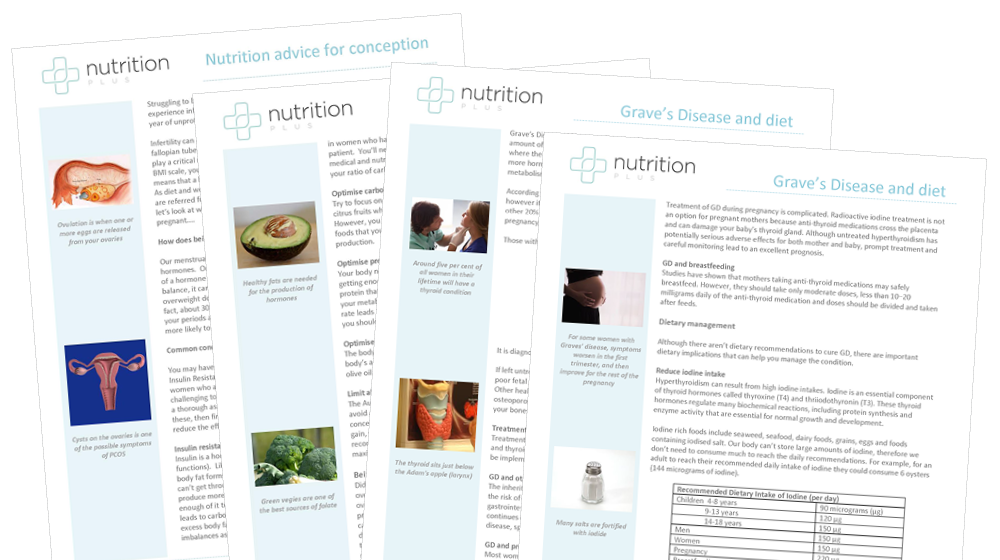From 1 January 2020, the rural classification system used to determine eligibility for Bulk Billing Incentives will change, resulting in MBS Item updates in Bp Premier. Bulk Billing Incentives encourage medical practitioners to provide bulk billed services to vulnerable patient groups, such as people with concession cards and children under 16 years of age in rural and remote areas.
The Modified Monash Model (MMM) 2019 has been updated to align with the latest available census data (2016).
The model was developed to better target health workforce programs to attract health professionals to more remote and smaller communities. The MMM classifies metropolitan, regional, rural and remote areas according to geographical remoteness, as defined by the Australian Bureau of Statistics (ABS), and town size.
This may impact practices who use the MBS Bulk Billing Incentives 10991, 64991 and 74991.
If a practice believes their classification may have changed, follow these steps;
1) Open this link: https://www.health.gov.au/resources/apps-and-tools/health-workforce-locator/health-workforce-locator
2) Click on the Modified Monash Model 2019 box
3) Click on “Find Address and add your practices address” and add your address
4) Search your location. Information will be visible advising your practices MMM region
Action if Your Practice Has Been Reclassified
If a practice has been reclassified and is not considered Rural or Remote (MMM 2 to 7), they will need to untick the ‘Rural/Remote Area’ checkbox in Setup > Practice details in Bp Premier.
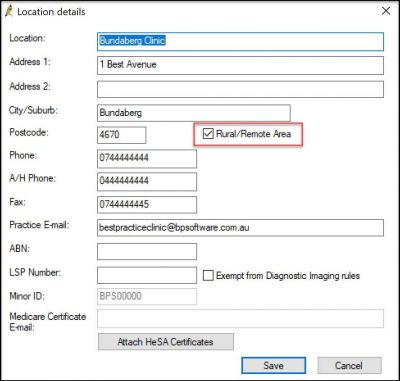
For further information on the modified Monash Model or Rural Bulk Billing Incentives, please view the attachments below or visit https://www.health.gov.au.