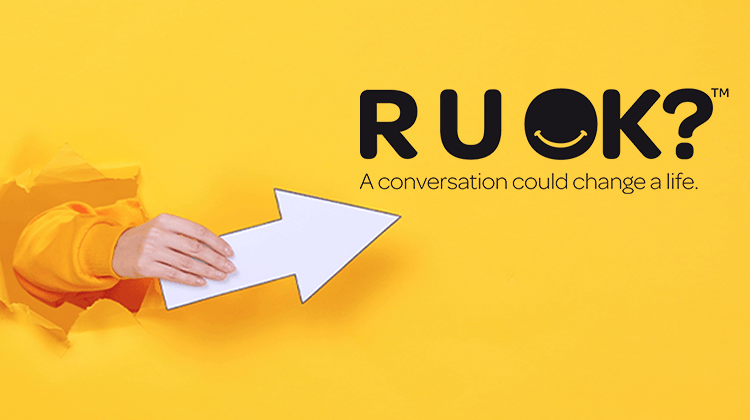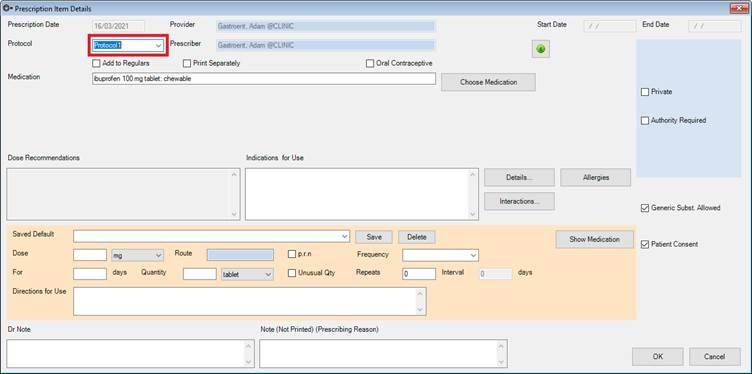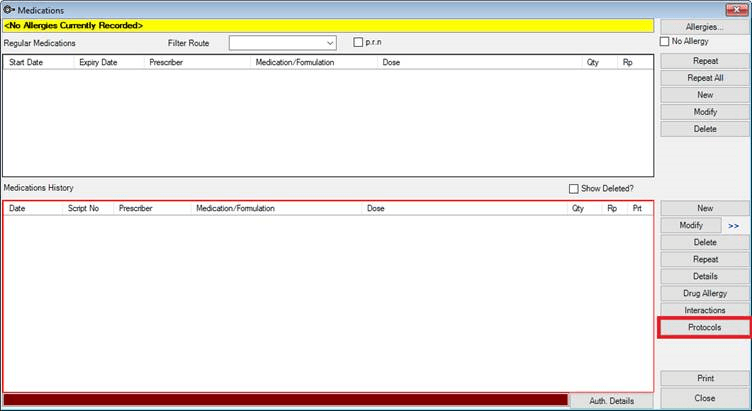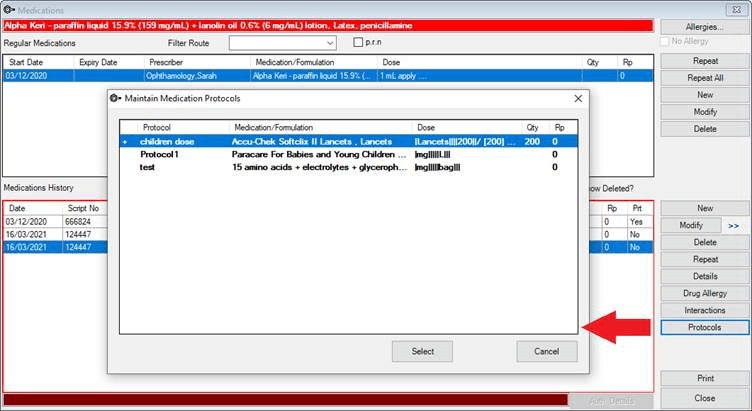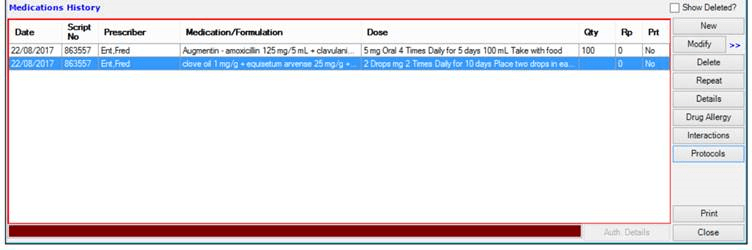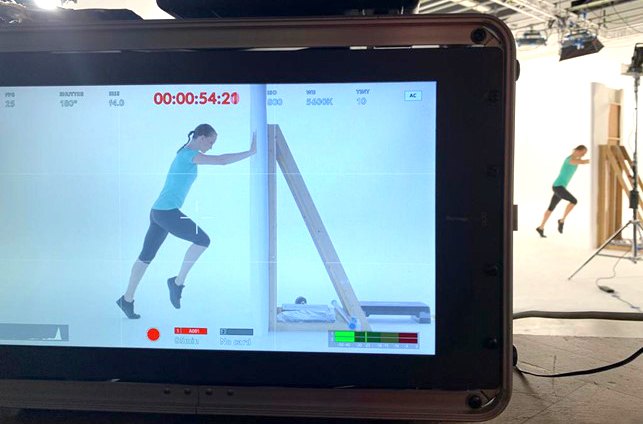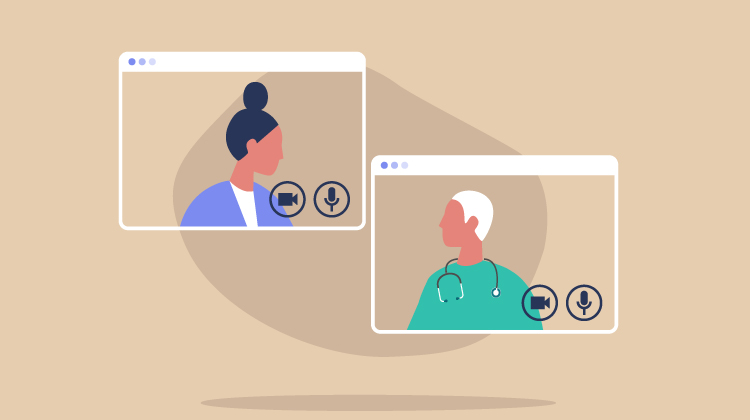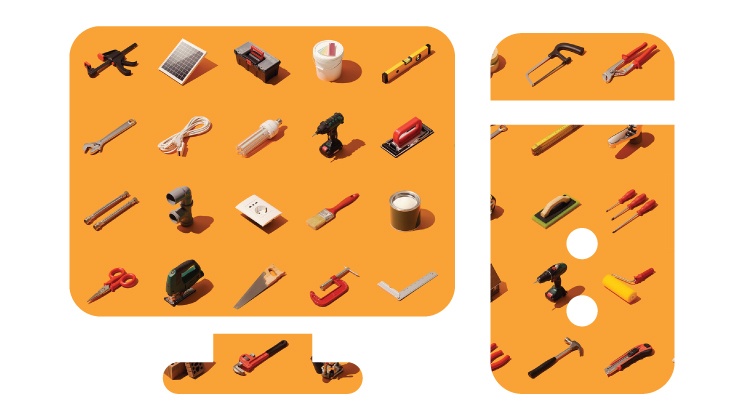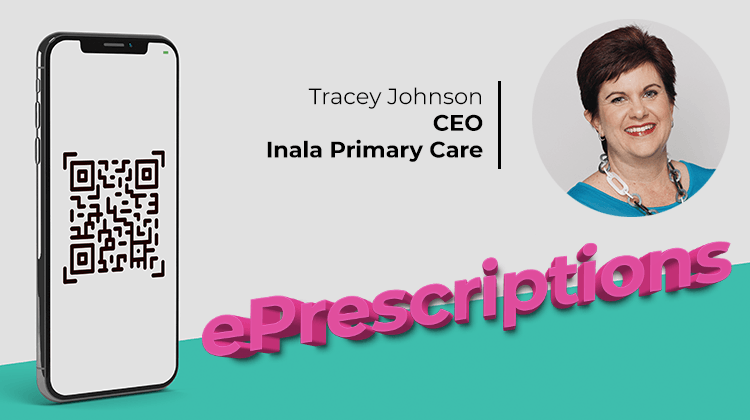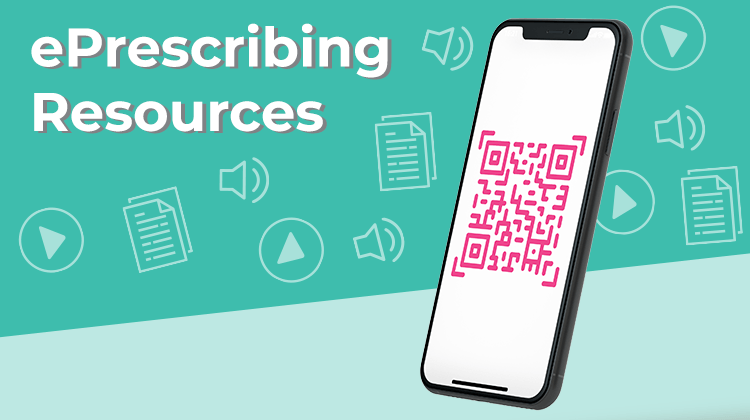It’s no secret that the road to legalising ePrescriptions in Australia has been a rocky one. Even with the federal government’s fast-tracking initiative in response to the COVID-19 pandemic, the legislation and roll-out has encountered some hurdles along the way.
Since we released the functionality as part of Jade SP3, we’ve seen several Practices begin using ePrescribing. One such Practice is Inala Primary Care, located 30 minutes south-west of Brisbane’s CBD.
Founded in 2006, Inala Primary Care specialises in caring for patients with complex medical needs, many with a refugee history. The Practice delivers over 50,000 consultations a year to over 4,700 patients, through a large team of doctors, nurses and allied health practitioners. In addition, the Practice trains students and medical registrars, and undertakes research on topics related to their patients and their approach to healthcare. Inala Primary Care generates at least one new service or model of care each year. Focusing on this kind of innovation and quality saw them receive the General Practice of the Year award in May of 2016 through the Australian General Practice accreditation body, AGPAL.
Inala Primary Care converted to Bp Premier in January 2011. CEO, Tracey Johnson said, “the team were ecstatic with the product as it was a vast improvement on the system in use for the first five years the Practice operated. Over our period of use we have built strong relationships with the Bp team as we like to push the system to its limits. The team are always friendly and professional and willing to hear us out. We find their interest in ongoing product development and user feedback refreshing.”
We spoke to Tracey about their early adoption of ePrescribing, and she provided some valuable feedback on their experience since they began utilising it, just six days after it became legal in Queensland.
“We’ve had 100% adoption amongst our practitioners,” said Tracey.
When we asked Tracey what patients’ initial reactions have been to the rollout of Electronic Prescribing, she told us, “we have had mixed reactions. With no public marketing of the opportunity, it has been up to our team to highlight the e-script potential to patients. Even amongst our older patients, those with familiarity of their phones have been happy to accept e-scripts. The main challenge has been that their preferred pharmacies are not yet enabled, restricting take-up. We have even had opioid prescribing completed and dispensed using eScripts. We had imagined those patients may be more protective of making sure they had a script but this has not been the case. We expect that over time the majority of patients will adopt eScripts. We will continue to cater to those without phones, sharing phones or who prefer paper by continuing with paper scripts.”
Keen to get ePrescriptions up and running in their Practice, Tracey and her team phoned each pharmacy in their local area to see which were eScript ready. The Practice now has a list of pharmacies able to fill eScripts posted in each consulting room and plans to update it as new pharmacies make the transition.
“Sadly, and despite being deemed a ‘Community of Interest’, the day we launched, just two of our 11 most-used pharmacies were ready to accept eScripts. A handful have plans to accept e-scripts by the end of August. Others may take months to be operative. For those pharmacies not up to speed they will see patients choosing dispensing options elsewhere. We have already seen patients so keen to take up e-scripts that they have had the drugs dispensed from a pharmacy they do not ordinarily use,” shares Tracey.
Their local pharmacies have provided the Inala Primary Care team with positive feedback to-date however, noting that once they’re enabled to dispense ePrescriptions they’ve been doing so without fuss, and everything is working smoothly on their end.
When we asked Tracey how her team has been finding the process of issuing eScripts, and how it compares to traditional prescriptions she indicated it was much the same.
“Once you understand the workflow it is very similar to issuing a paper script. With limited training Doctors can all use it easily,” says Tracey.
Besides the obvious and substantial benefits of dispensing ePrescriptions during the COVID-19 pandemic, Tracey and her team have identified several other scenarios where patients will benefit from the convenience of eScripts also. This includes people living in share and rental housing who may move around a lot, the homeless, patients who commute to remote sites for work, drive trucks or travel often.
“For those caring for elderly family members, they can have the tokens sent to their phones meaning they do not need to attend every appointment or track down scripts but can have the drugs dispensed and drop them around next time they visit. That will make it easier to stay on top of the medications their parents and other loved ones are using. For nursing homes, the process is also far easier,” adds Tracey.
Despite positive feedback such as this, Best Practice Software and other software vendors were asked on 3 August, by the Australian Digital Health Agency (ADHA), to suspend access to the Utility File that turns on ePrescribing functionality. This position by the ADHA is due to not all pharmacies being eScript enabled. Although eScripts are approved as a legal form of prescription across Australia, we have complied with this request as we work towards a resolution.
On this, Tracey commented, “We believe there is a need for a public information campaign. The wider community is largely unaware that e-scripts are an option. Using doctors to educate patients about eScripts is a poor use of clinical time. With COVID’s second wave, patients need to have confidence that accessing telehealth will deliver access to the medications which may be required. ePrescriptions are the safest way of fulfilling that need because it is a secure system, less errors will result and infection risks are kept in check.”
Similar to the sentiments shared by Inala Primary Care CEO, Tracey Johnson, the team at Best Practice Software is excited by the healthcare advancement that the legalising of ePrescriptions has forged, and the benefit to all Australians, especially during this pandemic.
“It has been terrific working with Tracey and her team at Inala Primary Care. Cooperation and information is the key to rolling out such important new technology. I know the team here at Bp will be working hard to deliver more improvements that not only deliver solutions to practitioners but encourages improved patient outcomes,” said Best Practice Software Director, Lorraine Pyefinch.
The Best Practice Software Executive team is currently lobbying the ADHA, and various involved parties, to try to find a swift resolution to move forward with ePrescribing.
To learn more about the process, view our many helpful ePrescription resources, and please share with your staff, network and on your social channels!