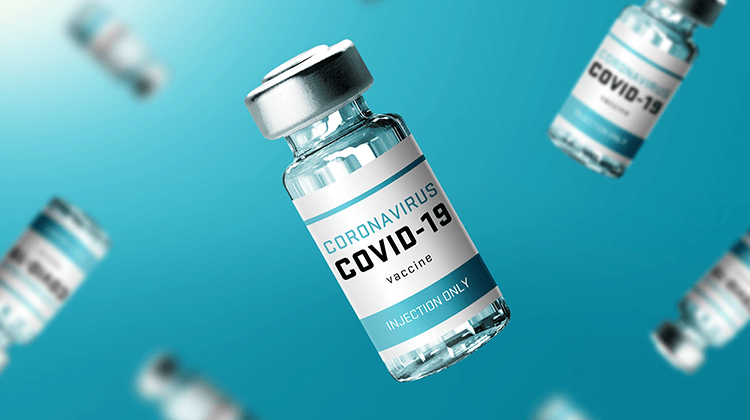With the 1B COVID-19 Vaccine Rollout beginning across Australia this week, Practices have a lot of moving pieces that need to be considered to support the rollout of the vaccination program at their Practice.
To assist with this process, let us take you through some of the key items for consideration by your Practice.
Vaccine Rollout Setup and Configuration
- Are you using our latest data update?
The March data update is a pre-requisite for managing COVID-19 vaccinations. We encourage you to check that you have installed the March data update at your Practice. The April data update (when released) will contain COVID-19 vaccination Reasons for Visit and the COVID-19 vaccination consent template.
- How are your patients making their bookings?
It is important to consider the different workflows a Patient may use to book an appointment (e.g., in-person, via the Commonwealth Booking Platform and directly via your online appointment vendor) and ensure that you have a consistent booking process implemented. This will guarantee that patients have gone through the required eligibility check, pre-screening and have booked an appointment with the appropriate provider at your Practice. It is also important to consider stock control measures and how you are managing this as part of the appointment booking process.
- How is your Practice managing the bookings?
There are a number of ways to configure Bp Premier to support a vaccination clinic. The following options could be considered:- Setting up a specific COVID-19 Location
- Adding dedicated users (in this instance, some Practices have looked at setting up COVID-Dose 1 and COVID-Dose 2 so they can prioritise returning patients if stock levels run low)
- Adding a new Appointment Type
- Adjusting Appointment Length
- Using a new Appointment Book layout
- How are you managing your patients’ second dose?
In some instances, a patient may be prompted to make their second booking for their COVID-19 vaccination at the time of making their first booking. It is important to consider how your Practice may manage this scenario to ensure you have adequate stock levels and the required reporting measures in place to ensure they attend their appointment. We recommend checking in with your online appointment vendor to better understand any possible booking workflows and patient follow up/notification procedures as well as establishing your own internal reporting and follow up process using the tools available within Bp Premier (for example Bp SMS recalls and reminders etc.).
- How are you handling patient consent?
Patient consent can be obtained in both verbal and written form. The COVID-19 consent form will be made available in Bp Premier as part of the April data update, alternatively this is available on the national COVID-19 website here. We recommend that Practices discuss their preferred process internally and come up with a ‘whole of Practice’ approach.
Recording the COVID-19 Vaccination
It is mandatory to upload all COVID-19 vaccinations to AIR (Australian Immunisation Registry) within 24 hours of the vaccine being administered. Some key points to consider:
- Check the patient’s COVID-19 vaccination history
We recommend accessing the patient’s My Health Record or using PRODA to access AIR to verify their current COVID vaccination status.
- Entering the vaccination
Users can enter the COVID-19 vaccination information into the standard immunisation Window available in the Bp Premier Clinical Record. It is important to remember to record the expiry date and batch number as these are both mandatory fields.
- What about the vaccine serial number?
At this stage, the serial number field is not mandatory – nor do we have enough information about this data field to provide further instructions on how it should be recorded. We are expecting further information on the serial number, including options for scanning the number into our software, in the coming weeks and will distribute a communication containing detailed instructions as soon as this information is made available.
- Uploading records to AIR
A reminder that it is mandatory to upload all COVID-19 vaccines to AIR within 24 hours of the vaccine being administered. We recommend that you upload your immunisation lists to AIR daily to ensure that you are meeting these mandatory requirements.
- Adverse events following immunisation (AEFI)
Health professionals must manage and report adverse events to their relevant state or territory following an AEFI. As each state and territory has slightly different reporting requirements, please contact your local public health unit for more information.
Billing and Reporting
There are new MBS items and incentives available for the COVID-19 vaccine rollout.
- COVID-19 MBS items
These items are available in the March data update, so please ensure that this has been applied at your Practice. MBS incentive items such as 10990 or 10991 are already incorporated in the item value and will not be automatically added to the invoice during billing.
- PIP eligibility is based on the patient receiving their second dose of their COVID-19 vaccination
We recommend that Practices run regular reports (using MBS search criteria) to keep track of patients that may not have returned for their second dose.
What Else Should I Know About the COVID-19 Vaccine Rollout?
- Managing an influx of new patients
As your Practice will be seeing a number of ‘new’ patients who may attend for vaccination purposes only, it is important to consider how this may impact your Practice Data Set. We recommend tagging these patients using the Record No. field so that they can be archived if needed. Alternatively, you could also use one of our supplied queries to locate patients who have only been to your Practice for the vaccination and archive them this way.
- Engaging with your online appointment provider
As your Practice works through the COVID-19 vaccine rollout, it is important to notify your online appointment vendor if any configuration changes are needed. This will ensure that your phone/in person booking process mirrors the process used when making an online appointment.
We appreciate that this vaccine rollout requires Practices to manage lots of moving pieces.
To assist you, we’ve made a recording of our recent COVID-19 Vaccine Rollout Webinar available on our Vimeo channel or view it below, and further information on the rollout can be found on the Bp Premier Knowledge Base, which is accessible from within Bp Premier by selecting Help > Online.
Authored by:
Jessica White
Manager of Commercial & Customer Enablement at Best Practice Software