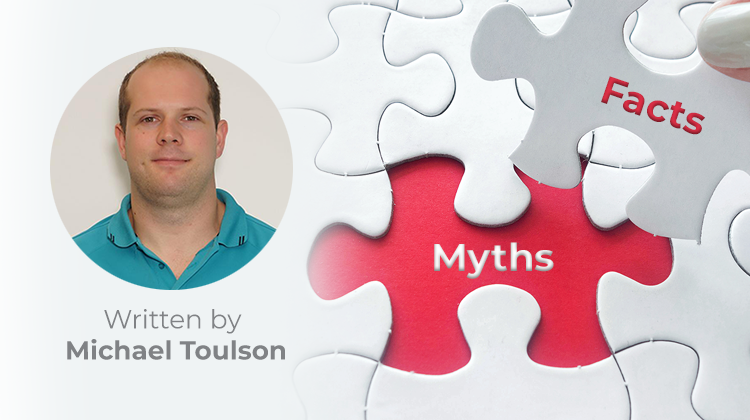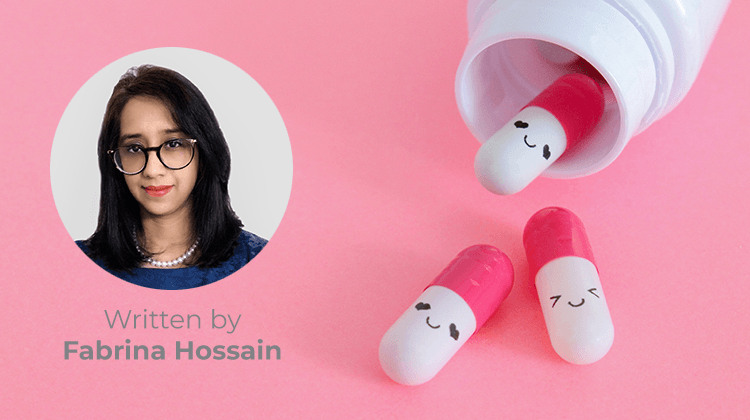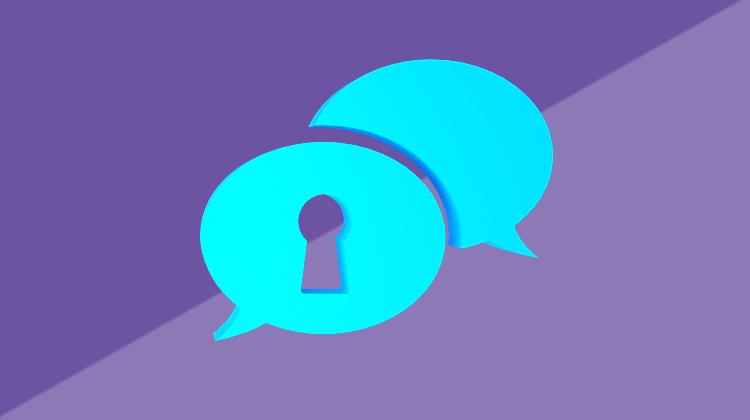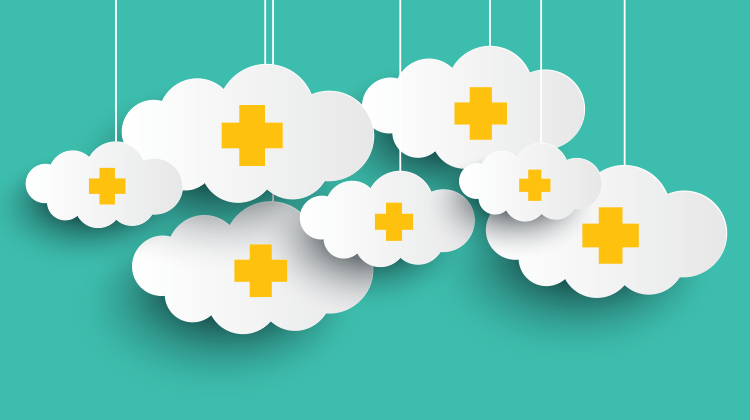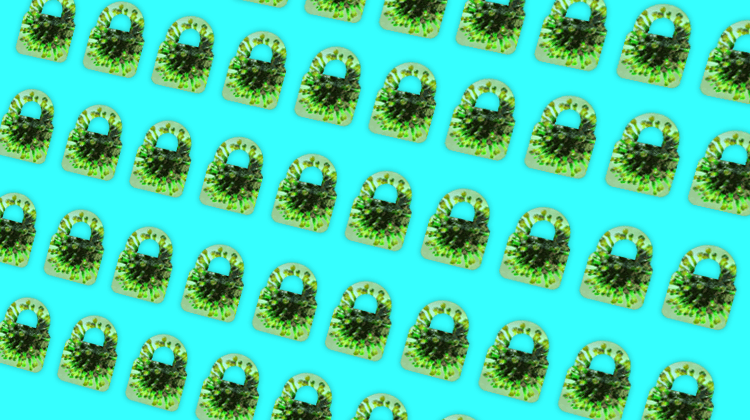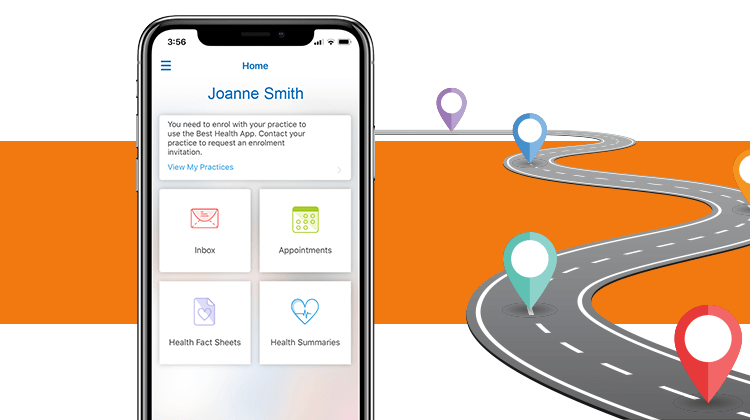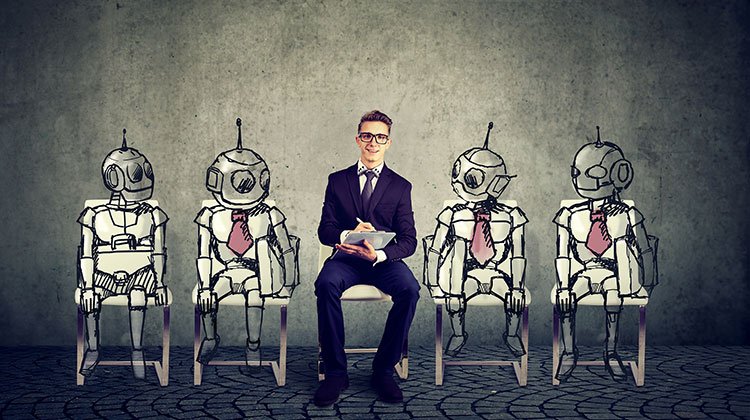As a support team, we understand many of the challenges faced by Practices in order to keep current with software updates. In fact, at time of writing, only 36.4% of Bp Premier customers are running on Jade SP2, the latest version of the software.
All too often we hear similar reasoning as to why Practices aren’t taking the important step of updating their software. Today we’ll go through a few of the common myths and concerns we get surrounding updating Bp software, and provide some insight into why they may not always be correct.
Myth: Software Upgrades Cost Money!
While occasionally true in rare instances, such as a Practice needing an IT professional to assist with an upgrade, the majority of users should be capable of installing an update with the assistance of a simple upgrade document which is available on our Knowledge Base. Our software updates also come at no cost to your Practice – they are completely free!
Most of the time, the only thing an update requires is a bit of patience, and the following of a step-by-step guide.
Myth: An Update Isn’t a Priority – It Can Wait for a While.
Again, this is true in some cases but it’s important to make an informed decision. By regularly reviewing the Release Notes available on our Knowledge Base, you’ll be able to identify the features, fixes or regulatory changes which may positively benefit your Practice. It’s important to note minor issues may not be listed in our release notes.
Leaving or not prioritising updates can end up burning more time in a variety of ways. You may miss out on things like Medicare adjustments, bug management or new features and functionality. The best course of action is to stay up to date and have the latest drug update installed.
Myth: Only Need to Patch My Software Once.
Patching occurs in a combination of data updates and product updates, and is the fluid process of updating ever-changing security and regulatory requirements, in addition to bug fixes. We suggest patching as often as possible to ensure your system has the latest features, information and fixes.
Myth: It’s Only a Small Update, So It’s No Big Deal If I Miss It.
Small or large, all updates should be reviewed to see how they may benefit your Practice. Remember that an update may look small, but could make a meaningful difference to the day to day functioning of your Practice.
A good example of this is our upcoming Jade SP3 update. While Service Pack (SP) updates are typically fairly small, SP3 includes ePrescribing functionality, which is anything but minor! If you were to dismiss SP3 as ‘only a small update’, you’d be missing out on this crucial functionality.
Myth: Nobody is Available to Help Me Upgrade!
Best Practice Software offers a variety of update documentation on our Knowledge Base. For any additional update queries, our Support team is here to help.
We have 53 Support Specialists spread across three locations that are ready and willing to assist you with updating your software, or to help resolve any issues you encounter along the way. On average, our Support Specialists answer 8,759 enquiries each month, so you’re in very capable hands!
You can contact our Support teams by calling us at 1800 401 111 or emailing support@bpsoftware.net.
What is Sunsetting?
Best Practice Software regularly provides new releases of our software. These new releases include mandated regulatory requirements and a range of software improvements including updates to functionality and security, and fixes to known software issues.
However, regular software releases present an increasing challenge to our Support team who continue to support customers using older versions of Bp Premier.
As a result of this, we have introduced sunsetting – which is ending support for previous versions of our software in an effort to remain knowledgeable on up-to-date versions.
If you have any further questions regarding updating your software, please get in touch.
Have a question? Need assistance with a software update? Call us on 1800 401 111 or email support@bpsoftware.net.
Authored by:
Michael Toulsen
Lead Support Specialist at Best Practice Software