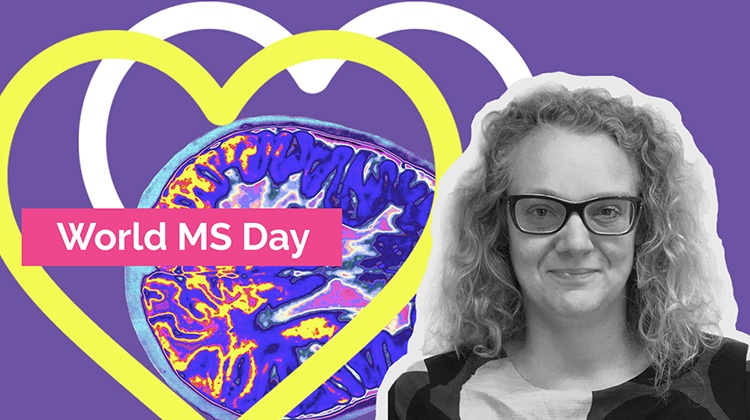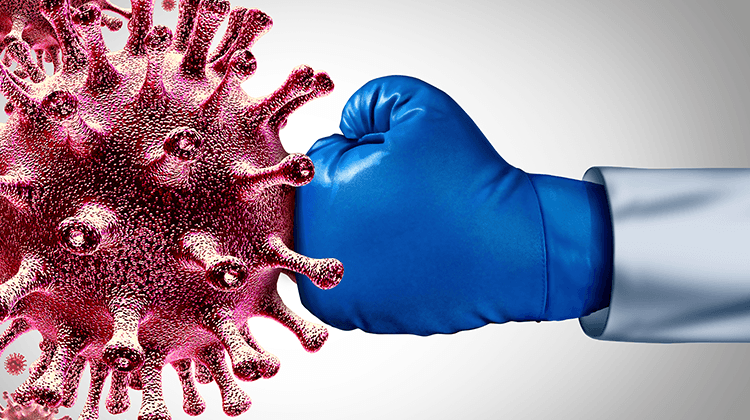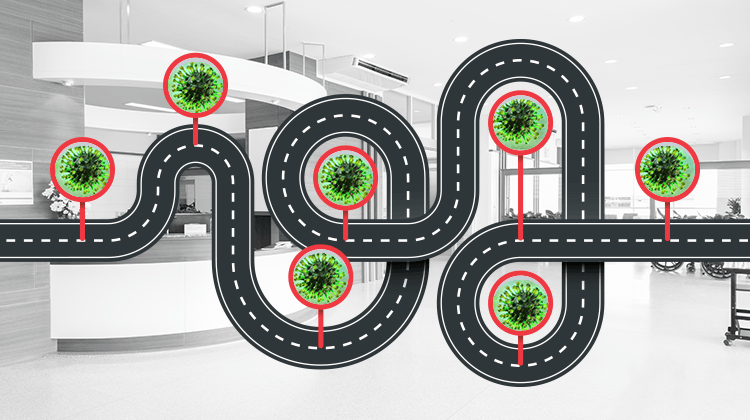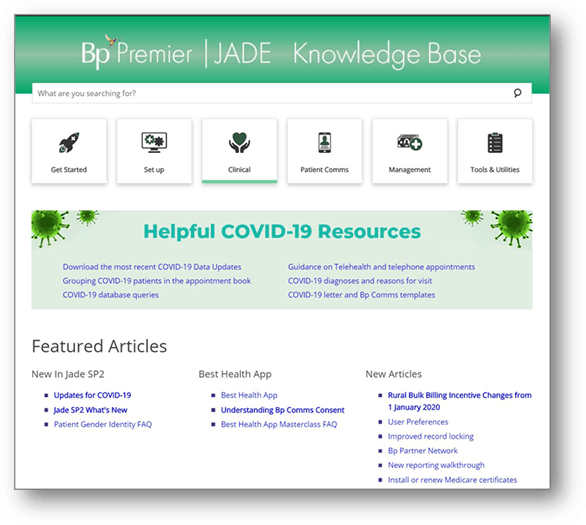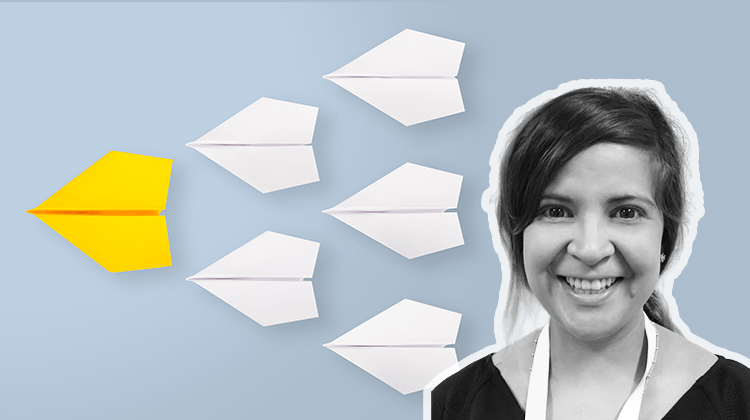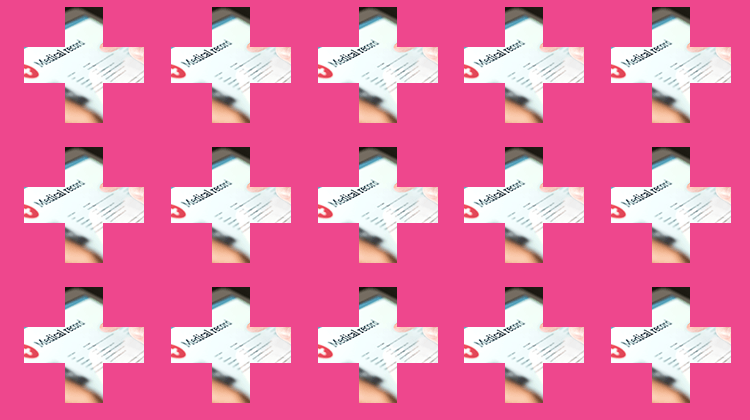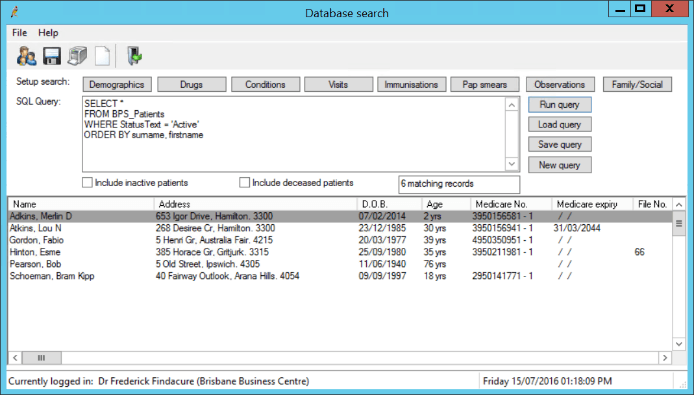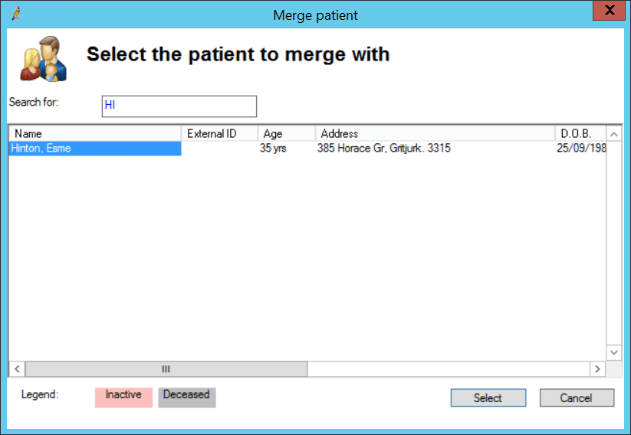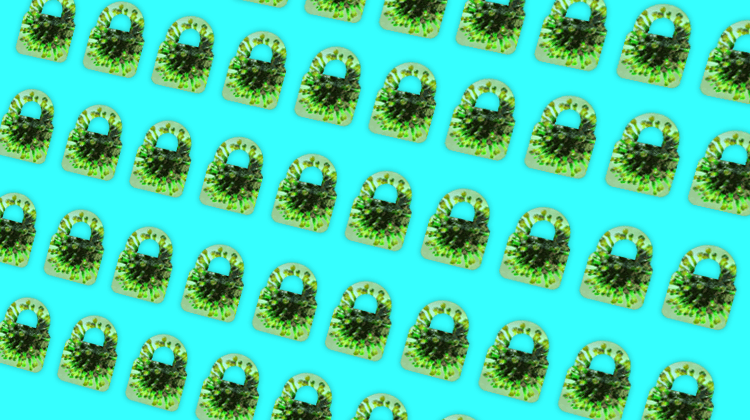World MS Day is officially marked on 30th May. It brings the global Multiple Sclerosis (“MS”) community together to share stories, raise awareness and campaign for everyone that MS affects. MS is the invisible disease, the one that sufferers deal with silently and courageously every day.
I’ve witnessed how life can turn on a coin in a matter of seconds with an MS diagnosis – from the initial fatigue, balance issues and flu like symptoms to the knowledge that you know life is never going to be the same again. There is no cure and there is no list of standard symptoms. It truly affects everyone in its own unique and cruel way.
They say only the strong are afflicted – and I think that phrase was handcrafted for Mum. From day one of her MS diagnosis in 1992, she never once complained, and strove on when many around her were moaning about the minutiae of life. Her strength knew no bounds.
That is why the new theme for World MS Day 2020 – 2022 of “Connections” resonates so clearly today in 2020 more than ever. From a personal standpoint, and because of the times that we are living through right now.
It’s a three-year theme with the aim of tackling social isolation for people living with MS; building community connection, self-connection and connections to quality care.
This is a massive step forward as MS is quite literally “the forgotten” disease (which is staggering when you look at the number of people affected across the globe). Social isolation and loneliness can have a seriously damaging effect on health and quality of life. People with MS need better services, access to support networks and the tools to help them champion self-care.
World MS Day Saturday 30th May 2020 is the dawning of a new era – it’s a time when people living with MS can start using the online platforms and resources created to keep the MS community feeling connected and supported – with the additional benefit of being able to share tips that can help others in the same predicament. Anything that helps generate a feeling of togetherness is something to get behind in my book. Even seeing someone’s face or hearing a friendly voice online can truly make someone living with MS smile. Let’s make everyone whose lives have been affected by MS feel brighter and happier through the power of connection.
Social interaction is part of the MS coping strategy, but so is a good dose of knowing yourself and connecting with yourself. Knowing what helps you cope, really assists in giving you the tools to live your best possible life – Mum taught me that. Her endless trust in life’s journey: that no matter what you face, human connection, kindness and knowing yourself is all that truly matters; these are the best golden tickets to help cope with the challenges that MS presents every day.
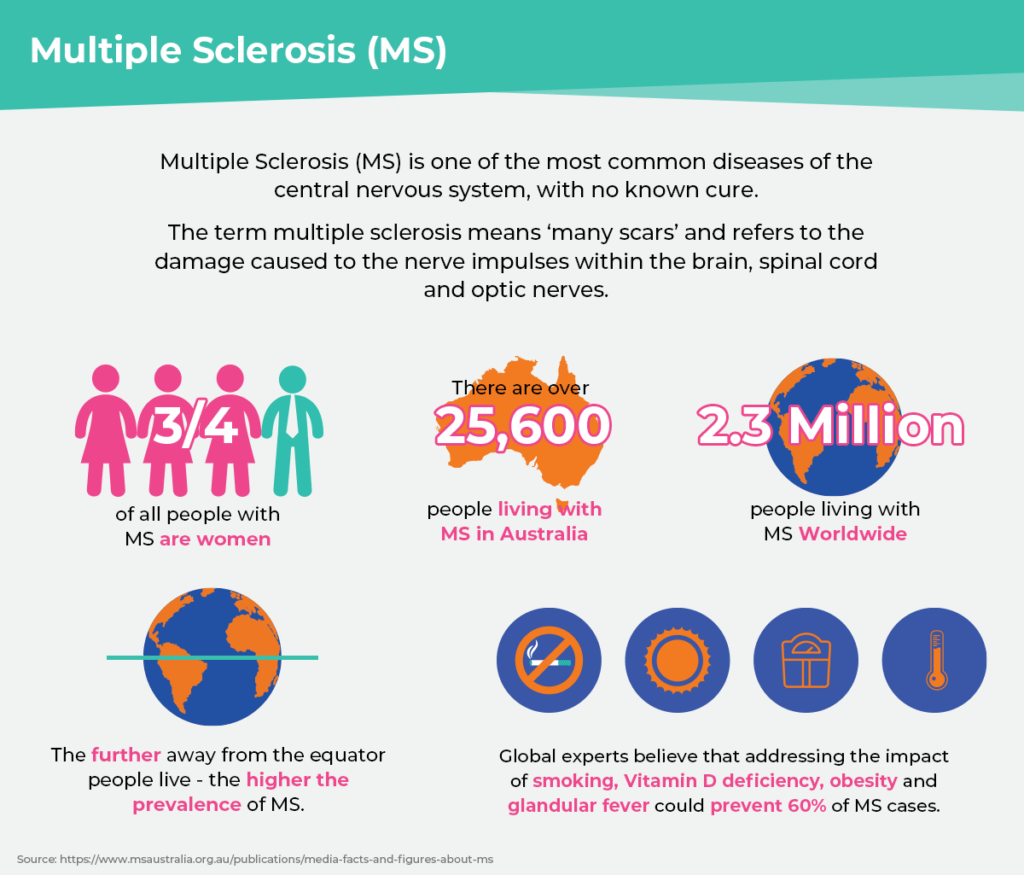
In Australia, MS Connections has a clear focus for the sub-themes it wants to address over the next 3 years.
Year One | 30 May 2020 | Saturday
Sub-theme: Connect to Self
Year Two | 30 May 2021 | Sunday
Sub-theme: Connect to Friends/Family
Year Three | 30 May 2022 | Monday
Sub-theme: Connect to Community
There are many options you could choose to focus on when celebrating World MS Day and here are a few ideas to get you thinking:
- Challenge social barriers and stigma that can leave people with MS feeling alone and isolated;
- Help build communities that support and nurture people affected by MS;
- Promote self-care and healthy living for people with MS;
- Lobby decision makers for better services and effective treatment for people with MS; and
- Educate people affected by MS by connecting them to all the research and guidance materials available.
Please get behind this amazing initiative and raise awareness for MS in any way you can. MS Connections is such a diverse and flexible theme, and even small ripples of change can have a massive impact.
I Connect. We Connect.
Authored by:
Deborah Stockings
Product Manager at Best Practice Software