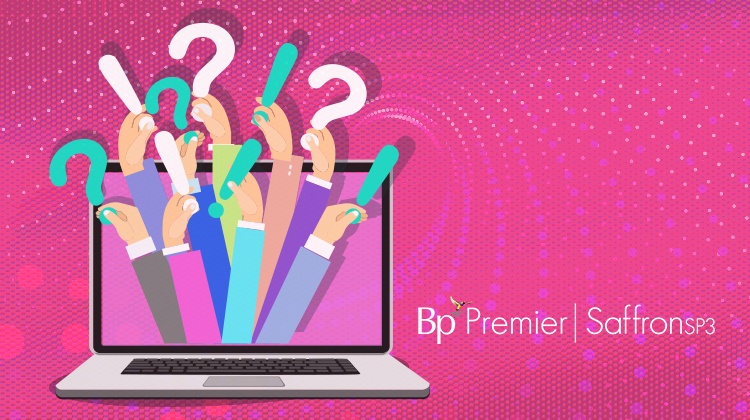Answers to Our Support Team's Most Commonly Asked Questions Regarding Online Claiming with Medicare Web Services
We succeeded! It took a tremendous amount of work, but we are happy to report that most of our practices have successfully upgraded to a Bp Premier version that is compatible with Medicare Web Services before the deadline of August 28, 2022. We are aware that this is a time of transition and that many of our users are still adjusting to some of the changes made to the claiming workflows by the new technology.
To help you to adjust to some of the new Online Claiming with Medicare Web Services workflows we’ve compiled a selection of the most frequently asked questions our Support Team have received and answered them below.
Error 9202 - Invalid value supplied for Service Text. The value supplied must be alpha (A-Z and a-z), numeric (0-9), space ( ) and special characters @ # $ % + = : ; , . –
What does this error mean, and how can I resolve this?
When submitting claims to Medicare or DVA online, you may encounter the Medicare Online Error ‘9202 Invalid value supplied for Service Text’. If this occurs, you must ensure that the Service Details field in the Account Item or Fee Amount screens only contains the below mentioned characters.
The character set that can be used in service text for items is restricted to letters (A-Z and a-z), numbers (0-9), and the following special characters @ # $% + =: ;,. -. Slash characters, apostrophes, and brackets are not allowed.
TIP – When transmitting a Medicare or DVA batch with multiple services, you can quickly identify which services are affected by looking at the last line in the error; there will be a line at the bottom which refers to ‘Medical Event 01’; this means it’s the first patient in the batch who is affected. If it says, “Medical Event 08”, it’s the 8th patient listed in the batch.
For more information on troubleshooting issues with your connection to Medicare Web Services (MWS) and PRODA, select Help > Online from inside Bp Premier to open the online knowledge base, and search for ‘troubleshoot mws’.
New Statuses When Checking for Payments. What Do They Mean?
The messages returned from a check for payments from the Online claiming screen have changed under Medicare Web Services. Your employees may be unaware of the new messages’ meanings or whether any action is required.
Depending on the claim’s status with Services Australia, the following alerts may appear:
REPORT_NOT_FOUND The claim information does not match Services Australia’s records. You will need to contact Services Australia for more information.
REPORT_NOT_READY The claim has not yet been finalised by Services Australia. Perform a check for payments again later.
REPORT_NOT_AVAILABLE The claim was processed and has been rejected. Check the processing report for more information.
For more information on the new check
for payments statuses, select Help > Online from inside Bp Premier to open
the online knowledge base, and search for ‘Online claiming direct bill’.
What Happens if We Haven’t Upgraded Yet?
Don’t put off upgrading to Medicare Web Services. Delaying your upgrade may result in longer support call times and being unable to claim if you have not switched over by the end of the grace period. In Bp Premier, the latest versions of Saffron SP3 are fully compliant with Medicare Web Services functionality.
Need Further Assistance?
As always, help is available! If you need assistance with anything related to Saffron SP3, Medicare Web Services, or any other enquiries, our Support team are available via phone or email, so please get in touch!
You can contact our Software Support team on 1300 40 1111 (Australia) or 0800 40 1111 (New Zealand) and selecting Bp General Products (Option 1/1) on the menu or by emailing us at support@bpsoftware.net.
Explore our range of news and training resources:
Bp Learning Video Library | Bp Learning Training Options | Bp Newsroom Blog
Subscribe to Our Newsletters | Bp Learning Webinars