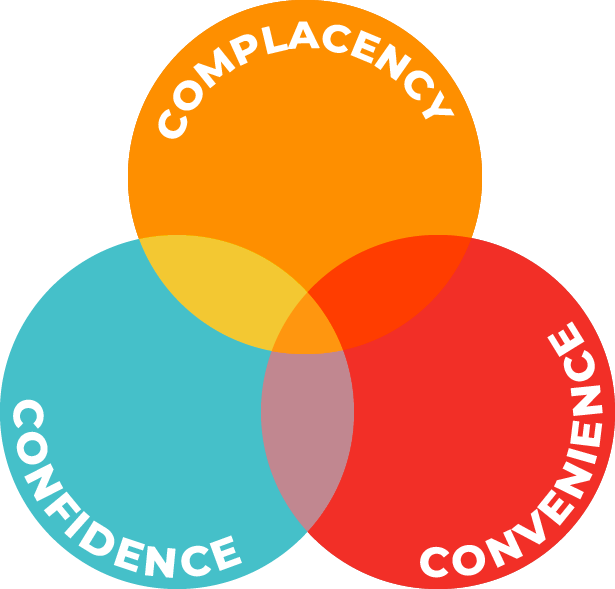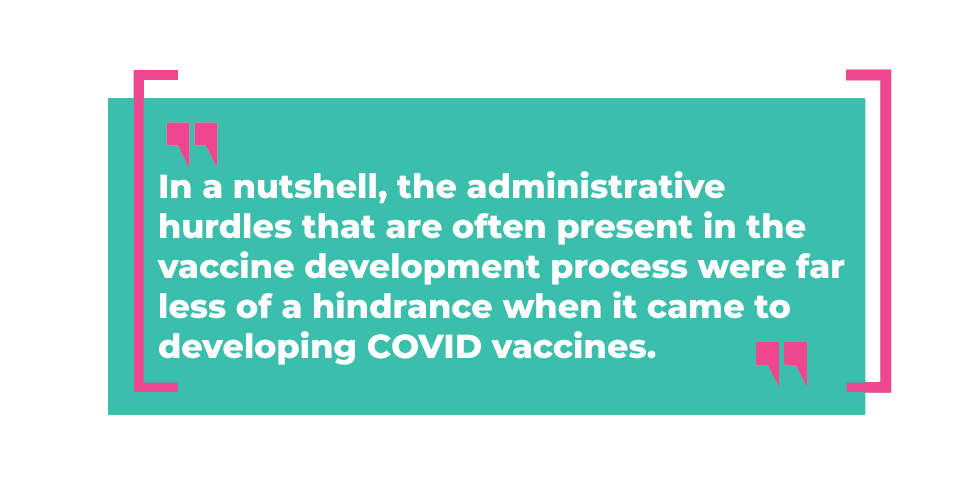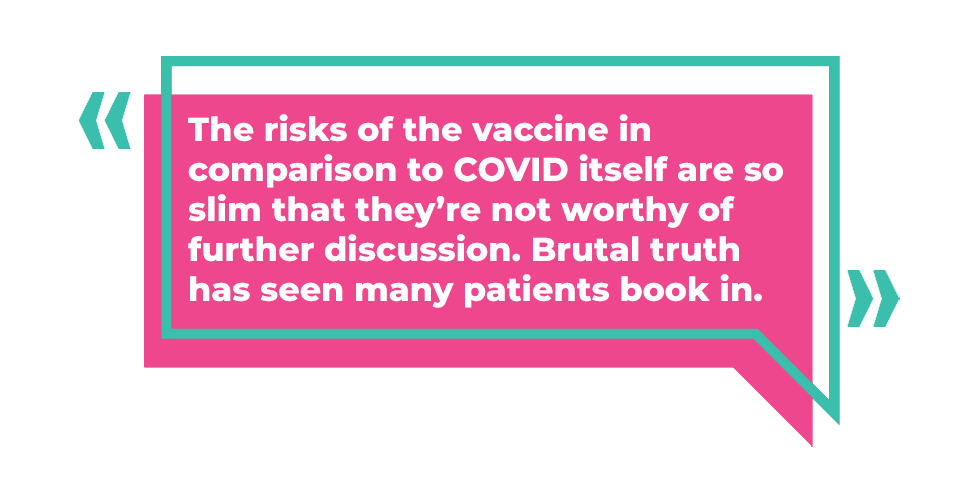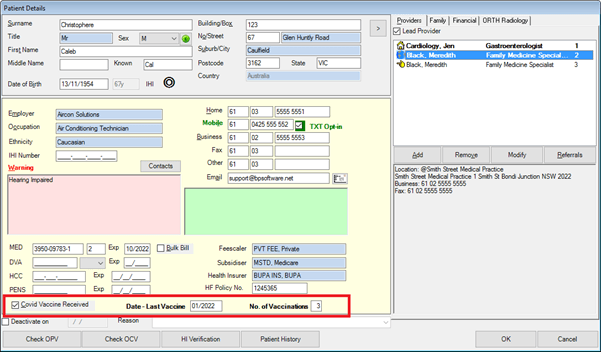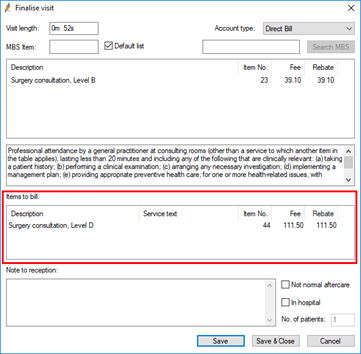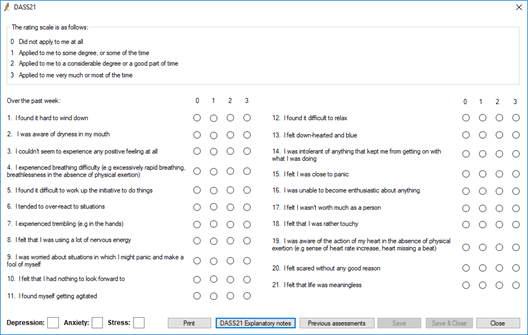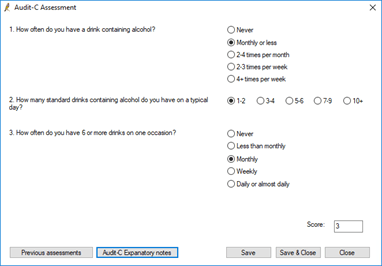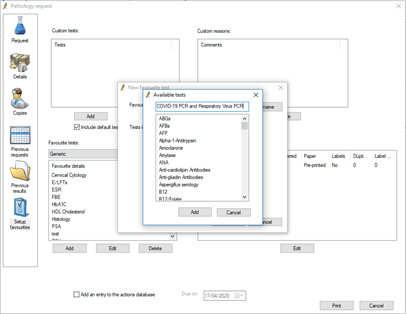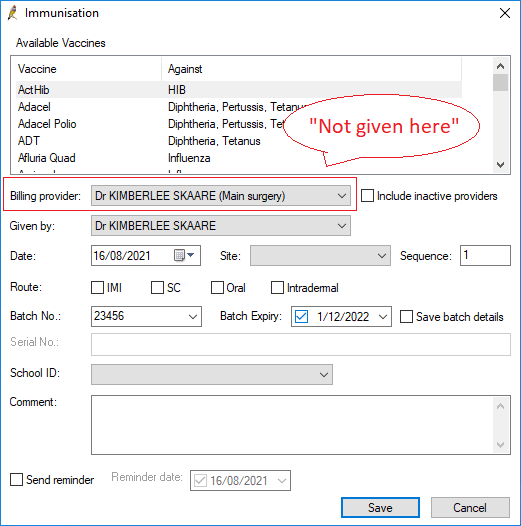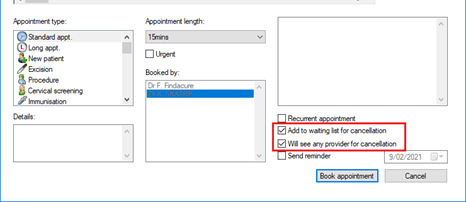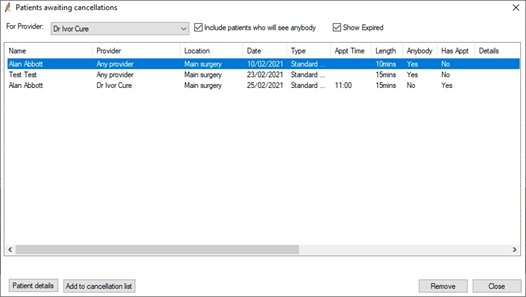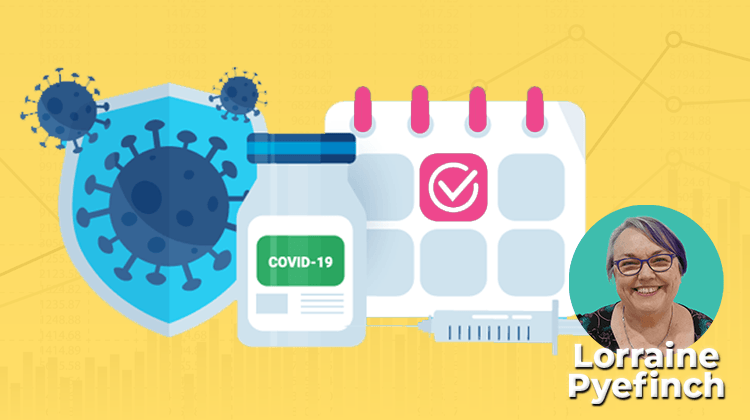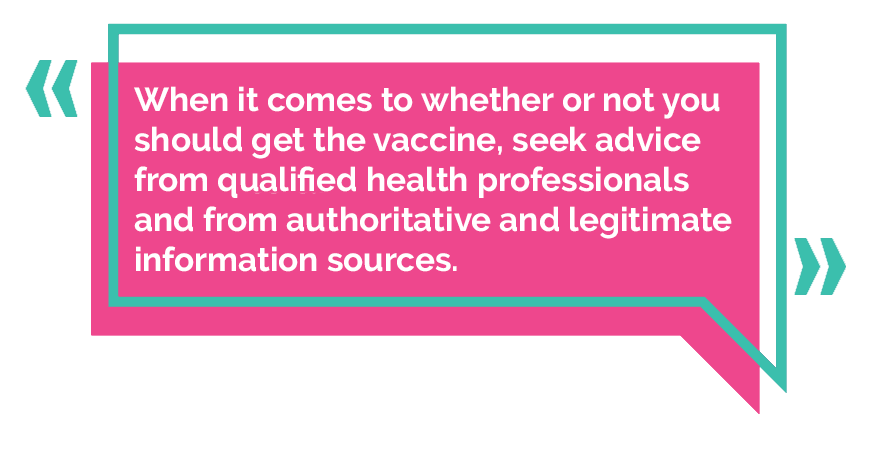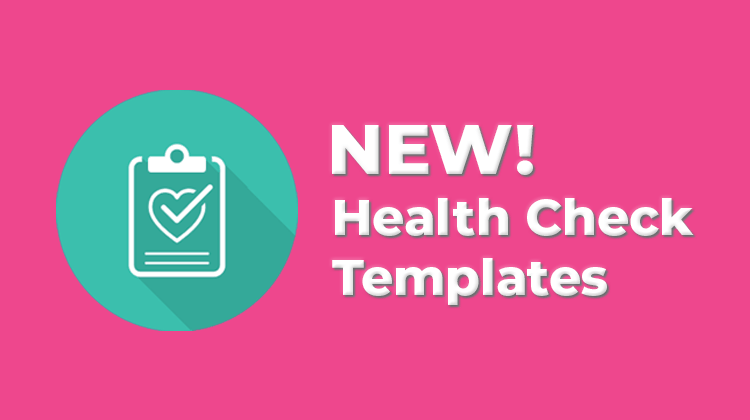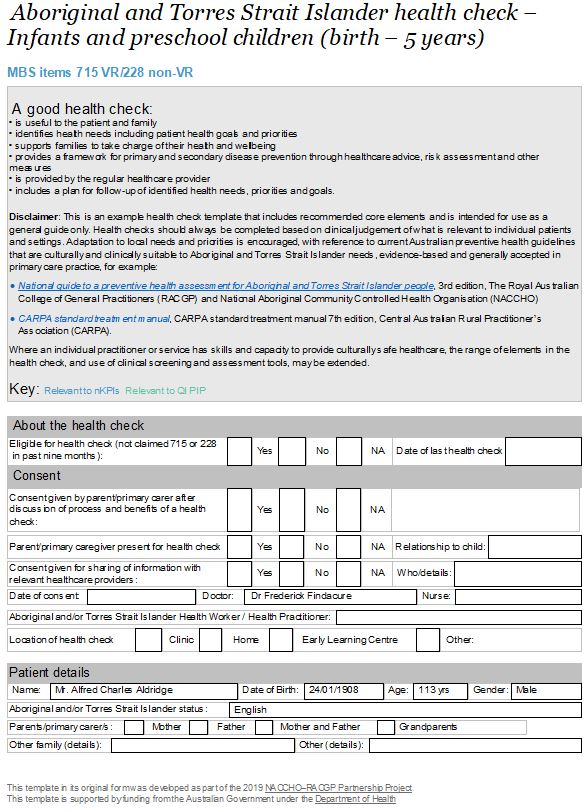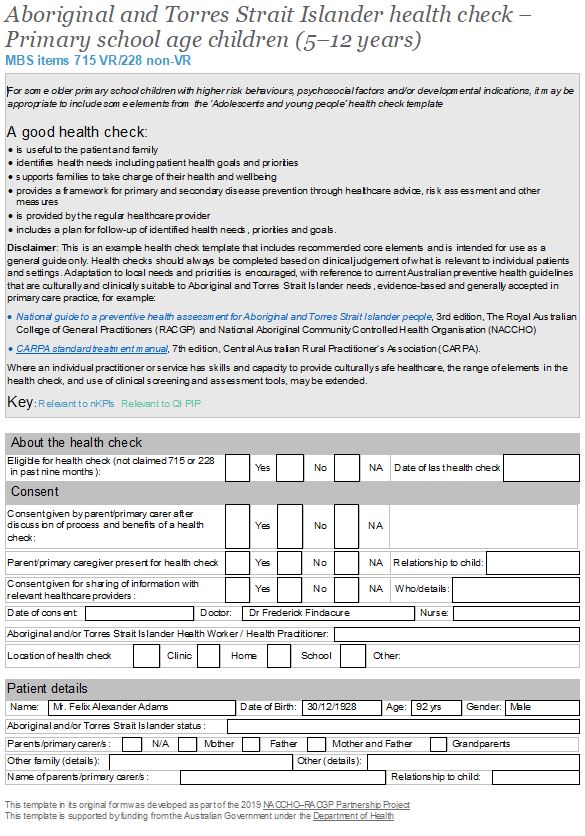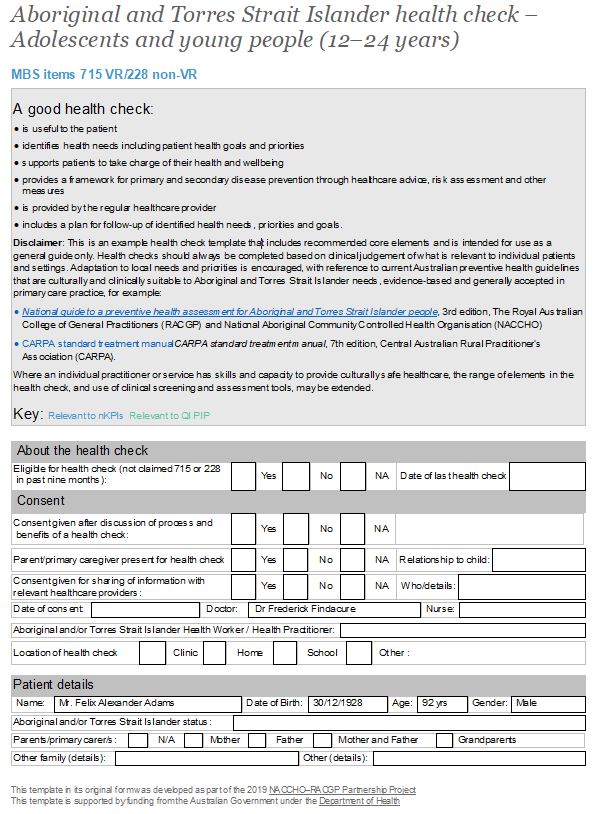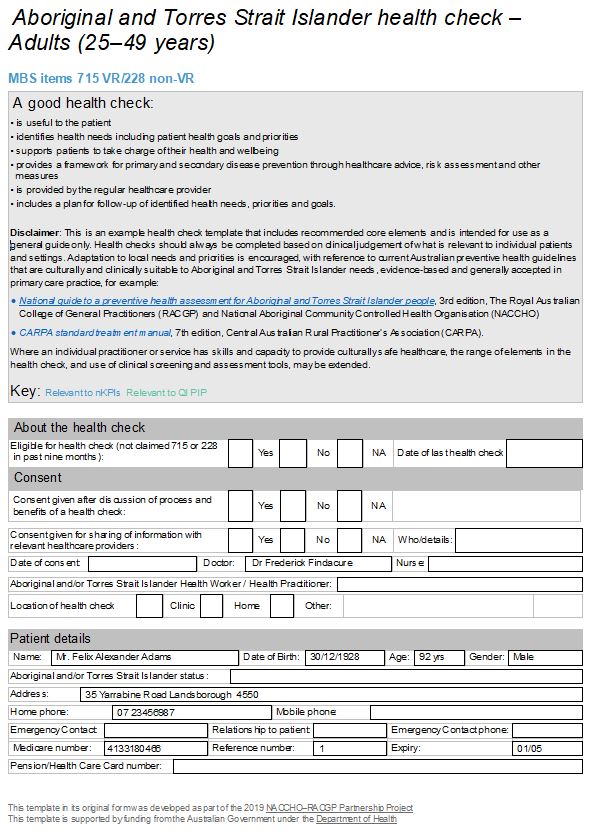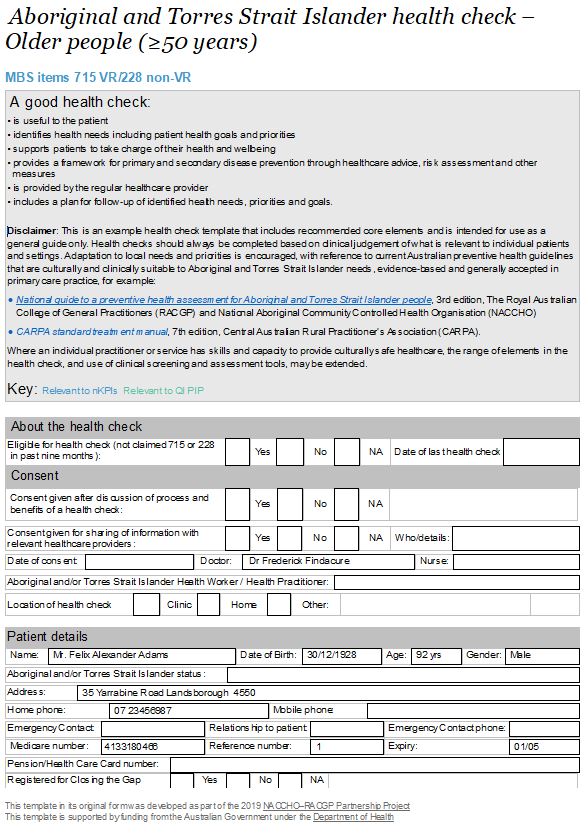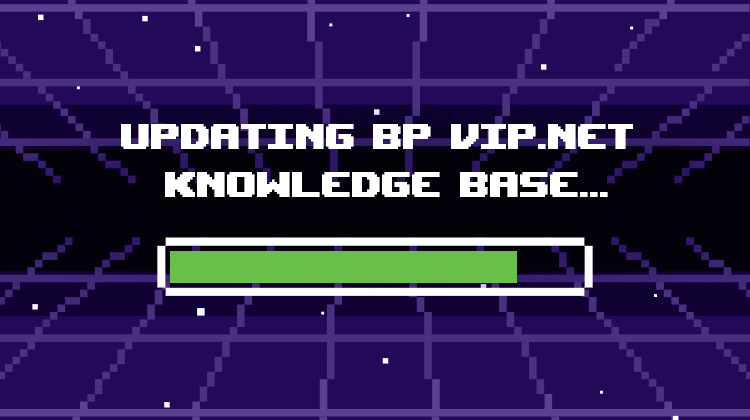Please note that this article is for our Australian customers.
As you are aware, Services Australia is upgrading the current technology used by practice management software, to connect to critical digital health services such as Medicare/DVA Claiming, Eclipse and the Australian Immunisation Register. This new technology is referred to as Medicare Web Services (MWS).
A number of our products currently connect to Services Australia via a Medicare Client Adaptor, which utilises a Medicare PKI certificate also known as a site certificate. As per the new requirements, practice management software vendors will be replacing this Medicare PKI certificate method with a Provider Digital Access (PRODA) account, which will lead to the replacement of the current Medicare Client Adaptor technology.
What does this mean for your Practice?
For Bp Premier Customers:
- We expect Saffron SP3 to be available towards the end of February 2022. This is the version of Bp Premier that contains all MWS changes needed to meet transition dates. We recommend that your Practice upgrades as soon as this is made available.
- Prior to upgrading to Saffron SP3, you must ensure that your have registered and configured your PRODA account. If this is not completed prior to the upgrade being applied, your Practice will not be able to access any Services Australia business functions.
- Bp Premier customers have also been granted a 3-month extension by Services Australia and now have until 19 June 2022 to upgrade to Saffron SP3. To take advantage of this extension, your Practice must ensure that they have received a new PKI Certificate and that this is installed and configured for existing Medicare functionality to continue to function after the original cut off date of 13 March 2022.
For Bp VIP.net Customers:
- We expect the next version of Bp VIP.net to be made available in April 2022. This is the version of Bp VIP.net that contains MWS changes needed to meet transition dates. We recommend that your Practice upgrades as soon as this is made available.
- Due to some of the complexities involved in implementing these important changes, we will not meet the original March 13 2022 deadline and have successfully obtained an extension to this date on behalf of all of our Bp VIP.net customers. As a Bp VIP.net customer, this means that your Practice will now have an additional 3 months to transition to our final Medicare Web Services enabled build. The new date for your transition deadline is now Sunday the 19th of June, 2022.
- To take advantage of this extension, your Practice must ensure that they have received a new PKI Certificate and that this is installed and configured for existing Medicare functionality to continue to function after the original cut-off date of 13 March 2022.
- Prior to upgrading to the Bp VIP.net release containing MWS functionality, you must ensure that you have registered and configured your PRODA account. If this is not completed prior to the upgrade being applied, your Practice will not be able to access any Services Australia business functions.
For Bp Allied Customers:
- The next version of Bp Allied, V7 SP2, is due for release towards the end of February 2022.
- This release will contain the changes needed to support the new MWS requirements.
- As we leverage a third-party API to connect to Services Australia functionality, all Practices must apply the V7 SP2 update prior to the 12th of March 2022 to ensure that they can continue to access Services Australia business functions.
Moving to Medicare Web Services - what support is available?
- Access your Bp Knowledgebase to review the steps required to register and configure your PRODA account, along with accessing other supporting information about Medicare Web Services such as renewing and configuring your PKI Certificate.
- Review the Enablement Material our fantastic Training Team has put together to support our Practices through this change.
- For Bp Premier users, register for our upcoming Saffron SP3 Masterclass Series here. Classes begin from the 23rd of February 2022!
- For Bp VIP.net customers, keep an eye out for our planned April Masterclass Series.
- Send our team an email if you have any questions or require any further information!
Authored by:
Jessica White
Head of Commercial and Government at Best Practice Software
Explore our range of news and training resources:
Bp Learning Video Library | Bp Learning Training Options | Bp Newsroom Blog
Subscribe to Our Newsletters | Bp Learning Webinars