With cases of the Omicron variant of COVID-19 surging in Australia, and recently reaching the shores of New Zealand, the desire to quickly and easily view a patient’s vaccination status when booking an appointment, or providing specialist care for a patient has never been more front of mind. Vaccination rates across both sides of the Tasman Sea have been steadily on the rise, with over 93%, of the adult population double-vaccinated in both countries.
Bp VIP.net is highly customisable to your practice’s individual needs, and the ability to easily record an individual patient’s vaccination status is just one of the many possibilities in your software. One of the best places to record this information is within your UDFs, where you can create additional fields to capture quickly and easily all of the desired, and up-to-date information that you require for your patients. COVID vaccination status is one possibility, or you may even wish to add some other additional fields such as Gender Identity, or Preferred Pronouns. Fields like these can be added with selection lists using the Pick List function in the Form Designer, but the possibilities for customising your UDFs are endless.
One other possibility is the option to record your patients’ COVID vaccination status directly within the Patient Details UDF screen, usually accessed by hitting the F3 key (pictured below).
By capturing the COVID vaccination status of your patients within the Patient Details screen, this enables you to use this information in other areas of Bp VIP.net, such as an Autotext creation in the Appointment Book showing the vaccination status and date of vaccination.
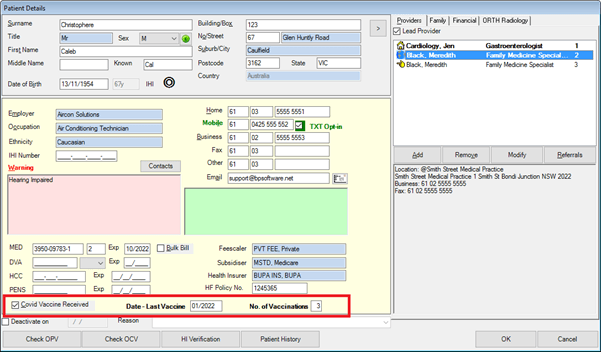
There are some points to be aware of when customising your UDFs in Bp VIP.net. When adding a new field to your Patient Details UDF, be sure to select the Field Type of ‘Patient’. This ensures that the value entered into the field will stay in until it is manually changed. Do not add fields to your Patient Details UDF that have the field type of ‘Medical’ as these fields are designed to only capture information on one visit date, and often cause saving issues if the field is replicated on the Medical Desktop and updated by multiple users from various areas of the software.
For detailed, step-by-step instructions on how to add fields for COVID vaccination status to your Patient Details UDF, or any other additional information, be sure to access our newly published article on our Knowledge Base.
With Bp VIP.net UDFs, the possibilities for you and your practice team to customize how your software works for you are endless. Today, we’ve been looking through the lens of COVID vaccination statues, but the same steps can be applied to recording any other information of your choosing. If you’re interested in finding out more, be sure to access our Knowledge Base for detailed instructions, simply open the Help menu from within Bp VIP.net and click Online to be taken directly there. Our team of Training Specialists are also here to support you with timesaving tips and tricks just like this one.
You can find out more, or get in touch with us at our website.
Authored by:
Johanna Monson
Training & Deployment Specialist at Best Practice Software
Explore our range of news and training resources:
Bp Learning Video Library | Bp Learning Training Options | Bp Newsroom Blog
Subscribe to Our Newsletters | Bp Learning Webinars

