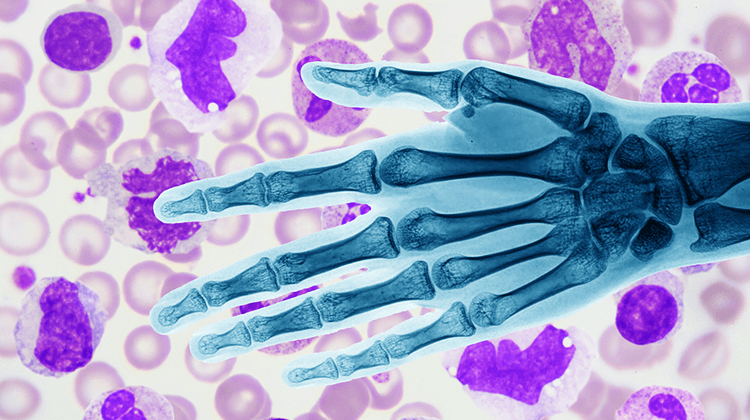This Bp Premier Be In The Know Session is intended to take learners through the entire workflow for pathology and imaging, from creating requests, to marking results as having been given to patients.
The webinar will cover the following topics:
(Drag the progress bar in the video below to jump to a specific section)
– Creating requests for Pathology [00:54]
– Creating requests for Imaging [06:43]
– Setting up favourites and adding custom tests [12:26]
– Tips and tricks for reviewing results [23:09]
– Managing unallocated results [38:44]
– Marking results as given [44:25]
Watch the video to learn about Pathology and Imaging Requests in Bp Premier!
Explore our range of news and training resources:
Bp Learning Video Library | Bp Learning Training Options | Bp Newsroom Blog
Subscribe to Our Newsletters | Bp Learning Webinars