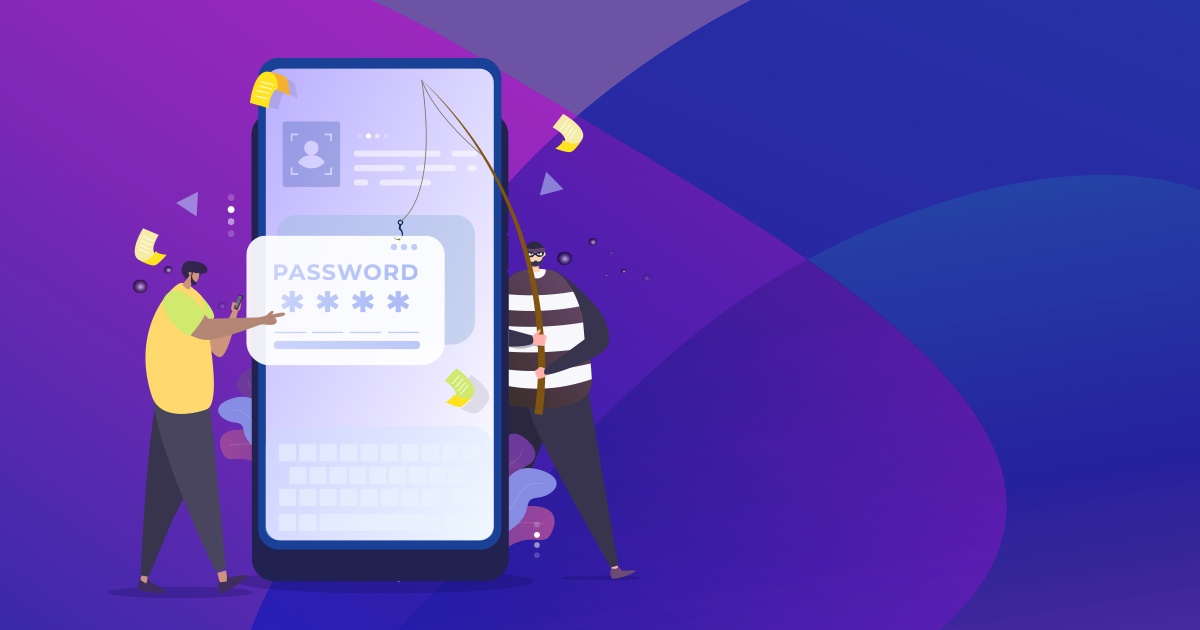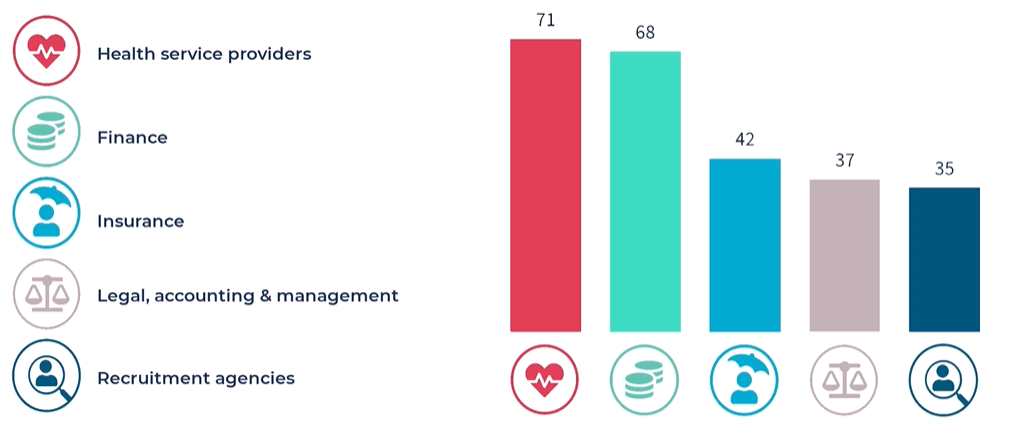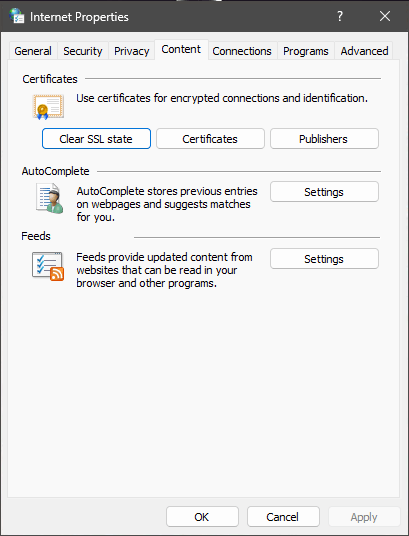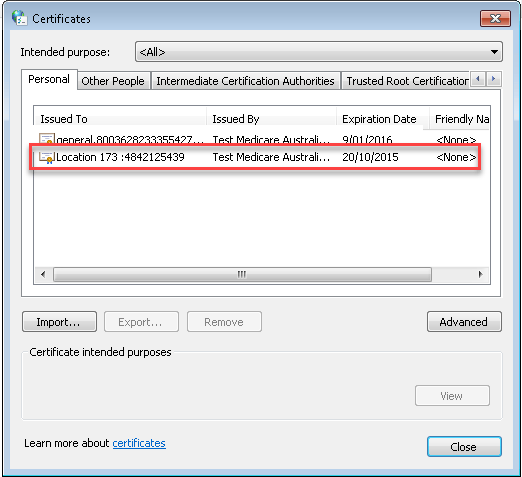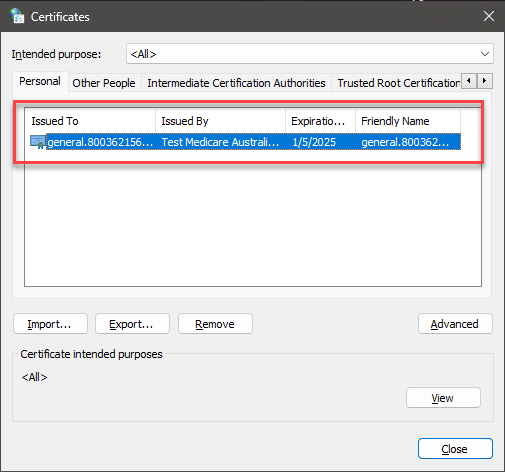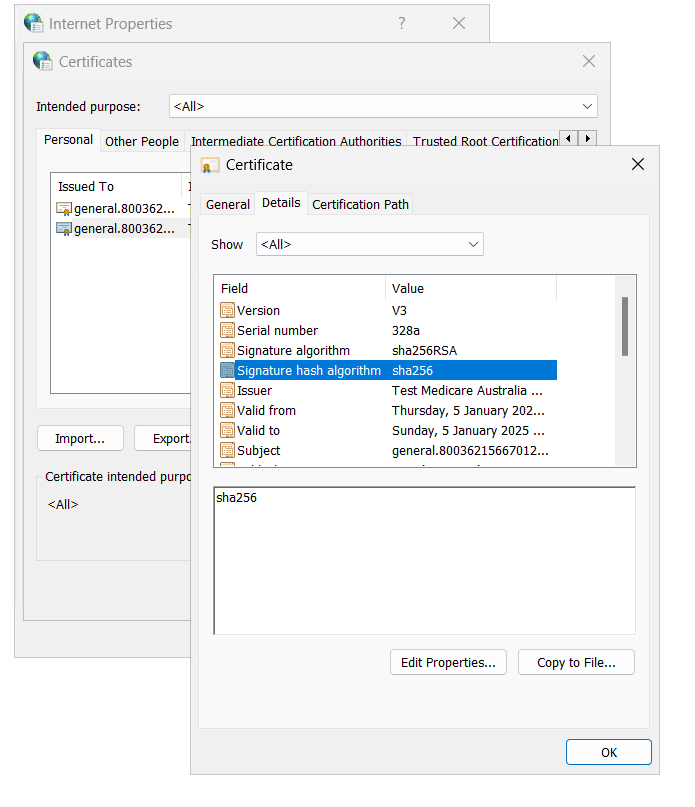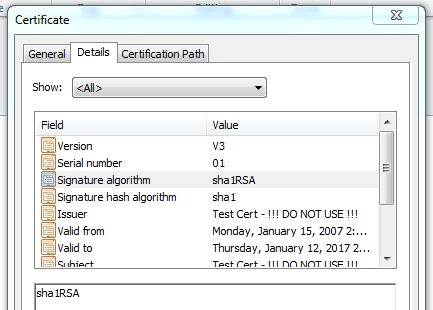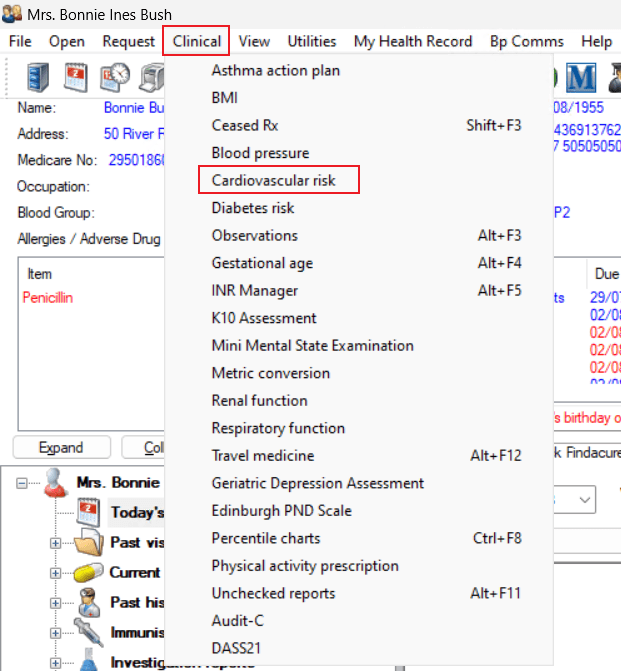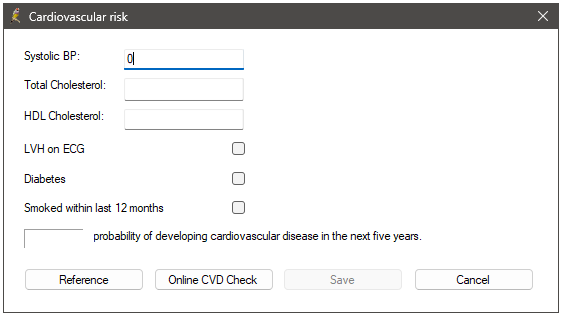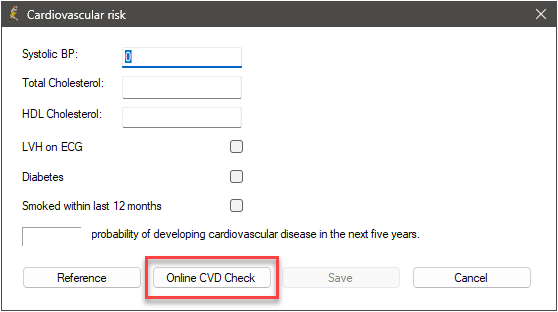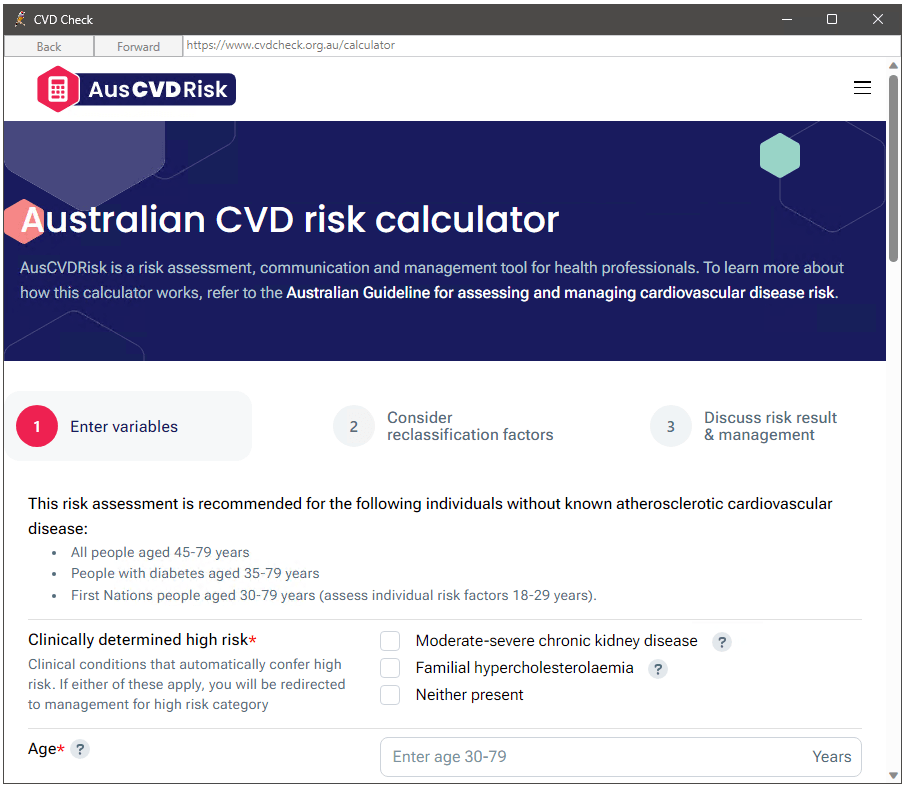New partnership between Best Practice and Lyrebird Health provides practitioners with increased efficiencies and productivity.
Best Practice Software has partnered with Lyrebird Health; the creators of Lyrebird Scribe, an artificial intelligence (AI) transcription tool specifically designed for healthcare. The partnership will see Bp Premier, Best Practice’s market leading practice management system, be the first to offer a fully integrated generative AI tool to their Australian practitioners.
Co-Founders of Lyrebird Health, Kai Van Lieshout and Linus Talacko said:
“The demand on healthcare has never been higher in Australia and many General Practitioners across the country are stretched to the point of burnout. Through our partnership with Best Practice Software, practitioners across Australia will now have Lyrebird Scribe directly embedded into their software, allowing them to see more patients and deliver a level of care that was previously not possible.”
Lyrebird Scribe works by automatically generating relevant medical documentation during the consultation process, allowing clinicians to spend more time with their patients and less time completing administrative duties.
Doctor and Founder of Best Practice Software, Dr Frank Pyefinch said:
“It’s always been our goal to find new ways to support our practitioners. The Lyrebird Health integration achieves this by allowing practitioners to increase administrative efficiencies and reduce their time spent recording patient notes, both during and post consult”.
By listening to your consult Lyrebird Scribe can automatically generate your patient notes, filtering out all irrelevant information. From there, comprehensive letters and referrals can then be generated from the patient notes and be sent within minutes. Lyrebird Scribe learns from the practitioner’s edits and feedback, so as they continue to use the tool, notes and letters will sound more like them.
Doctor and Clinical Advisor of Best Practice Software, Dr Fabrina Hossain said:
“While AI will never replace the practitioner in making clinical decisions, it can be useful in increasing efficiencies and reducing time spent on administration. Anything that allows practitioners to spend more time providing patient care is appreciated.”
Given the sensitive nature of healthcare information, Lyrebird Scribe utilises AES-256 bit encryption, all information is stored de-identified on Australian based servers, and data is only available to the practitioner.
To find out more about Best Practice Software or Lyrebird Health please visit us online.
For all media enquires please contact:
Danielle Bancroft
Chief of Product, Best Practice Software
danielle.bancroft@bpsoftware.net
Explore our range of news and training resources:
Bp Learning Video Library | Bp Learning Training Options | Bp Newsroom Blog
Subscribe to Our Newsletters | Bp Learning Webinars