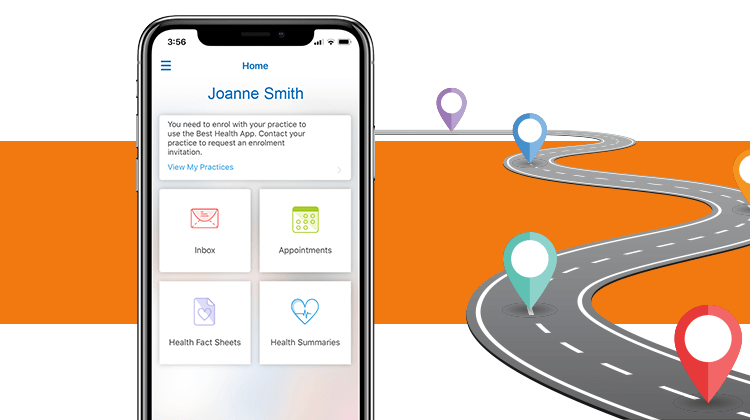Bp Comms is the umbrella brand for our Bp SMS service and the Best Health App. Practices can use one or the other, or both at the same time.
Anyone who has worked in a medical practice will appreciate how important an appointment reminder service is in day-to-day operations. However, many people don’t consider the wider benefits of a robust patient communication solution beyond reminding patients of upcoming appointments.
Bp Comms is a practice-patient communication solution that offers much more in the way of functionality than just being appointment reminder software (though that is one of its features!)
We’ve put together a list of ways that you can get Bp Comms working for you outside of sending appointment reminders. Many of these are easy to setup, and in the long run will save you time and money! One added benefit of using Bp Comms is automatic Contact Note generation. This records all Bp Comms messages and contact points, keeping your communication record concise, centralised and easy to review at any time.
Make the Most of Your Appointment Book
Appointments Running Late?
We all know things happen and appointments can end up running late. You can save your team from having to make time consuming phone calls by sending single SMS messages or bulk SMS messages to book patients.
Other benefits of this functionality include:
- Improving the patient experience by reducing their wait times, while still reassuring patients they will be seen
- Controlling the number of patients in your waiting room. By using the SMS feature, you can ask your patients to arrive later for their appointment, or to kindly wait outside until they’re called in.
Oh No, a Doctor Has Gone Home Sick!
It happens. Just like anyone else, sometimes doctors need to leave unexpectedly due to illness or emergencies.
You can inform your patients ahead of time by sending an individual message, or a bulk message to all patients booked for that day. This gives patients the ability to reschedule their appointments, or organise to see another doctor who is available.
Come Back - We Need To See You!
You can support your practice’s recall and reminder process with Bp Comms. Send SMS messages to patients to inform them that their results are in and they need to make a follow-up appointment. This functionality is what most people think of when they hear ‘appointment reminder service’!
These SMS messages can be sent by the doctor directly from the Provider Inbox or by the team from the Follow-Up Inbox. This gives you the flexibility to adjust the workflow to suit your practice needs!
This functionality benefits your team in several ways:
- Free up your receptionists and nurses by minimising the number of phone calls they need to make
- Prompt your patients to call you to make an appointment
- Record a Contact note for each contact attempt
Keeping In Touch
Keeping in touch with your patients is essential for your business. The Search Utility in Bp Premier can be the ultimate tool for sending information and marketing campaigns to your patient base.
Before we continue, it is important to note that you must have the patient’s express consent to receive Health Awareness messages.
Customer Experience Feedback
Want to know how your team are meeting the needs of your patients, or would you like feedback about a service you’re providing? Did you know that you can create a survey using an online survey creator, and send the URL to patients to complete?
This is where the Search Utility can really make your day by:
- Allowing you to search for patients by date or day of visit, or by the doctor or nurse they saw
- Offering functionality to send the SMS in bulk
- Recording a Contact Note, and
- Recording the marketing campaign details
And if you’d like to check which marketing campaign went out and when, you can review the survey results. If you’re interested in creating a patient survey, there are a number of excellent online options such as Survey Monkey, Typeform and Survey Planet.
Your Practice Would Like to Promote New Workshops
Here are two examples that might inspire you:
- You’ve decided to run an information session for patients on the ins-and-outs of ePrescribing and why scripts look different with Active Ingredient Prescribing
- After speaking with patients, you have found a diabetes education system could help your community.
In both scenarios, you can create a specialised SMS template to send to your patient list in bulk!
Practice Offerings
Sending out proactive health reminders and tips can be a great way of supporting your community. Here are some examples of how our practices use the Search Utility to send out bulk SMS messages:
- Proactive Health Assessments available for Aboriginal and Torres Strait Islanders
- Availability of Covid-19 vaccines
- Baby clinics and parenting groups
- Offering specialised services such as employment medicals or medico-legal appointments
Notification of Practice Changes
Made a change to your opening hours? Has a new specialist joined your team? Let your patients know!
The Search Utility can make this super easy. Simply create your message template and send via Mail Merge!
Clinical Info - Just a Click Away!
Did you know that you can send SMS messages directly from the clinical record? It can help save your doctors time on the phone, and record the Contact Note straight away.
So with that in mind, what kind of information can you send from the clinical record? Here are a couple of examples that practices tell us they use.
Ad-Hoc Messages
A patient may need a gentle reminder about a change to their medication or dosage. For example, a patient who may have started taking Zoloft needs to gradually increase their dosage over several days.
Your doctor can send an SMS message on the third day to remind them to increase the dose that day. Doctors can send messages to the patient during the consultation, or even immediately after by accessing the clinical record again.
Health Summaries Via BHA
With patients often seeing multiple doctors or specialists, your team may be asked to provide Health Summaries regularly. Proactive patients may also like having their up-to-date health information available for those ‘just in case’ moments in life.
Practices using the BHA can send Health Summaries in just three clicks. The summary will be sent straight to the patient’s phone and will be available within the App.
Providing Support With Information Leaflets
Has your patient just been diagnosed with a new condition, or starting on a new medication?
Support their health journey by sending education materials via the BHA. Select the View tab and you’ll have access to MIMS Consumer Medicines Information, Patient Education materials, and fact sheets.
For patients enrolled in the BHA, the Send Leaflet option under the Send icon will be available at the top of the window. Additionally, you’ll save on paper printing, and it’ll be recorded in your Contact Notes!
Want to Know More?
Hopefully, these examples have demonstrated how Bp Comms is so much more than just an appointment reminder service. But we’ve only just scratched the surface!
Knowledge Base
Don’t forget that as a Bp Comms user, you’ll receive access to our Knowledge Base, which contains a wealth of articles that are designed to walk you through everything from setting up Bp Comms, creating templates, sending messages, using Contact Notes, and much more!
Vimeo
Our previously recorded Bp Premier & Bp Comms Masterclasses are all available for you to watch on our Vimeo channel. Click on the links below to take a peek!
- Bp Premier JADE SP1 – Masterclass – Patient Communication Using Bp Comms
- Bp Premier JADE – Masterclass – Bp Comms Consents and Configuration for SMS
- Bp Premier JADE – Masterclass – Bp Comms Consent and Configuration for SMS and App
- Bp Premier JADE – Masterclass – Bp Comms Workflow for SMS and App
- Bp Premier JADE SP1 – Masterclass – Navigating Best Health, an introduction to Bp Software’s new Patient App
Bp Comms Training
We have an online training course focused specifically on Bp Comms! During this 3-hour course, our trainers will discuss the importance and implications of patient consent, demonstrate the setup and configuration of Bp Comms including creating and managing templates, along with the complete recall and reminder workflows, including the use of manual Contact Notes. For more information visit the Bp Virtual course page, or contact our Training team at 1300 40 1111 or training@bpsoftware.net.
Authored by:
Belinda Bazant
Training Content Developer at Best Practice Software
Explore our range of news and training resources:
Bp Learning Video Library | Bp Learning Training Options | Bp Newsroom Blog
Subscribe to Our Newsletters | Bp Learning Webinars

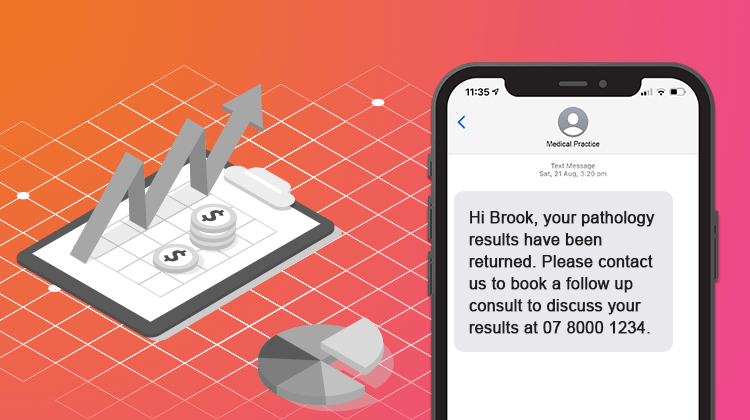


 Appointments
Appointments Clinical Reminders
Clinical Reminders Clinical Communication
Clinical Communication

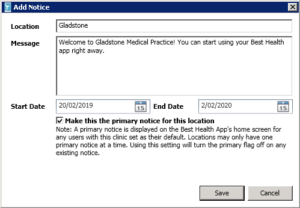
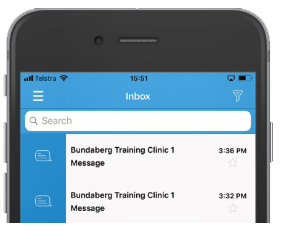
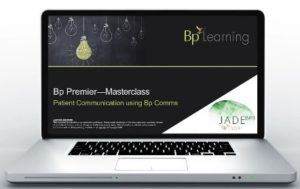 Where to find more information
Where to find more information