The inspiration for many of the Orchid release features came from your suggestions and ideas. So, keep those suggestions and ideas coming!
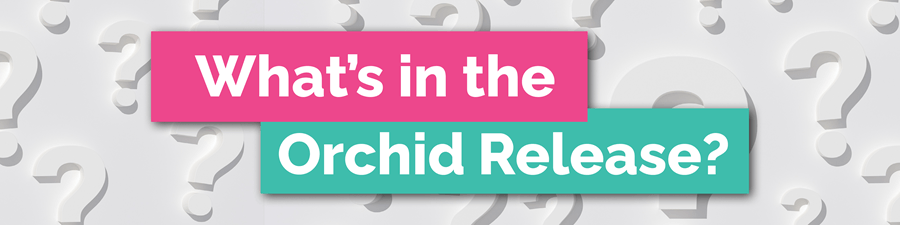
Record Multiple Sets of Daily Observations
Orchid introduces the ability to record Primary and Additional observations. You can include multiple sets of observations when generating graphs, when viewing past BMI and blood pressure data, using the search utility or subpoena tool, and when inserting observations into correspondence in the letter writer.
Selecting the Primary observation and recording multiple observations enables better clinical outcomes
Improvements to Outgoing Emails
We’ve enhanced the outgoing email functionality in a few ways:
- You can now email invoices and payment receipts directly from the billing history screens and send emails from the word processor.
- You can send PDF files as large as 3MB without affecting Bp Premier’s performance.
- You can also set the outgoing email body for all emails sent out of Bp Premier.
Updates to AIR Functionality
The direct integration of AIR into the patient clinical record, one of Saffron SP3’s most popular features, is expanded upon in Orchid.
- Medical exemptions and natural immunities details can now be instantly uploaded to a patient’s AIR record from Bp Premier.
- You can also filter Immunisations by Disease.

Along with the major enhancements, there are more exciting new additions in Orchid.
- We’ve increased the number of parameters you can use to search for patients.
- You can now search and sort internal messages
- We’ve introduced a range of new sexuality preferences that can be recorded for patients.
- Improvements have been made to the ‘Restore missing notes functionality.’
- We’ve strengthened password security in Orchid.
- We’ve fixed several bugs.
- And more…!
For a complete list of changes, please refer to the Orchid Release notes. Orchid is available now for download from the Resources page on the Best Practice Software website.
Check Out Our Brand-New Orchid Knowledge Base
Our Content Creation team has been hard at work, and we’re excited to launch the all-new Orchid Knowledge Base. It is packed with a bunch of improvements so that you can find the answers to your questions quickly and easily.
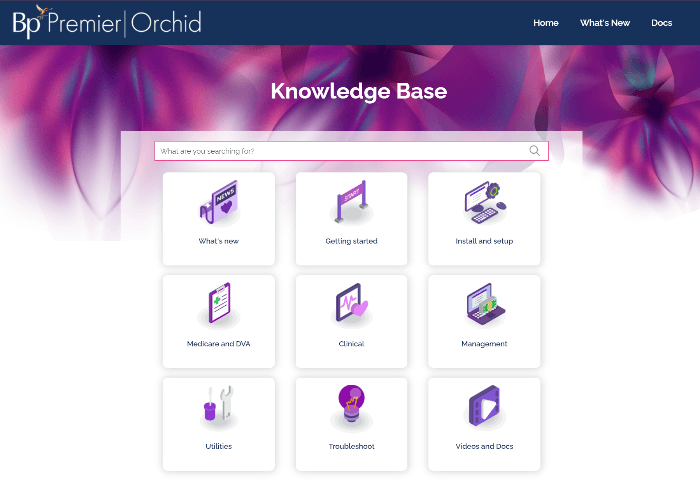
If you’re using Saffron, you can access the Orchid Knowledge Base by selecting Help > Online from inside Bp Premier to open the online knowledge base and search for ‘orchid’.
If you have already upgraded to Orchid, you can access the Knowledge Base by selecting Help > Online from inside Bp Premier.
Watch the Bp Premier Orchid Masterclass
The Orchid Masterclass recording is a fantastic way to familiarise yourself with the new Orchid Release. Watch the Bp Premier Orchid Masterclass below.

As always, Help is available! If you need assistance with anything related to Orchid or any other enquiries, our Support team are available via phone or email, so please get in touch!
Our support hours for Bp Premier are 7 am – 6 pm AEST, Monday to Friday. You can contact our Software Support team on 1300 40 1111 (Australia) or 0800 40 1111 (New Zealand) and selecting Bp General Products (Option 1/1) on the menu or by emailing us at support@bpsoftware.net.
Explore our range of news and training resources:
Bp Learning Video Library | Bp Learning Training Options | Bp Newsroom Blog
Subscribe to Our Newsletters | Bp Learning Webinars

