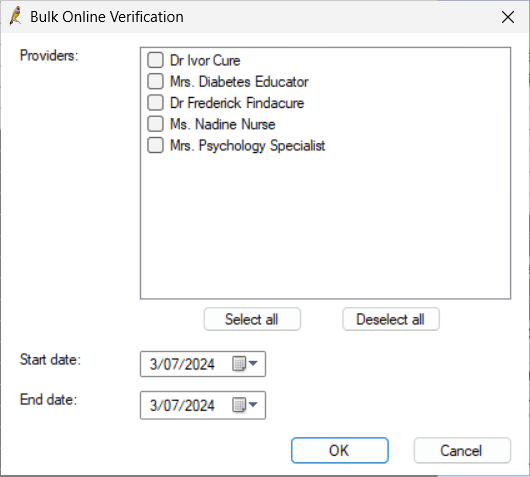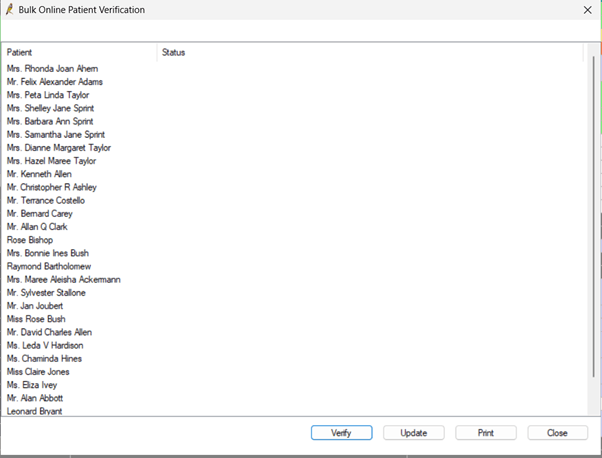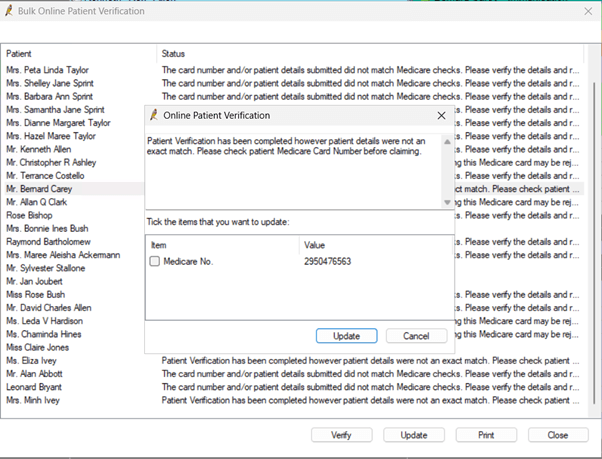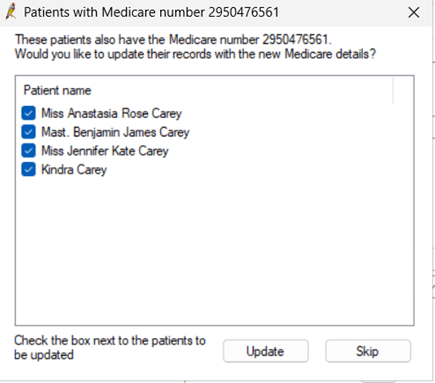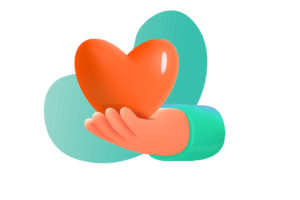Are you looking for a partner that truly listens and enhances your practice? Meet Lyrebird Scribe, an advanced AI scribe designed to capture and transcribe patient consultations in real-time. This innovative tool listens in the background at your command and generates comprehensive clinical notes in seconds, significantly reducing the administrative burden on general practitioners and allowing more time for exceptional patient care. Lyrebird Scribe stands out by learning from the clinician’s style and voice, ensuring that the generated notes are both accurate and personalised. By taking care of the time-consuming task of documentation, Lyrebird Scribe allows you to focus on what you do best—caring for your patients.
With over 10,000 real-world consultations across general practice and various specialties, Lyrebird Scribe has proven its value. On average, clinicians save 2-3 hours daily on documentation, and the system boasts a 98% accuracy rate in note generation, eliminating the need for extensive review.
Lyrebird Scribe integrates seamlessly with Bp Premier versions Orchid SP2 and above, recording directly from and to the patient record. The AI Scribe generates clinical notes in a number of standard formats, which are written back into Bp Premier with a single touch at the end of the consultation, with indication of transcription.
Key features of Lyrebird Scribe include:
- Automatic generation of patient notes, filtering out irrelevant information.
- Email generated patient letters directly, keeping patients informed.
- Easy generation of other clinical documents and referrals from patient notes, with one click copy into the Bp Premier word processor.
- High customisation to match your documentation style.
- Secure storage of patient consent options for future visits.
- AES-256-bit encryption and Australian-based servers for maximum security and privacy.
Best Practice Software customers can enjoy a 30-day trial to experience the benefits of Lyrebird Scribe.
If you want to learn more on how AI technologies can assist you in your practice, as well as see a live demonstration of Lyrebird Scribe, click here to join us for the following webinar.

Authored by:
Jay Rose – Lead Content Developer at Best Practice Software
Explore our range of news and training resources:
Bp Learning Video Library | Bp Learning Training Options | Bp Newsroom Blog
Subscribe to Our Newsletters | Bp Learning Webinars