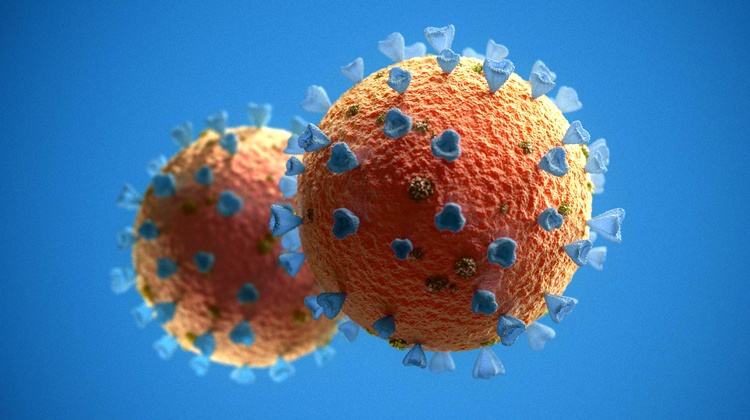For anyone currently working in the medical industry, being aware of the impacts of COVID-19 is a top priority, and that goes for us here at Best Practice Software as well. Our knowledge base is an incredibly useful repository of guides and videos, and we’ve endeavoured to keep it up to date as COVID-19 has been developing.
New COVID-19 Knowledge Base Content
We’ve been working hard to find ways that you can use Bp Premier to maximise your Practice’s efficiency when it comes to COVID-19 treatment, and you can now access some invaluable tips and tricks around managing COVID-19 in your Practice through the Bp Premier Knowledge Base.
Some of these include:
- Managing COVID-19 in the appointment book: Keep track of any appointments made for patients with COVID-19 symptoms to ensure they’re distanced from regular patients or are offered telehealth appointments.
- Managing telehealth and telephone appointments: With telehealth temporarily becoming the new norm, find out the best way to make telehealth work with Bp Premier in your practice, wither you’re using third-party integrated software, or non-integrated software.
- Adding COVID-19 tests to your favorites: Request COVID-19 tests quickly by setting them up as pathology favorites.
- Creating a COVID-19 clinical screening assessment: Save time in your consults by setting up an Autofill clinical screening assessment for potential COVID-19 patients.
- Managing COVID-19 patient education: Don’t let your patients rely on dubious COVID-19 information circulating on the internet. Instead, provide them with verified, reputable information available from Bp Premier’s patient education library or create your own collection of COVID-19 patient education materials.
- COVID-19 letters and templates: Download the May data update to access new predefined COVID-19 templates to be used in a variety of scenarios.
- COVID-19 database queries: You can now run a query to find out which of your patients fall into categories that are considered at risk, so you can act accordingly to ensure they remain safe.
- COVID-19 diagnoses and reasons for visit: A range of new diagnoses and reasons for visit have been added to Bp Premier. These can be added to the patient record when finalising a patient’s visit.
- COVID-19 clinical reminders: Remind patients who require testing to follow correct procedures by setting up clinical reminder messages.
- COVID-19 data updates: We’re constantly updating Bp Premier with new data and features, such as MBS numbers and templates, to help you combat COVID-19. Make sure you’ve downloaded the latest data update to take advantage of these.
- COVID-19 bulk billing incentives for at risk patients: Confused about the new bulk billing incentive numbers for at risk patients? Find out how these should be used.
Instructional Videos
We also understand that different people process information in different ways, with some preferring videos over written instructions. With this in mind, we’ve been working on adding more video content to the knowledge base, to ensure processes are as easy to follow as possible.
We’ve recently added video for topics such as:
- Creating customised COVID-19 patient education
- Adding a current prescription
- Accessing Bp Utilities
- COVID-19 appointment booking process
- Creating custom fee schedules
- Cloning pathology or radiology preferences
- Paying for services with a deposit
- Reconciling online claiming batches with rejections
- Reversing unbanked payments
Select the ‘video’ link in the Bp Premier knowledge base header to view our collection of instructional videos.
Step-by-Step Articles
Finally, we’ve been working on creating articles in the new step-through format that documents a process from end-to-end. These are designed to guide you seamlessly through some of the more complex or lengthy processes in Bp Premier.
We’ve added step-through articles for topics such as:
- Managing pathology and radiology results
- Setting up the clinical module
- Setting up the management module
- Merging Bp Premier databases
- Configuring medicare certificates
- Setting up a multiple-location practice.
Visit the knowledge base by selecting ‘Help’, and then clicking ‘Online’, or by pressing F1 on your keyboard from within Bp Premier.
Authored by:
Jennifer Stewart
Technical Writer at Best Practice Software