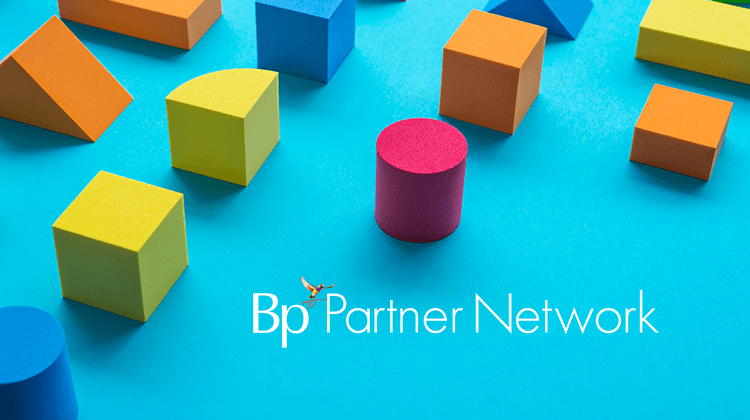With our Bp Partner Network reaching over 100 partners, there are many fantastic third-party software solutions to choose from that offer integration with Best Practice Software products, whether it’s Bp Premier, Bp VIP.net or Bp Allied. And with choice comes the responsibility and necessity to ensure you have selected the right tools, to meet the ever-changing needs and growth of your business.
But with so many options available, how do you ensure that you are using the right one? Let’s explore 10 key considerations to think about when selecting a new product or reviewing products currently being used by your Practice.
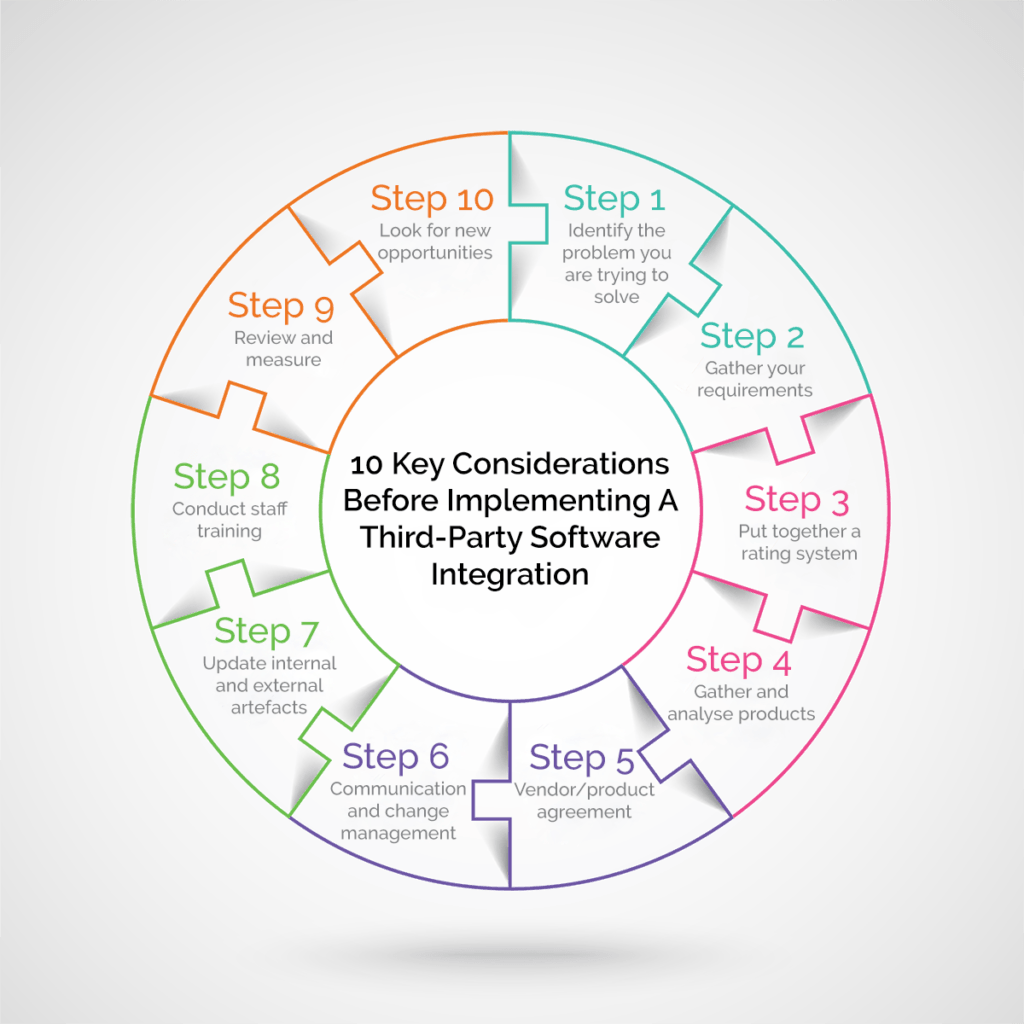
Identify the Problem You are Trying to Solve
Before you consider purchasing third-party software to complement your Practice management system, it is important that you clearly articulate the problem you are trying to solve. Sometimes this requires input from all staff operating in the Practice to ensure that the product chosen meets the needs of your business.
For example:
- Are you trying to save time?
- Are you trying to save money?
- Are you looking to improve internal workflows?
- Are you looking to improve the patient experience?
- Do you need to introduce a product to compete with other businesses?
- Do you need to reduce medico-legal risk?
- Is the product required to expand your business offering? Meet new legislation?
We recommend that your problem statement is agreed to by all relevant stakeholders in your business before moving through to the next step.
Gather Your Requirements
Now that you have defined your problem statement, you can start documenting your requirements. This is an important process, as this will provide a framework for you to assess each third-party product and its integration with Best Practice Software products. Some key points to consider when documenting your requirements are:
- Ensure that your requirements reflect your identified problem statement
- How much are you willing to invest in the solution? Licensing/training/support?
- What licensing terms are you comfortable with? Fixed term/flexible?
- Is this product needed by a certain date?
- Document your end-to-end workflow requirements, ensuring you think about both Practice and patient requirements
- If connecting to a Bp product, ensure that the vendor is part of the Bp Partner Network, otherwise the solution won’t integrate with your practice management system
- Consider documenting any Australian and state based legislation that you want to ensure the product meets, such as the Privacy Act, or Anti-Spam laws
Put Together a Rating System
Before you can adequately assess third-party integration options for your practice management system, we recommend putting together a rating system. This system will document the extent to which each product in review meets your requirements. To do this, we recommend putting requirements into a spreadsheet and during the product review process indicating to what extent each product meets your needs.
As a first step, we recommend you indicate the degree of importance of each requirement, for example:
- Extremely important
- Important
- Somewhat important
- Neutral
We recommend rating each requirement as:
- Exceeded = 3 points
- Fully met = 2 points
- Partially met = 1 point
- Did not meet/Below expectation = 0
Gather and Analyse Products
Now that you understand your problem statement, requirements, and have a rating system in place, you are ready to scan the market for potential products and start the review process. Before booking a time with each vendor to complete your full analysis, ask them some top line questions to ensure that they are suitable.
We also recommend including your PMS (Practice Management System) in this analysis piece, as some of your key requirements may be able to be delivered through existing functions and features that you may not have been aware of.
Vendor/Product Agreement
Once you have completed your analysis and determined your front runner, you will need to move through to the contract/agreement/licensing phase. There are a number of important items that should be considered as part of this process:
- How long is the agreement for? What are the termination terms?
- Is their pricing model clear? Are there any hidden costs?
- What support is being offered and it is clearly documented?
- What are your obligations versus the vendor’s?
- Have you read and understood their terms and conditions?
- Have you read and understood their privacy policy?
- Do they comply with federal and state laws, e.g. Privacy Act?
Complete Communication and Change Management Process
Prior to implementing any new solutions that offer integration with Best Practice Software products or workflows, we suggest engaging your internal staff to ensure that they clearly understand the scope of the implementation, the role they play, the value to the business and how they will be supported through this process.
If the product being implemented will also be used by your patients, we suggest communicating with them early in the process to ensure that they are also adequately engaged. Communications can occur in writing, verbally or even visually using posters and notices within your Practice.
Update Internal & External Artefacts
Prior to implementing a new product, we recommend that Practices review their internal and external artefacts. Some examples of these include:
- Internal policies
- Work instructions
- Checklists
- Your Practice website
- Other external websites/directories that may reference your Practice
- Patient registration forms
Conduct Staff Training
Training is critical to the successful implementation of any new product or workflow being introduced at your Practice. We recommend that all impacted staff are trained prior to the implementation occurring and that supporting documents and instructions are prepared in advance. We recommend identifying a ‘super user’ at the Practice who can assist with internal staff queries and escalate to the software vendor if required.
Additional training may be required post-implementation and with future releases of the product. It is important to keep across these changes and to take advantage of the documentation and training being provided by the vendor.
Review and Measure
It is always important to review your products to ensure they are meeting your requirements. This can be easily achieved by revisiting your initial problem statement and documented requirements to ensure that they are being met. In some instances, your business may have also changed, along with your requirements, and it is important that these are communicated with your vendor.
Also consider what other metrics can be used to measure the success of the implemented product.
For example:
- If your goal was to reduce Practice spend, did this occur?
- If you goal was to increase patient numbers, did this occur?
- If your goal was to introduce efficiencies within the Practice, did this occur?
- If your goal was to decrease the number of ‘no show’ appointments, did this occur?
Having data to demonstrate the success or failure of a product will assist with any discussions you are having with your vendor.
Look For New Opportunities
With new third-party products that offer integration with Best Practice Software coming onto the market frequently, we always recommend that you keep on top of what offerings are available in the market. This is particularly important as your business changes and grows, your requirements change and new products enter the market with new functionality and potentially a better pricing offering!
The best way to keep across new solutions available for your product is to check the integration section on your respective Practice management system webpage:
Visiting our Bp Partner Network web page, engaging with peers via your peak bodies, and other platforms such as online forums and blogs can also help keep you abreast of new solutions on the market.
We also recommend keeping across the new features and functions being delivered by your PMS by reading Release Notes and attending relevant training to better understand what they have available.
If you have any questions regarding the above information, our Commercial Partnership Team can be contacted via partners@bpsoftware.net
Authored by:
Jessica White
Manager of Commercial & Customer Enablement at Best Practice Software
Explore our range of news and training resources:
Bp Learning Video Library | Bp Learning Training Options | Bp Newsroom Blog
Subscribe to Our Newsletters | Bp Learning Webinars