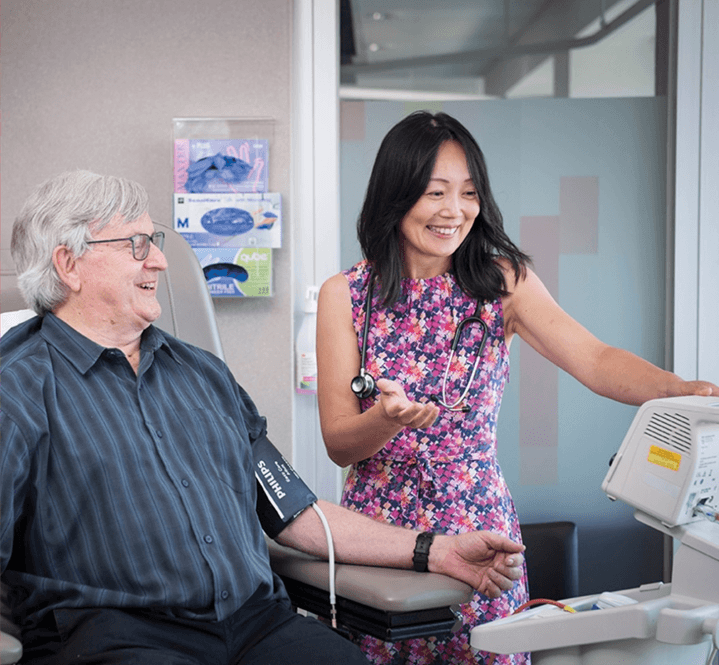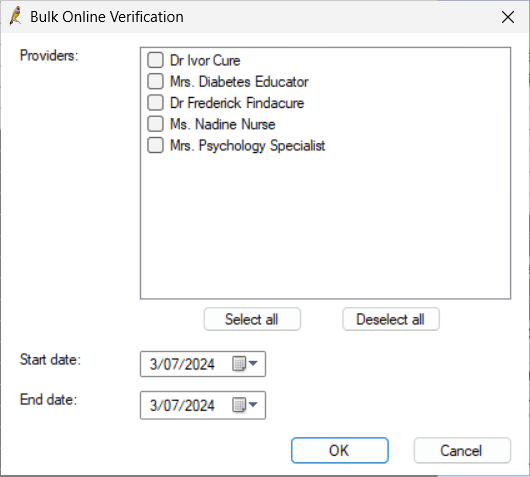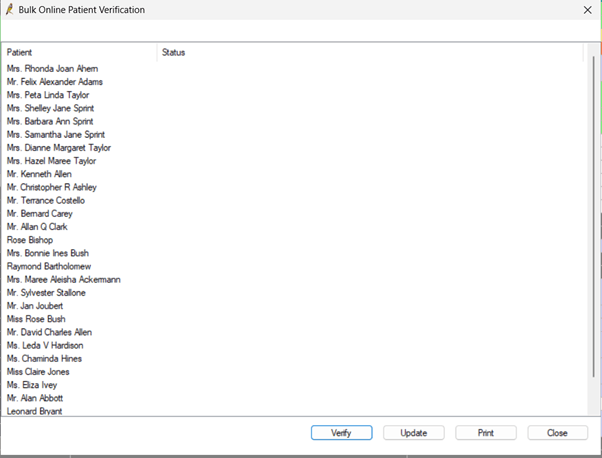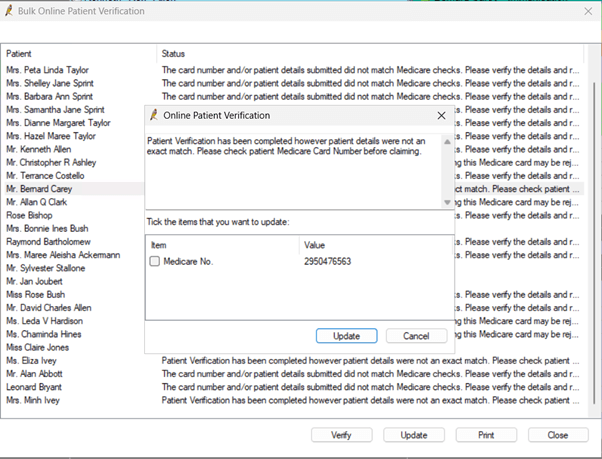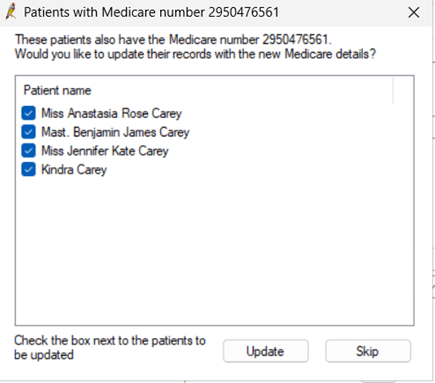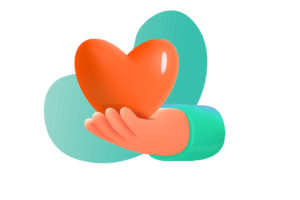Is your website accessible to everyone, including individuals living with disabilities?
Imagine a patient trying to book an appointment online, only to find that the website’s design prevents them from doing so due to their visual, auditory, cognitive, or motor impairment. This creates a barrier for them and means your practice loses a potential patient.
Do you want to get on the right side? Check your website against Web Content Accessibility Guidelines, or WCAG. Developed by The World Wide Web Consortium (W3C), WCAG are a globally accepted set of guidelines developed to provide a single shared standard for web content accessibility that meets the needs of individuals, organisations, and governments.
If you operate in Australia, the Federal Disability Discrimination Act 1992 protects people from discrimination based on disability. In particular, Section 24 explicitly prohibits providers of goods, services, and facilities from discriminating against users based on their disability. So, if your clinic’s website is not accessible, your clinic may be failing to provide its services to a person with a disability. If a person with a disability cannot access the service through the website just like other people without disabilities can, this could conceivably constitute discrimination. There have been a few big cases in Australia, like Coles and ABC, that were raised on the basis of discrimination online.
Besides not meeting the Disability Discrimination Act 1992 requirements, meeting web accessibility standards makes good business sense for private businesses. People with disabilities represent a significant portion of the population. One in seven people under 64 years and half of the population above 64 have a disability (https://australiandisabilitynetwork.org.au/resources/disability-statistics/).
By ensuring your website is accessible, you open your services to a wider audience. This inclusivity can lead to increased patient satisfaction, loyalty, and referrals. Additionally, search engines factor in user experience when assessing rankings, meaning that accessible websites often perform better in search engine rankings.
Increasing your site’s accessibility will enhance your online presence and potentially attract more patients. Below is a list of no-cost steps you can take to run your website accessibility validation:
- Use Online Accessibility Tools:
- WAVE is a website where you enter a URL, and it will analyse the page for accessibility issues.
- Axe Accessibility Checker is a Chrome and Firefox browser extension that allows you to run accessibility tests directly on your website.
- Keyboard Navigation Test: Manually test your website by navigating using only the keyboard. Ensure all interactive elements (links, buttons, forms) are accessible using the Tab key and can be activated with the Enter key.
- Screen Reader Testing: Use a screen reader (like NVDA or VoiceOver) to navigate your website. This will help you identify issues with content structure and labelling.
- Colour Contrast Checker: Use a colour contrast checker tool (like the WebAIM Contrast Checker) to ensure your text has sufficient contrast against its background.
Authored by:
Valentina Chekanenko
Content Developer at Best Practice Software
Explore our range of news and training resources:
Bp Learning Video Library | Bp Learning Training Options | Bp Newsroom Blog
Subscribe to Our Newsletters | Bp Learning Webinars