This is an update on the identified issue where clinical notes or additional patient information may not be saved in Spectra and Spectra SP1. Please note, previous versions of Bp Premier are not impacted by this issue.
Please be assured that Best Practice is committed to addressing this issue with the highest priority. We appreciate your patience as we work toward a resolution.
Affected users:
Groups that we have seen impacted include:
- Users experiencing network connectivity issues.
- Users with configurations that may contribute to communication disruptions between client workstations and server machines (such as laptops/desktops with power saving/sleep modes or hibernation).
- Other scenarios where the client workstation cannot contact the server.
Identified issue:
- When a scenario occurs impacting the connection between the Bp Premier client workstation and the server, an explicit notification of the lost connection no longer appears where it has previously, nor is there an option to retry or re-establish the connection.
- When the connection is restored, there may be instances where Bp Premier appears to operate correctly, but data entered during this time may not save with areas impacted such as visit notes, correspondence, and past prescriptions. This may impact both clinical and non-clinical information.
- In some cases (but not all), an error message is displayed, though it does not clearly indicate what is happening.
Current status:
- We have reproduced this behaviour in a testing environment.
- A candidate fix has been identified and is currently in beta testing.
Recommended interim actions:
In the interim, to reduce the likelihood of clinical notes and additional patient information not being saved, you can do the following:
- If your hardware has sleep mode enabled, we recommend disabling sleep mode to prevent potential issues.
- If you see the errors below (or similar), verify network connectivity on the workstation before continuing. Closing Bp Premier while the errors are occurring or before the network connection has been restored, may result in information not saving.
- Please take note of or copy information entered, restart your workstation and upon restart, verify network connectivity and if the previous information has been saved.
- Once you have restarted your workstation and verified network connectivity, check Bp Premier is operating correctly before continuing to add data. For example, add a note to the clinical record, close and re-open the patient record and confirm the note exists.
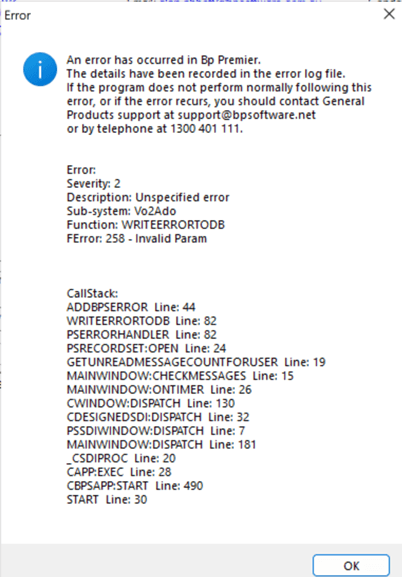
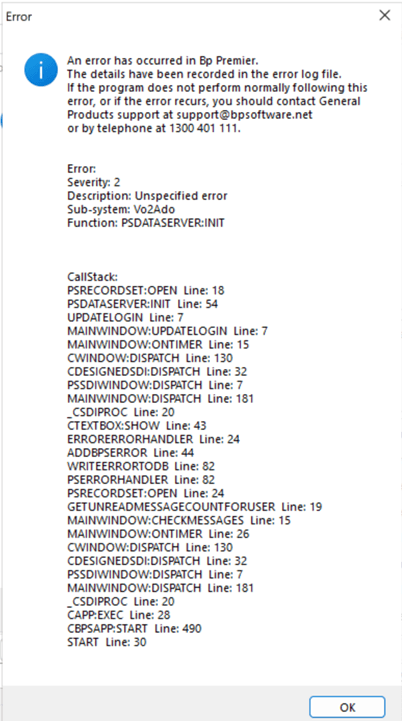
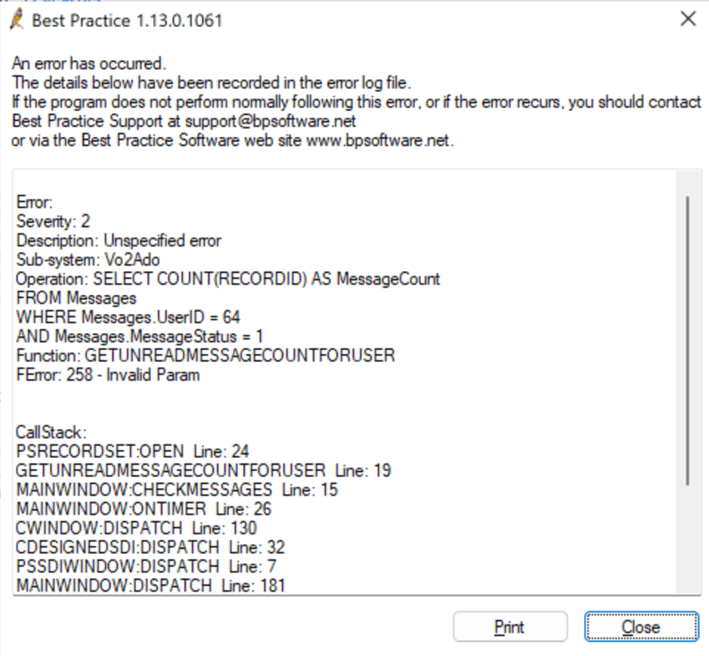
Support is available:
For further information or advice on this notification, contact our Software Support team on 1300 40 1111 (in Australia), or 0800 40 1111 (in New Zealand), selecting Bp General Products (Option 1 / 1) at the menu.

