
Hello,
We are working on an exciting new product for patients and healthcare practices alike which is soon to be launched as a beta offering.
As part of the initial stage of the products’ development, we will be:
1. Migrating your Best Health account which will require you to reset your password once maintenance is completed.
The scheduled maintenance will commence Saturday 26th March 2022 at 17:00 pm EST. It is anticipated that the service will be available again Sunday 27th March 2022 at 17:00 EST.
2. Updating our Terms of Use.
- These changes won’t affect the way you use the Best Health App.
- Terms become effective as of 26th March 2022.
- You can review the Updated Terms of Use here.
What do I need to do after the scheduled maintenance?
Simply follow the four steps outlined below:
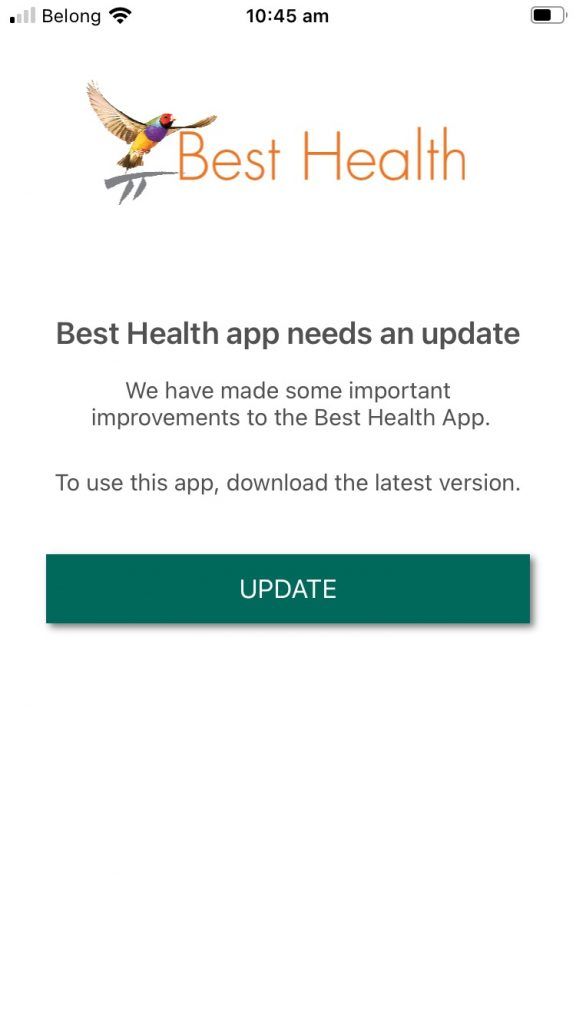
1. Open the Apple or Google app store and upgrade to the latest version. You will need to be on v2.3 or higher post maintenance.
2. Open the app, if you are on v2.3, update your app – click the update button when you are presented with the below screen. If you are on V3.0 or higher go to step 3.
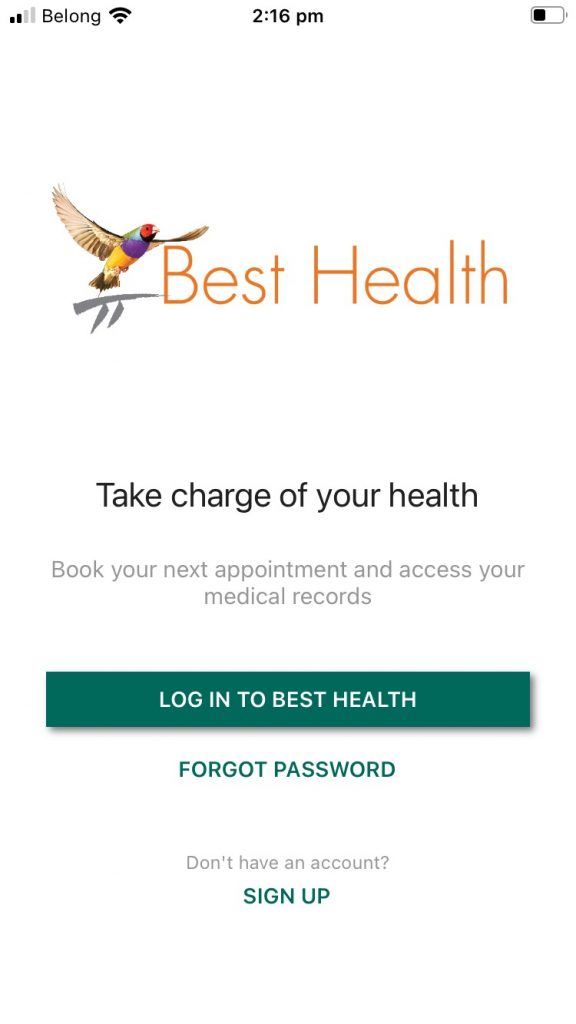
3. Reset your password by:
a. Clicking on “forgot password” and following the prompts.
b. You will need to verify your email as part of this process. (You can use your old password if you would like to)
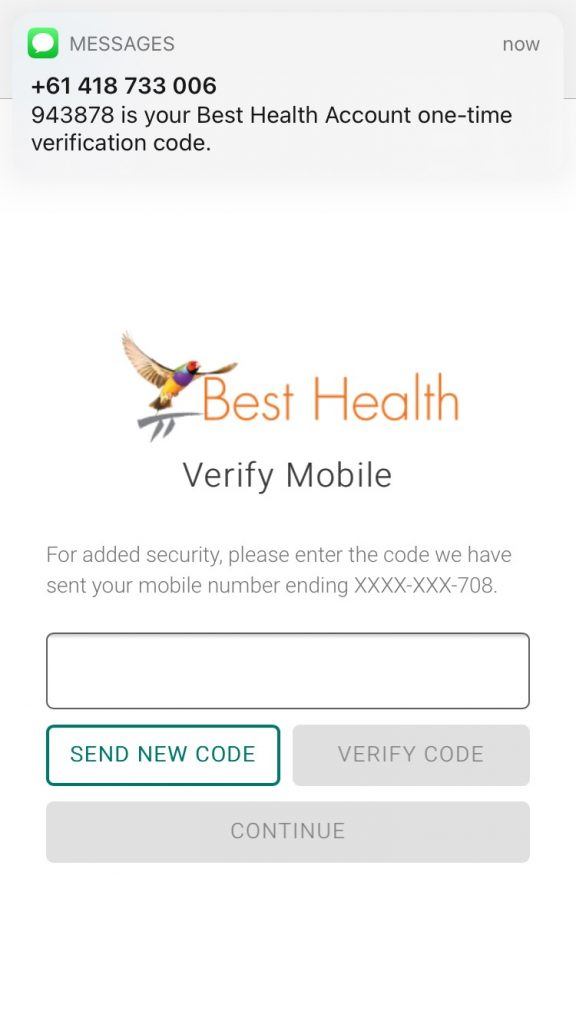
4. Enable and configure Multi-Factor Authentication. A verification message will be sent to your registered mobile number to confirm the setup of MFA.
For a step-by-step guide please click here.
On behalf of the Team at Best Practice thank you for your patience as we work to continuously improve your experience.
