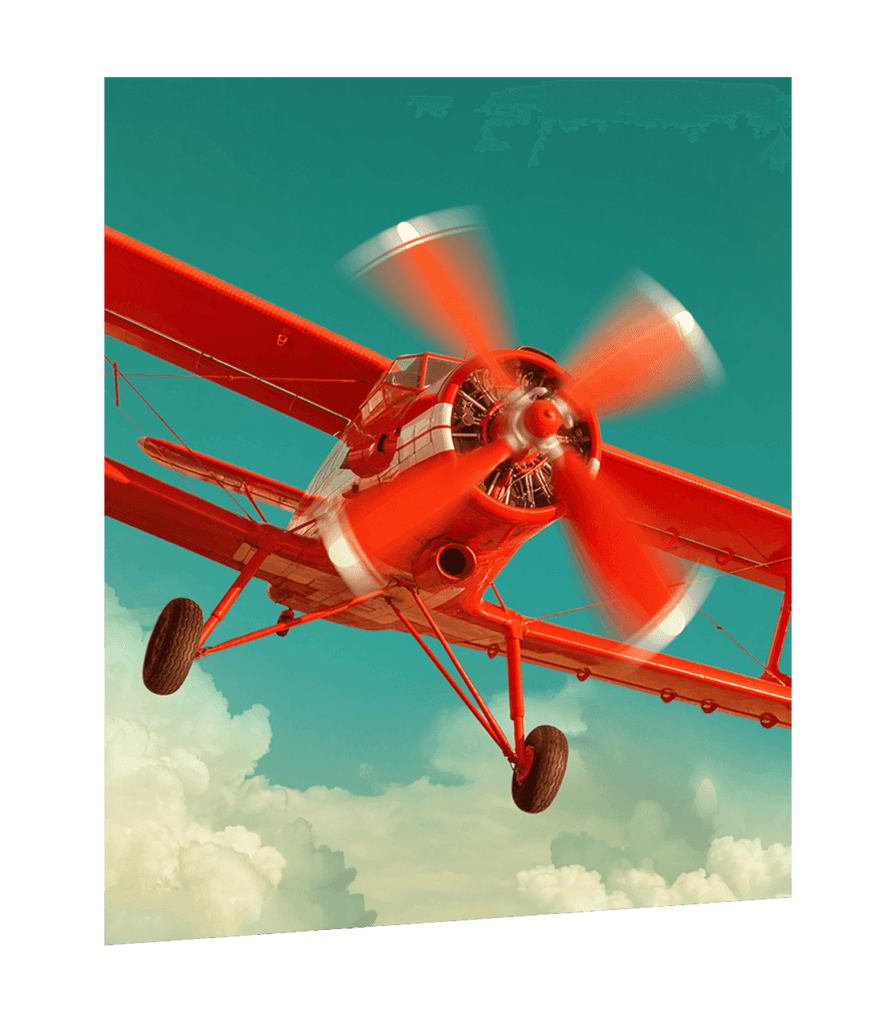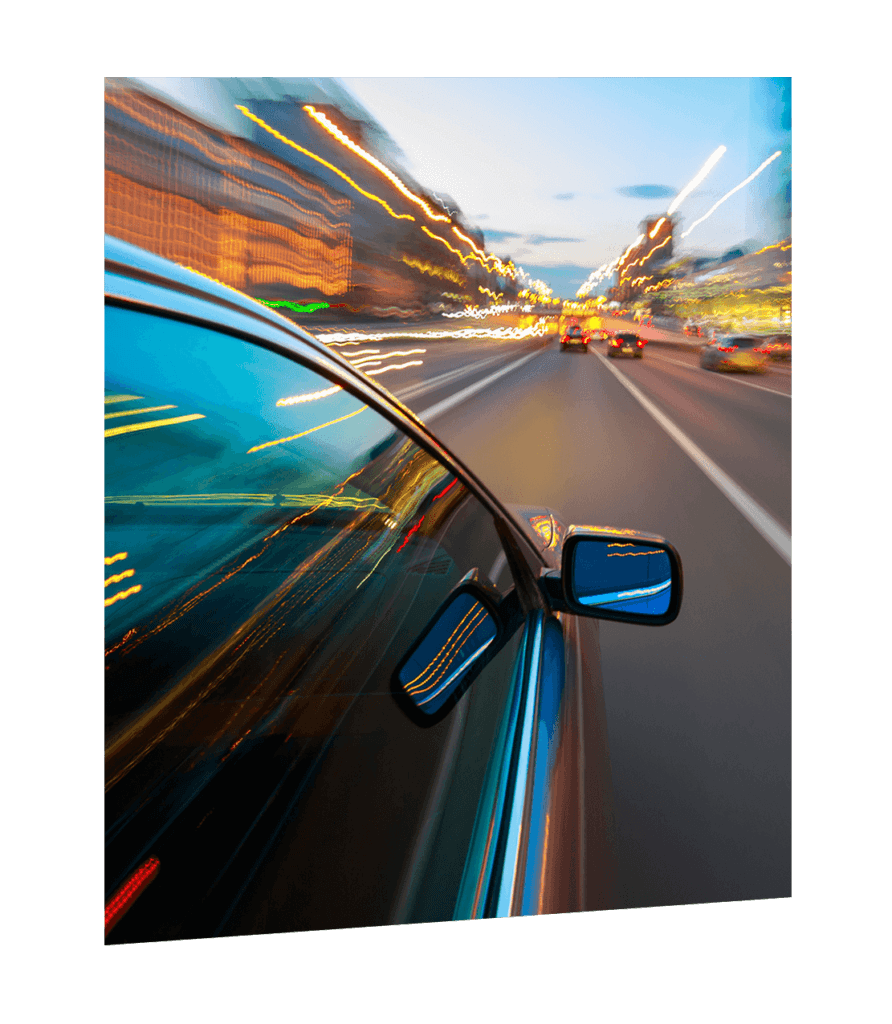Technical Features and Onboarding
Learn more about Bp Premier’s technical features and requirements, data security and user permissions, extensive integration network, supported installation and data migration process.
Technical Information and Onboarding
Learn more about Bp Premier’s technical features and requirements, data security and user permissions, extensive integration network, supported installation and data migration process.
Bp Premier is Built on Technology That Performs Reliably and Invisibly
We utilise well-tested, stable technology to underpin every aspect of Bp Premier, ensuring a seamless, uninterrupted user experience.
Take Control of Your Practice with Bp Premier
A full list of Bp Premier technical features and requirements can be downloaded here.
Runs on Secure, Stable Operating Systems
Bp Premier runs on the latest Microsoft Client and Server Operating systems.
Built on the Security of SQL
All users are provided with seamless and efficient access to secure data, thanks to the utilisation of Microsoft SQL Server.
Scalable to Suit Your Needs
A suitable solution for practices of varying size, with the ability to cater for multi-disciplinary environments in different physical locations.
Simple Backup and Restoration Process
Bp Premier features easy scheduling of database backups, and a simple restoration process in the event of unexpected data loss.
Vetted Third Party Integration Network
Bp Premier integrates with online booking platforms, SMS solutions, secure messaging and clinical decision support tools through our secure API. Each new third-party integration is thoroughly tested before being made available to our customers.
Free, Easy to Install Data Updates
Our monthly data updates can be applied directly onto your live server – it’s a simple process that doesn’t require any Practice downtime.
Runs on Secure, Stable Operating Systems
Bp Premier runs on the latest Microsoft Client and Server Operating systems.
Simple Backup and Restoration Process
Bp Premier features easy scheduling of database backups, and a simple restoration process in the event of unexpected data loss.
Built on the Security of SQL
All users are provided with seamless and efficient access to secure data, thanks to the utilisation of Microsoft SQL Server.
Vetted Third Party Integration Network
Bp Premier integrates with online booking platforms, SMS solutions, secure messaging and clinical decision support tools through our secure API. Each new third-party integration is thoroughly tested before being made available to our customers.
Scalable to Suit Your Needs
A suitable solution for practices of varying size, with the ability to cater for multi-disciplinary environments in different physical locations.
Free, Easy to Install Data Updates
Our monthly data updates can be applied directly onto your live server – it’s a simple process that doesn’t require any Practice downtime.
System Requirements
To determine whether your operating system, server and hardware have the right specifications to support the running of Bp Premier, visit our system requirements document below.
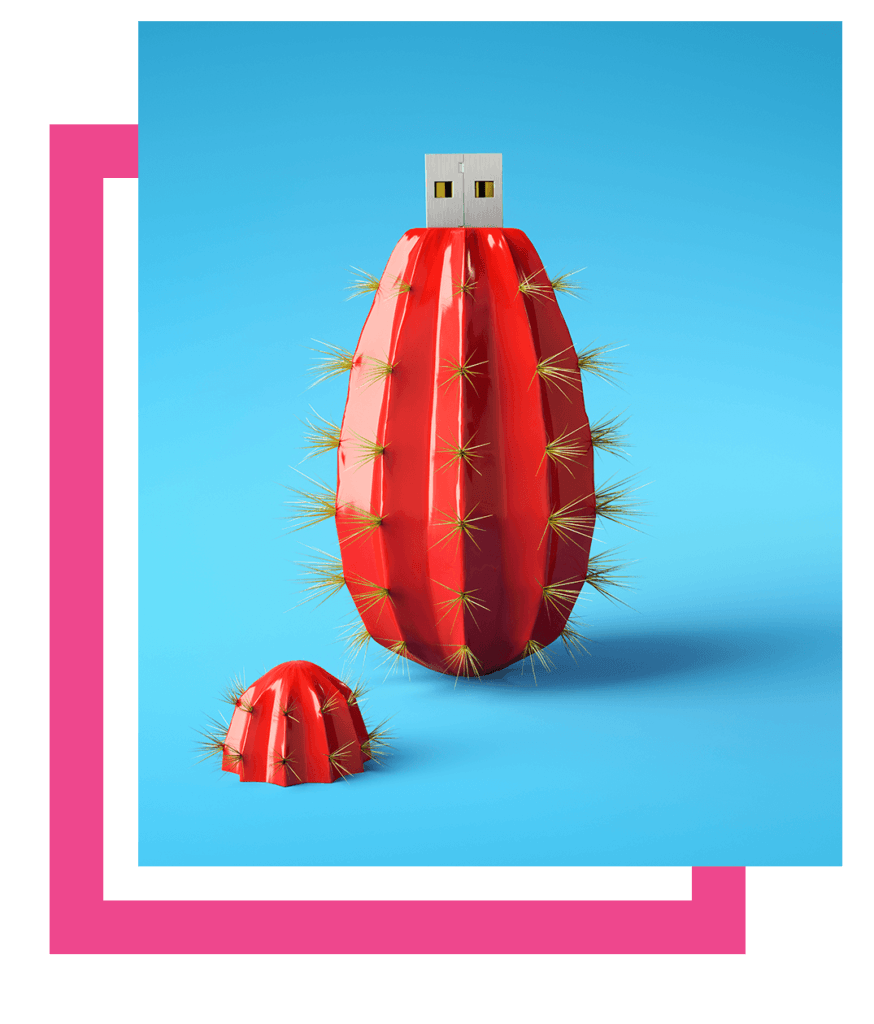
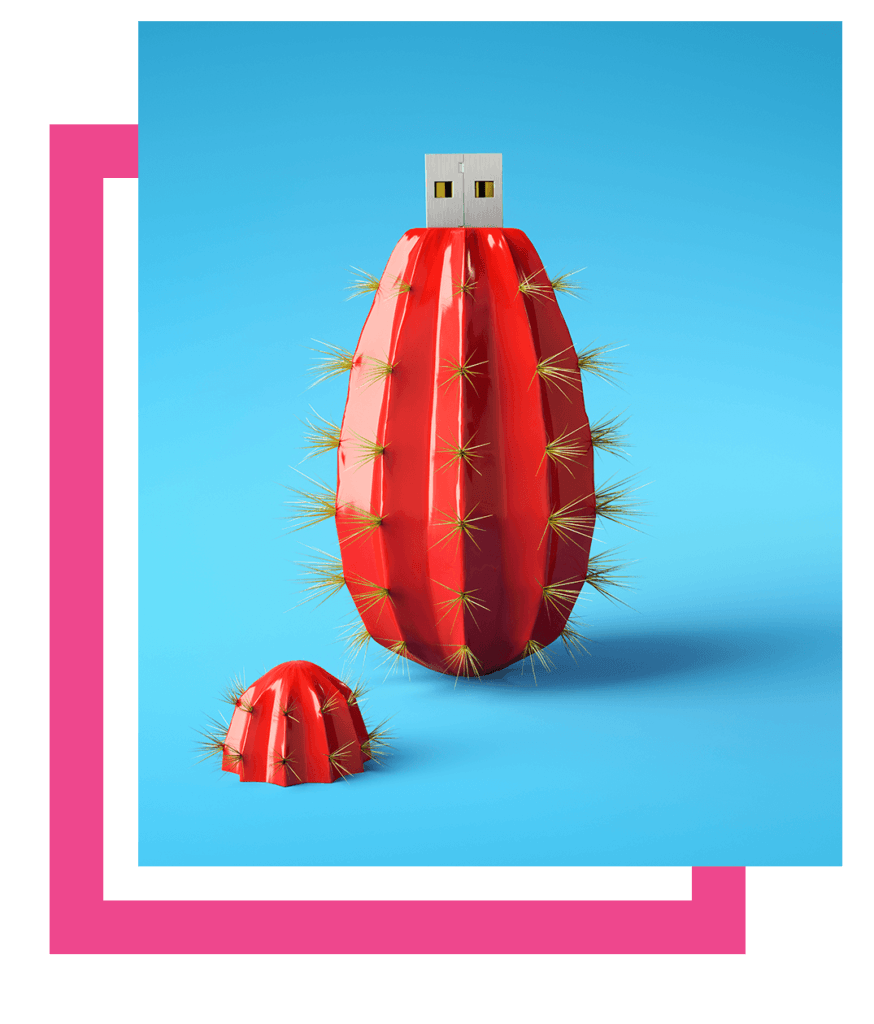
Your Data Security is Our Priority
Bp Premier is equipped with the latest in industry standard security and functionality to ensure that you always have complete control over system access.
Comprehensive User Permissions
Control who sees what in Bp Premier with varying user permissions.
In-built Audit Trail
Changes to calendars and client records are tracked, allowing you to see who has made alterations to Practice records.
Suppress Personally Identifiable Information (PII)
Bp Premier can be configured to conceal identifying information to keep sensitive data private.
Encryption of Practice Data
Information transferred between your desktop and our servers is encrypted using 256-bit SSL/HTTPS enterprise-grade technology.
Onboarding and Migration Made Easy
We understand that adopting a new practice management system can be a daunting prospect. Whether Bp Premier is your first platform, or you’re joining us from another product, we provide you with extensive onboarding and migration support to get you up and running with Bp Premier sooner!

Onboarding Support
Our expert team provides support in a number of ways, to help you get started quickly and efficiently.
Straightforward Installation
Simplified importing of bulk documents into Bp Premier
In-depth Documentation
Our Bp Knowledge Base provides a range of regularly updated step-by-step guides to assist you through the installation process and assist with troubleshooting.
Live Support
Our Support team is on hand to assist you through phone and email support channels.
Installation and Data Migration Assistance
We are available to assist with installation and conversion of your data (where applicable) from a previous practice management system.

Training Courses to Help You Get Started
Whilst our Knowledge Base is a comprehensive, step-by-step guide to get you started, some people prefer to be guided by an expert, so we’ve developed a series of 3-hour courses to assist.
Mastering Configuration and System Set-Up
Level up your expertise
Take your knowledge to the next level and learn how to optimise and configure your system.
Advanced Practice Management
Propel your adoption
Propel your knowledge with his affordable 3-hour course touching on templates, reports, back-ups and disaster recovery and more.
Billing, Financial Management & Reporting
Accelerate your knowledge
Accelerate your career path with this bite-sized course covering accounts management, billing, claiming, financial reporting and more.
Training Courses to Help You Get Started
Whilst our Knowledge Base is a comprehensive, step-by-step guide to get you started, some people prefer to be guided by an expert, so we’ve developed a series of 3-hour courses to assist.


Free Support for Data Migration
Our Standard Conversion Service empowers you to migrate your own data from your existing system, supported by in-depth, but easy to follow, documentation. You aren’t on your own though – we’re here to assist with;
Conducting a trial conversion before you embark upon a full migration of data.
Answering any questions you may have whilst migrating your data and completing the verification process.
Providing support during your go-live. We’ll work with you to schedule a mutually beneficial time, where a Team Bp staff member will be available to review logs from your production migration, in preparation for a full migration and going live.
Premium, Managed Service for Data Migration
If you’d prefer the conversion process to be managed end-to-end by our team, our Premium Conversion Service is available to you at an additional cost. This service provides you with a dedicated expert to assist with the data migration process via remote access to your system.
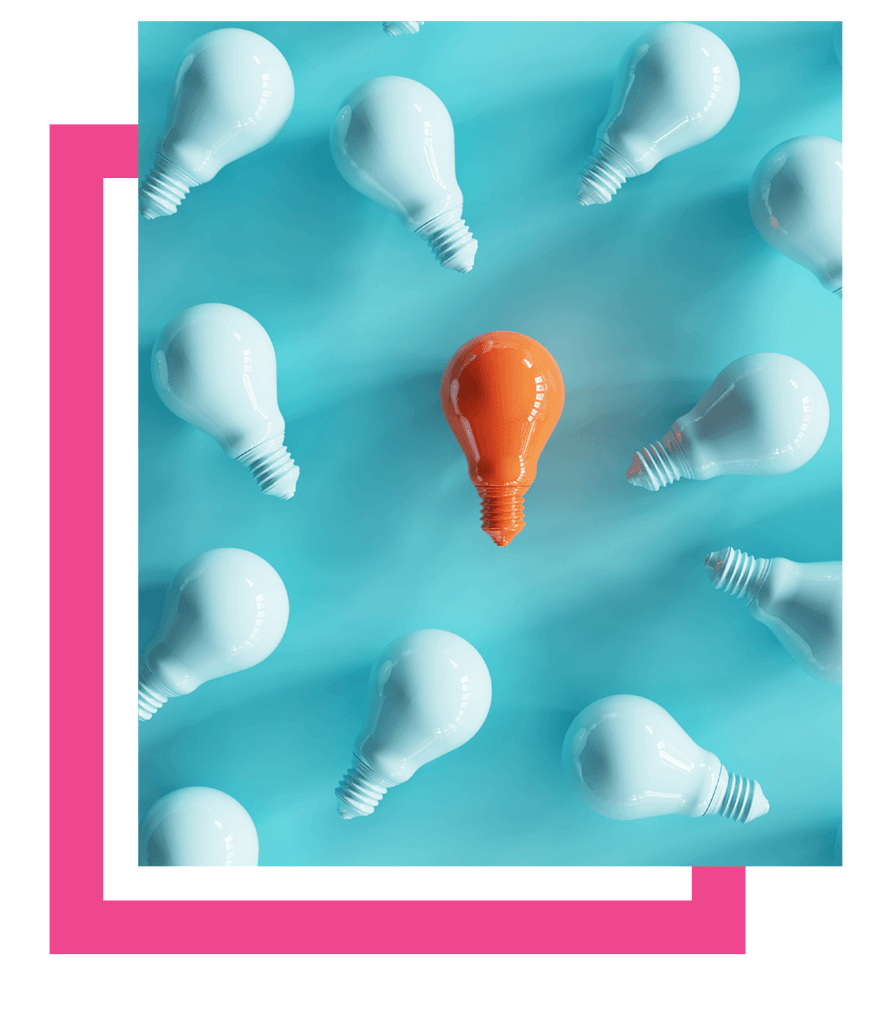
Premium Conversion Service Benefits
Support from the Experts
Draw from the expertise and experience of our skilled team, who do this day in and day out, to minimise downtime, and get your new system up and running as quickly as possible.
Reduced Time Commitment
Minimise the time requirement from your Practice and IT staff, and ensure a smooth and efficient transition to Bp Premier.
Limited Resources
Customers with an IT team busy with other projects, or who do not have previous expertise running conversions often choose to have our experts assist with their conversions – we’re here to help make the process headache-free.
Thorough Validation to Mitigate Risk
Benefit from a thorough migration log summary and review to help you understand how your data will appear after your ‘go-live’ conversion.



How We Assist With Our Premium Conversion Service
Pre-migration Preparation
We’ll work with your IT team to prepare your server for installation and migration of data. If you’d like us to install Bp Premier onto your server for you, this service can also be provided for a separate cost.
Hassle-Free Conversions
Support with up to two trial conversions during business hours, to ensure your Practice data makes it into Bp Premier without any data loss.
Go Live With Minimal Disruption
Our Conversion team will organise a time outside of your Practice’s business hours to carry out your go-live conversion – this includes:
- The execution of our conversion utility – this will copy data from your previous Practice Management System to Bp Premier.
- A review of the conversion log to ensure there were no unexpected errors. Our team will advise you of any issues that may have arisen.
- A Backup of your database post-conversion using Bp Premier’s backup utility, ready for restoring onto your live machine.
Stick To Your Schedule
Our team will work with you to develop a project plan to ensure your Practice is ready to begin using Bp Premier on schedule.