Welcome to our Employee Spotlight series, where we’re introducing you to the hardworking and talented individuals who make up TeamBp!
Today, we’re featuring Cath Phibben. In addition to being one of our Partnership Specialists, she was also recently nominated for the Australasian Institute of Digital Health (AIDH) Queensland committee seat. AIDH is Australasia’s peak body for digital health representing a united and influential single voice for health informatics and digital health leaders and practitioners.
Under the current healthcare system, information about patients is not recorded efficiently or effectively, clinicians can’t easily share information and there are numerous adverse events (a preventable medical error is the third leading cause of death). The Institute’s purpose is to create a connected health system and a digitally competent health workforce.
There is growing acknowledgement that digital health is the key to realising high-quality, safe and efficient care that delivers improved health outcomes. The AIDH’s Leadership and Advocacy strategy provides high-level, organisation-wide strategic direction and guidance to the Institute’s policy and advocacy priorities, and to the engagement of experts across the health sector.
Part of this strategy is the establishment of Expert Advisory Groups (EAGs), which will be the driving force behind further development, continual refinement, and delivery.
Cath joined the AIDH in 2019 and particularly enjoys attending networking events in Queensland as well as national events such as the summit. She is also a Certified Health Informatician Australasia (CHIA) graduate.
As a member of the Best Practice Partnerships team, Cath has an excellent understanding of the digital health landscape in Australia as she works with these vendors on a daily basis. She is a strong advocate for digital health, and believes that it, “has the potential to transform the way we provide and receive care”.
Prior to joining Best Practice, Cath also held similar roles in the UK, which has given her a well-rounded understanding of health informatics issues in different markets.
Cath is passionate about, “using her skills to make a difference in the healthcare system” and is looking forward to the opportunity to work with other members to help progress the digital health agenda both locally and nationally.
Stay tuned for future posts in this series, where we’ll introduce you to more members of our team.
Explore our range of news and training resources:
Bp Learning Video Library | Bp Learning Training Options | Bp Newsroom Blog
Subscribe to Our Newsletters | Bp Learning Webinars





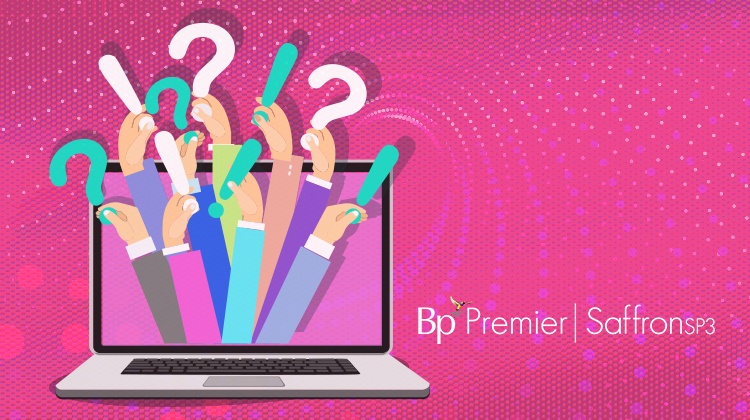
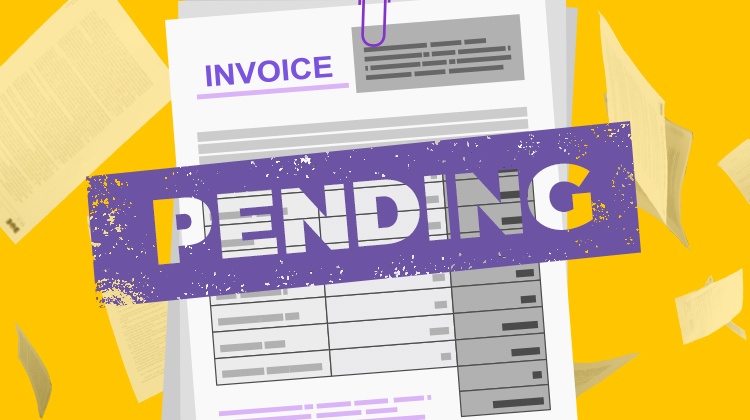
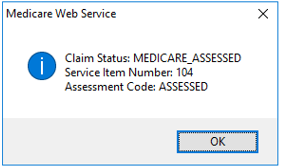
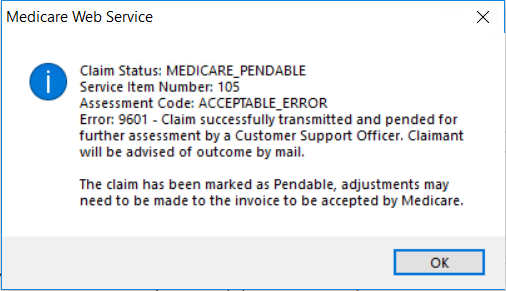
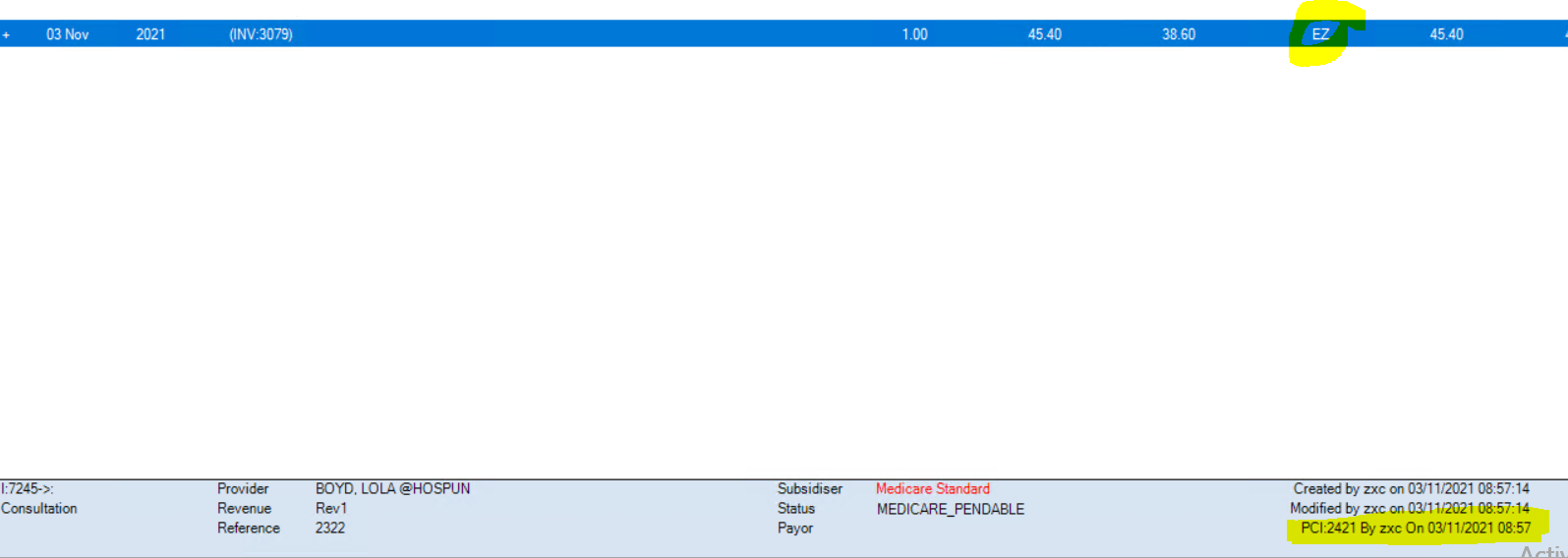



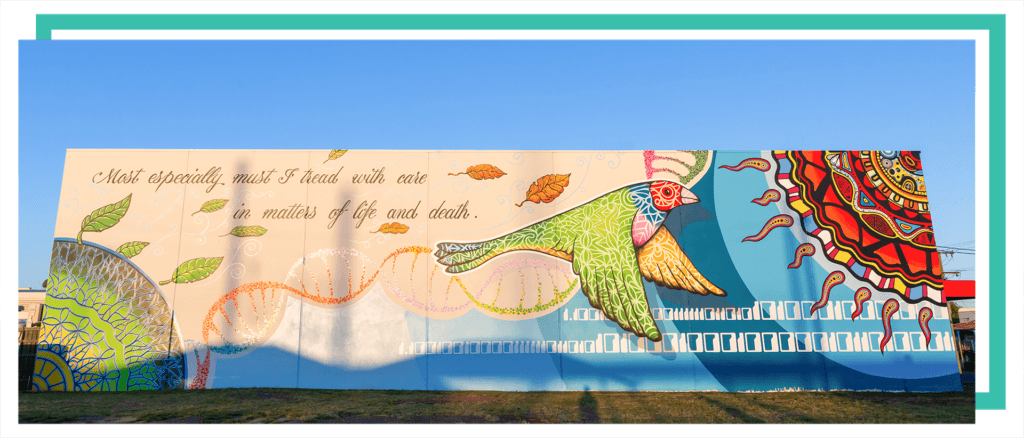 When questioned on the Hippocratic Oath, many people will quote the quintessential phrase where the physician promises ‘first do no harm’. One of the more poetic lines from the Oath, however, which very few people would recognise, encourages those in medical practice to, ‘remember that there is art to medicine, as well as science.’
When questioned on the Hippocratic Oath, many people will quote the quintessential phrase where the physician promises ‘first do no harm’. One of the more poetic lines from the Oath, however, which very few people would recognise, encourages those in medical practice to, ‘remember that there is art to medicine, as well as science.’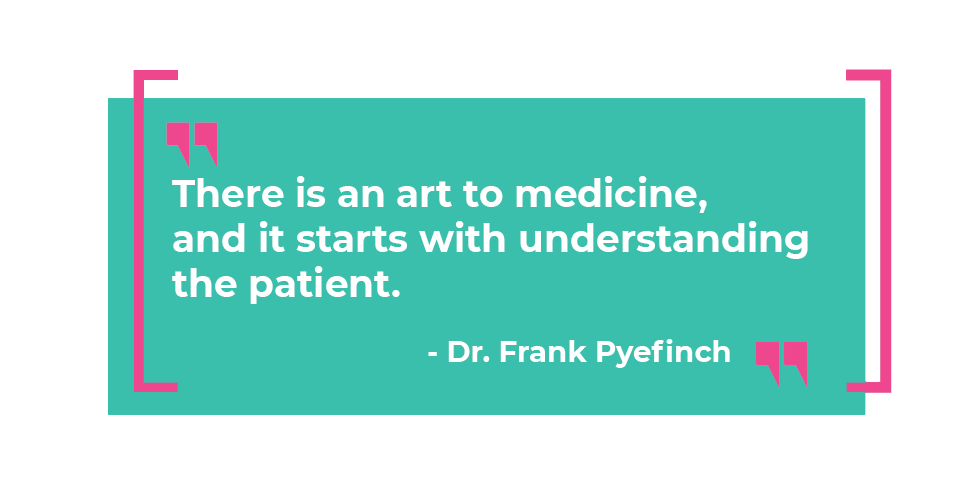 Best Practice Software is proud to share our special story in the format of this hand-painted mural, which celebrates the story of how Dr Frank & Lorraine Pyefinch developed and grew the idea of creating an electronic medical practice record into one of Australasia’s most successful Health Technology groups. Lorraine Pyefinch shares that the mural illustrates, “the transformation from when doctors had to write everything by hand to a more modern use of automation and technology.” But above all else, it represents the spirit of innovation and its personal connectedness with Health Practitioners and Patients.
Best Practice Software is proud to share our special story in the format of this hand-painted mural, which celebrates the story of how Dr Frank & Lorraine Pyefinch developed and grew the idea of creating an electronic medical practice record into one of Australasia’s most successful Health Technology groups. Lorraine Pyefinch shares that the mural illustrates, “the transformation from when doctors had to write everything by hand to a more modern use of automation and technology.” But above all else, it represents the spirit of innovation and its personal connectedness with Health Practitioners and Patients.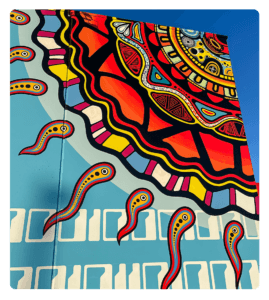 Nicole, as a local Gooreng Gooreng and Bundaburra Yidinji Woman, wanted to “give an Indigenous perspective to the story of the mural.” She brought to life the “Ginmine” (the Sun) as the giver of all life, with science providing its connection to evolution on Earth, and spiritually how it explores and brings light to unseen energies in all living animals and plants. She also incorporated a tribute to the Rainbow Serpent for the significance it plays in creation and the stunning imagery of the beginning of time and greater movement in the cosmos.
Nicole, as a local Gooreng Gooreng and Bundaburra Yidinji Woman, wanted to “give an Indigenous perspective to the story of the mural.” She brought to life the “Ginmine” (the Sun) as the giver of all life, with science providing its connection to evolution on Earth, and spiritually how it explores and brings light to unseen energies in all living animals and plants. She also incorporated a tribute to the Rainbow Serpent for the significance it plays in creation and the stunning imagery of the beginning of time and greater movement in the cosmos.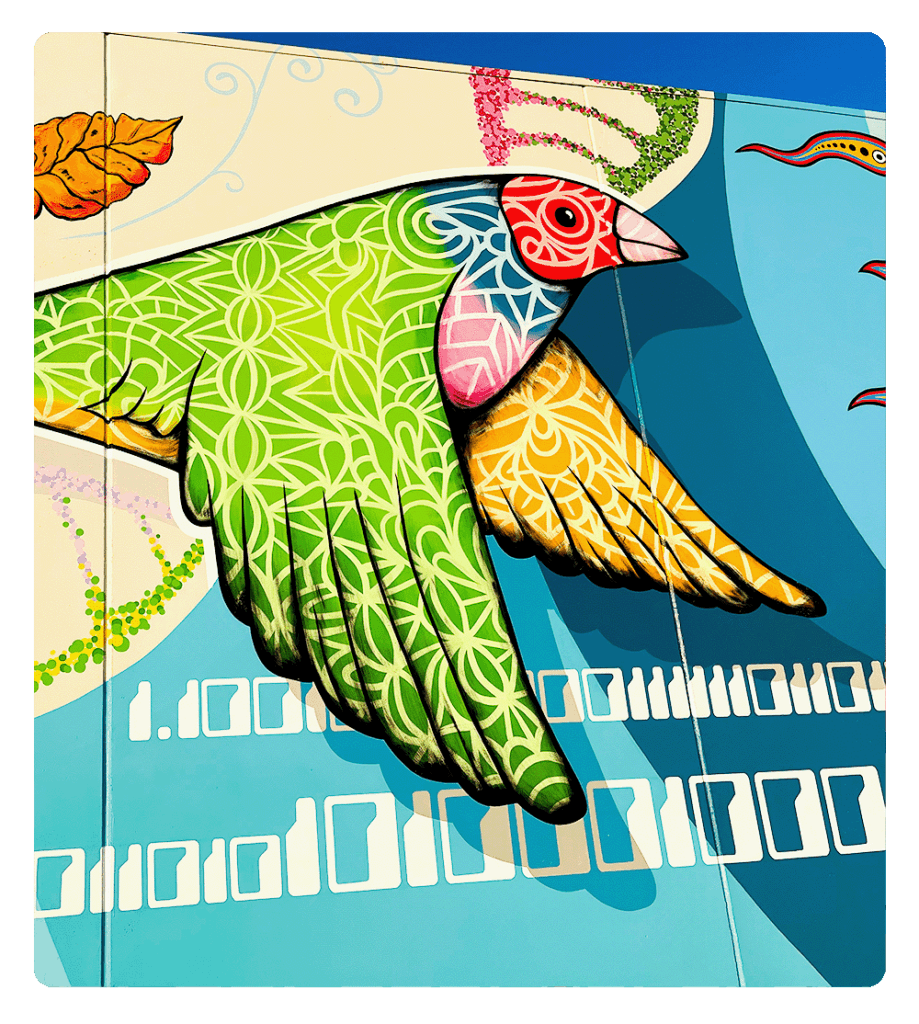 Dr & Mrs Pyefinch’s personal stamp on the quality and interoperability of our software products is represented by the mathematical symbol for “Pi” and the Finch bird (together, as Pyefinch), which soars high above. The Finch connects life between the earth and the sun, and how DNA strands interconnect all we do in supporting Healthcare Practitioners
Dr & Mrs Pyefinch’s personal stamp on the quality and interoperability of our software products is represented by the mathematical symbol for “Pi” and the Finch bird (together, as Pyefinch), which soars high above. The Finch connects life between the earth and the sun, and how DNA strands interconnect all we do in supporting Healthcare Practitioners 