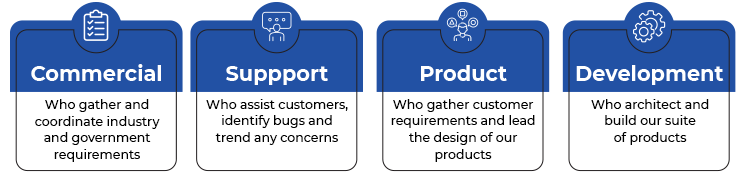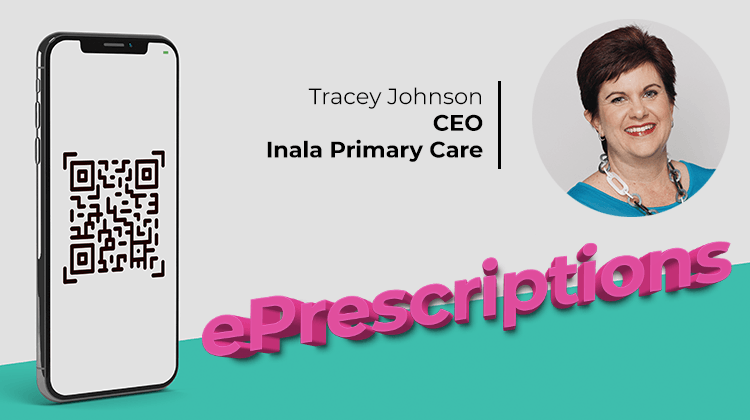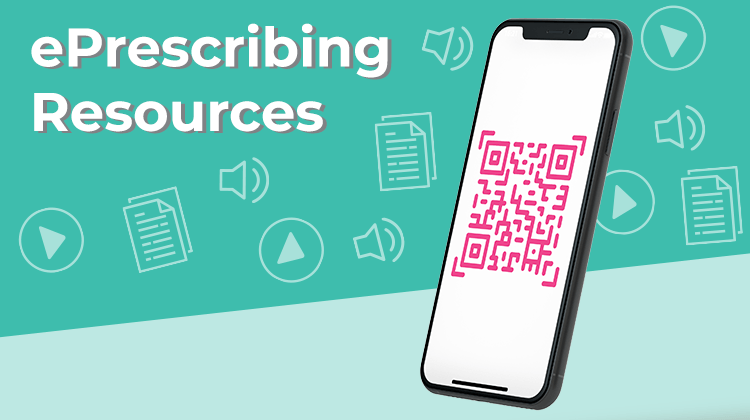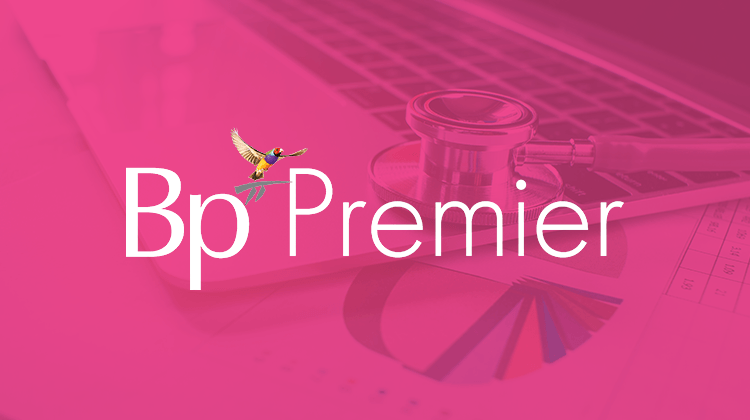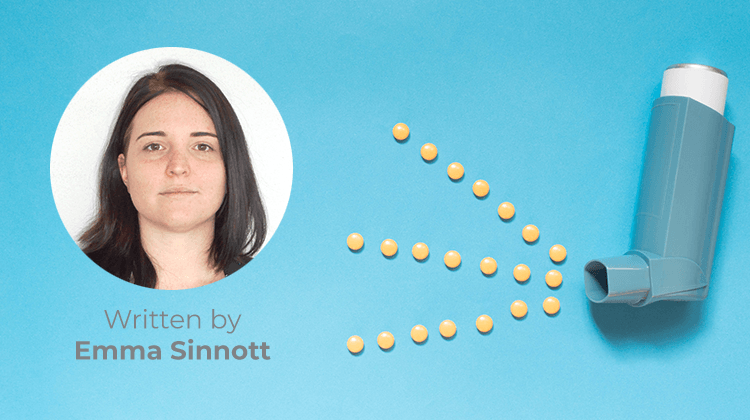Given the current COVID-19 crisis, on Monday 17 August, the federal government announced, in an ePrescribing update, the expansion of the rollout of ePrescribing to Communities of Interest to support a safer and more convenient supply of medicines for patients.
On Monday 17 August, the Australian Digital Health Agency (ADHA) provided Best Practice Software with an ePrescribing update that included list of postcodes which are within the approved Electronic Prescribing Communities of Interest (COI).
To find out if your Practice is located within a COI, please use the Postcode Validator available on this page. If not, we encourage you to check back over the coming days and weeks, as new postcodes are being added regularly.
A current list of Communities of Interest can be found here, although please note there is a lag in this page being updated. To register your interest in being included as a Community of Interest, please get in touch with the Australian Digital Health Agency.
With that understanding, we have been granted approval from the ADHA to make the Bp Premier Jade SP3 ePrescribing Utility available to Practices in the COI. ePrescription functionality was included as part of the Jade SP3 release, however, by default, the functionality is turned off. The Utility, when run, will activate ePrescribing in your Jade SP3 software.
Critical Information:
Communication between Practices and local pharmacies is critical – this will ensure they are ready to dispense an electronic prescription. If Practices don’t confirm this, it could mean patients will have a delay in accessing their medicines including having to return to their Practice for a paper prescription.
It is critical that both practitioners and patients are aware that not all pharmacies are eScript ready as of today’s date. Practices and practitioners must inform patients which pharmacies in their area are eScript ready. If the patient’s pharmacy of choice is not eScript ready, they should be informed and given the choice of receiving a paper prescription instead.
To assist with this education process, we have developed two posters, one for your practitioners and one for your patients.
Posters with eScript-ready Pharmacies
Each poster has a space for to include the names of local pharmacies that are eScript ready. We recommend posting them in reception areas and at each doctor’s desk, or where doctors are working remotely, emailing a copy to each practitioner.
In order to take advantage of our fast tracked ePrescribing functionality, Practices will need to:
- Register with eRx and ensure that their providers are registered with eRx
- Review our free enablement materials and train their teams:
- Recorded webinar: Introduction to Electronic Prescribing Masterclass (54 mins)
- Video: Introducing Electronic Prescribing to Practitioners (8 mins)
- Video: Introducing Electronic Prescribing to Patients (6 mins)
- Video: Introducing Electronic Prescribing to Pharmacies (4 mins)
- Podcast: Resulting Q & A from Masterclass Webinar Series (25 mins)
- View step-by-step documentation in the Knowledge Base, available by clicking on Help -> Online in Bp Premier
- Blog post: Collation of all ePrescribing resources
- Review the Jade SP3 release notes in the Knowledge Base by searching ‘release notes’
In addition, the Australian Digital Health Agency has provided access to free eLearning courses at training.digitalhealth.gov.au.
The eLearning courses include three modules:
1. Introducing electronic prescriptions
2. Using electronic prescriptions
3. Preparing for electronic prescriptions
The courses have been accredited by the Pharmaceutical Society of Australia, Royal Australasian College of Physicians and Australian College of Rural and Remote Medicine. Practitioners completing the courses can claim CPD/PDP credits/points upon successful completion of each module.
Important information about Jade SP3 Fast Track and Fully Conformant ePrescribing:
The Department of Health (DoH) initiative, in response to the COVID-19 pandemic, required us to fast track a simplified version of ePrescribing in order to bring the functionality to market quickly, to safeguard the health of GPs, their staff and patients. Our Fast Track version of ePrescribing has been delivered in Jade SP3.
We are working with the ADHA and DoH on the Fully Conformant version of ePrescriptions, which will be made available in a future release of our software.
Cost of eScript Messages:
As part of Fast Track ePrescribing, there are two options to send eScripts to patients; SMS and email. There is no charge for email messages, however, during Fast Track ePrescribing, the DoH is covering the cost of eScript SMS messages.
Once Full Conformance is achieved, the DoH will cease funding eScript SMS messages. Our fully conformant version of ePrescribing, will have three options to send eScripts to Patients; Bp SMS, Best Health App and email. Bp SMS and Best Health App are part of our Bp Comms functionality. The cost per message will be:
- Bp SMS: $0.04
- Best Health App: $0.03
- Email: no charge
Not a Bp SMS or Best Health App user today?
Closer to the release of our Fully Conformant software version, we will provide Practices with details on how to register for one or both of these services to conform with the details of this ePrescribing update.
Helpful Resources for Your Practice
To communicate the important information about this ePrescribing update, Practices may wish to consider using the internal messaging function available within Bp Premier. This can be accessed anywhere in the system by opening the ‘Utilities’ menu and selecting ‘Messages’, or by simply clicking the F8 shortcut key. Any messages sent through this platform will display a notification within Bp Premier when the recipient next logs in.