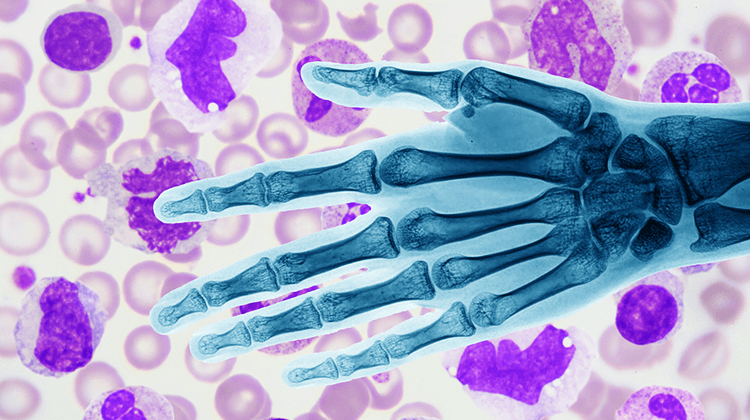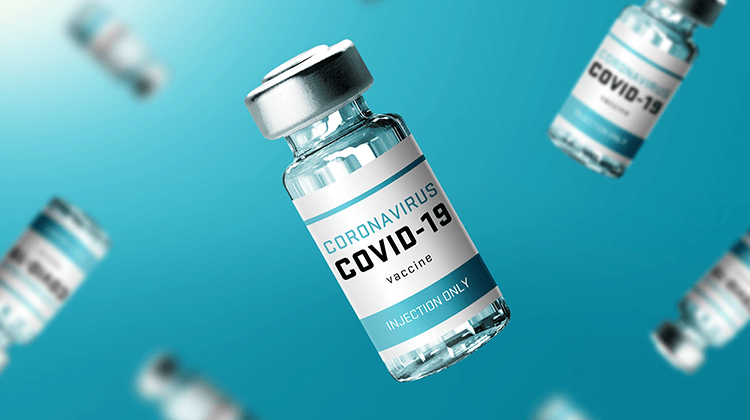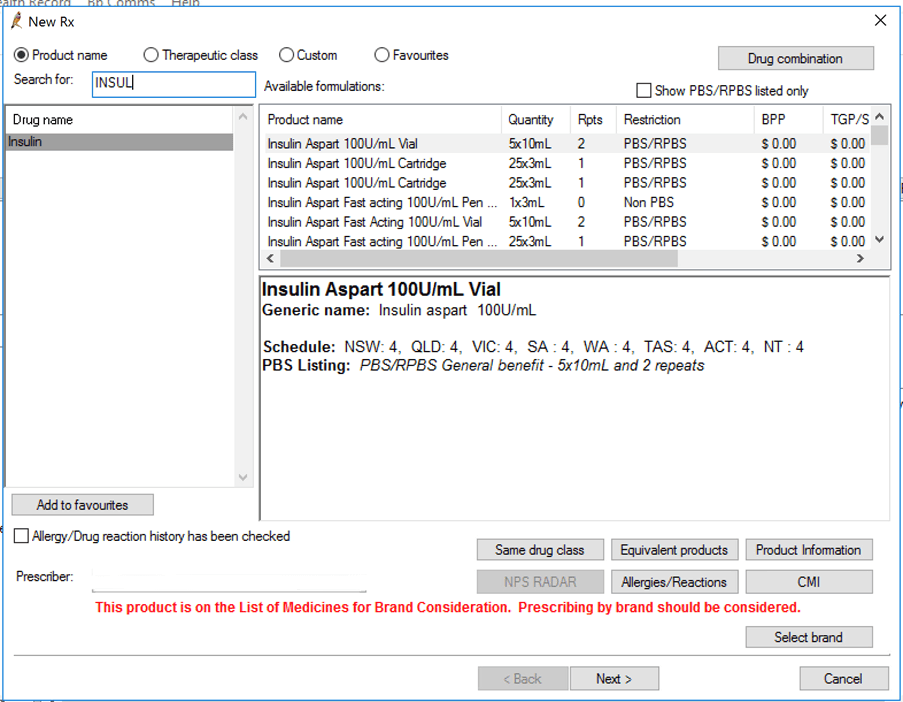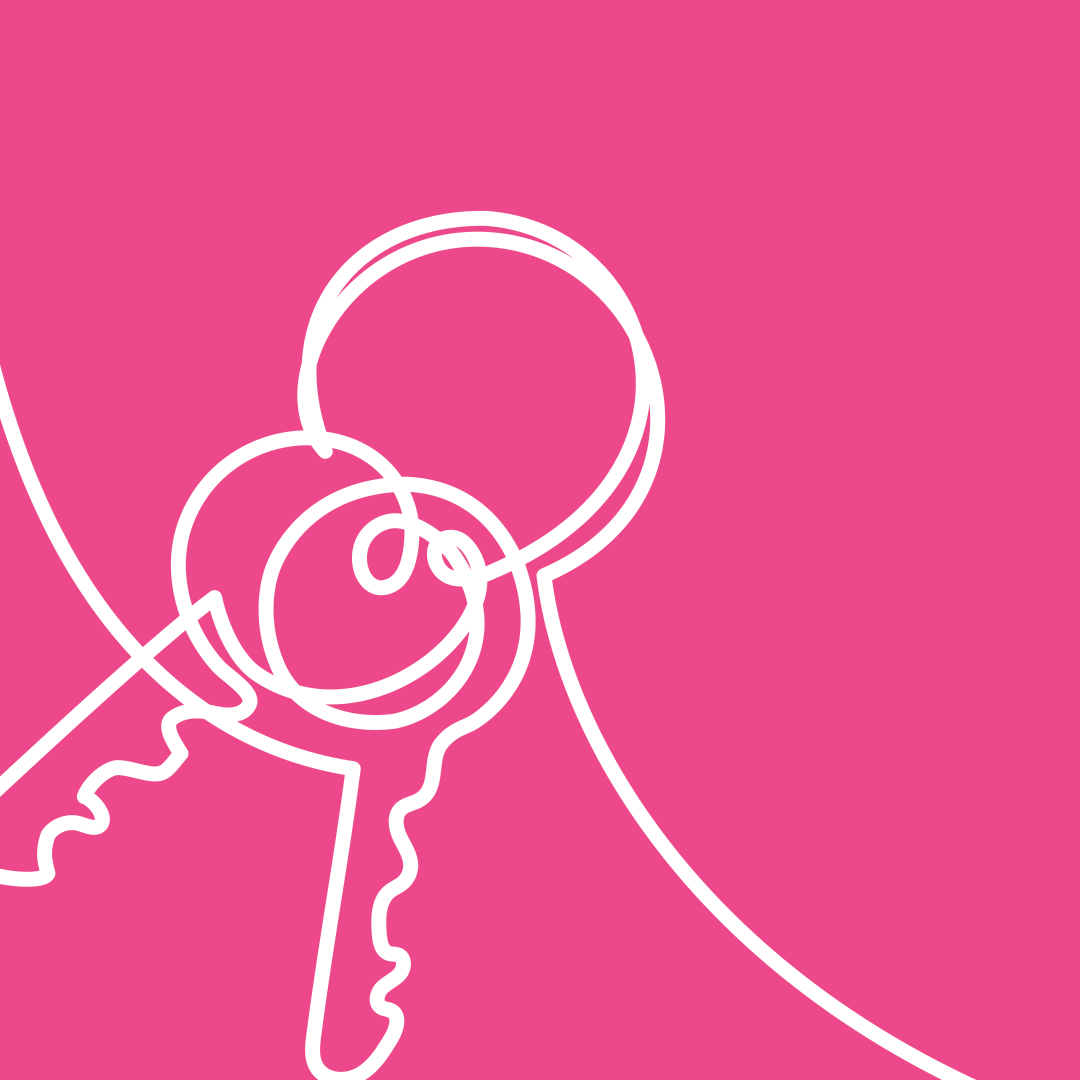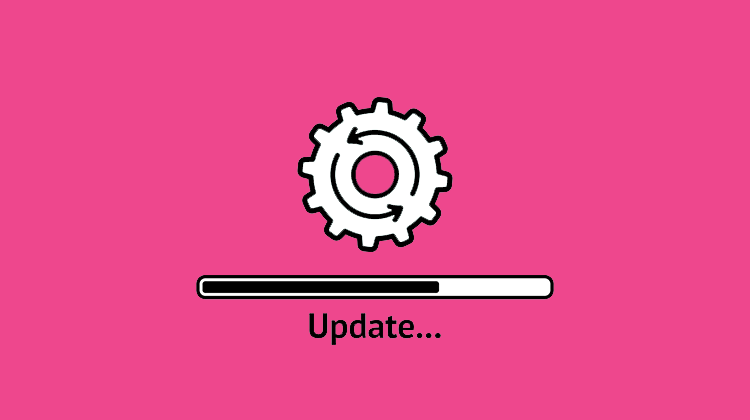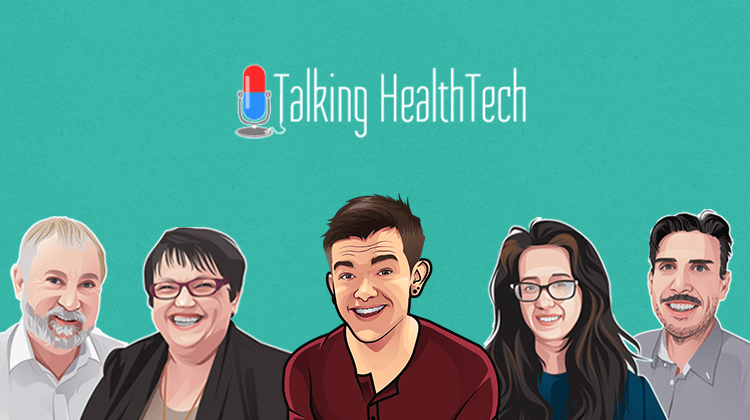References and related papers
1. Troeung L, Arnold-Reed D, Chan She Ping-Delfos W, Watts G F, Pang J, Lugonja M, Bulsara M, Mortley D, James M, Brett T (2016) A New Electronic Screening Tool for Identifying Risk of Familial Hypercholesterolaemia in General Practice. Heart. 25 February 2016. doi:10.1136/heartjnl-2015-308824
2. Brett T, Chan DC, Radford J, Heal C, Gill G, Hespe C, Vargas-Garcia C, Condon C, Sheil B, Li IW, Sullivan DR, Vickery AW, Pang J, Arnold-Reed DE, Watts GF. Improving detection and management of familial hypercholesterolaemia in Australia general practice. Heart 2021 (In press)
3. Brett T, Arnold-Reed D. Familial Hypercholesterolaemia – a guide for general practice. AJGP 2019; 48: 650-652.
4. Brett T, Qureshi N, Gidding S, Watts GF. Screening for familial hypercholesterolaemia in primary care: time for general practice to play its part. Atherosclerosis 2018; 277: 399-406. Doi.org:10.1016/j.atherosclerosis.2018.08.019
5. Watts GF, Sullivan D, Hare D, Kostner K, Horton A, Bell D, Brett T, Trent R, Poplawski N, Martin A, Srinivasan S, Justo R, Chow C, Pang J. Integrated Guidance for Enhancing the Care of Familial Hypercholesterolaemia in Australia. Heart, Lung and Circulation. 2020. Heart, Lung and Circulation 2020; https://doi.org/10.1016/j.hlc.2020.09.943
6. Brett T, Radford J, Heal C, et al. Implications of new clinical practice guidance on familial hypercholesterolaemia for Australian general practitioners. Submitted AJGP 2021
7. Watts GF, Sullivan D, Hare D, Kostner K, Horton A, Bell D, Brett T, et al. Essentials of a new clinical practice guidance on familial hypercholesterolaemia for physicians. Internal Medicine Journal 2021 (In press)
8. Brett T, Radford J, Qureshi N, Pang J, Watts GW. Evolving worldwide guidelines on lipid management and implications for Australian general practice. AJGP 2021 (In press)
9. Martin AC, Hooper AJ, Norman R, Nguyen LT, Burnett JR, Bell D, Brett T, Garton-Smith J, Pang J, Nowak K, Watts GF. A pilot study of universal screening of children and child-parent cascade testing for familial hypercholesterolaemia in Australia. Submitted J Paeds and Child Health 2021.
10. Watts GF, Sullivan D, Hare D, Kostner K, Horton A, Bell D, Brett T, et al. Synopsis of Integrated Guidance for Enhancing the Care of Familial Hypercholestolaemia: an Australian perspective. Amer J Prev Cardiology. https://doi.org/10.1016/j.apc.2021.10051
11. Familial Hypercholesterolaemia and Cascade Testing in General Practice – Lessons from Covid-19. Garraghy E, Brett T, Watts GF, Heal C, Hespe C, Radford J. AJGP 2020; 49: 859-860
12. Pang J, Sullivan DR, Brett T, et al. Familial hypercholesterolaemia in 2020: a leading Tier 1 genomic application. Heart, Lung, Circulation 2019), https:// doi.org/10.1016/j.hlc.2019.12.002
13. Brett T. Case 2: Zehra has vague chest discomfort. Check: Genomics. 2019; 557: 11–16.