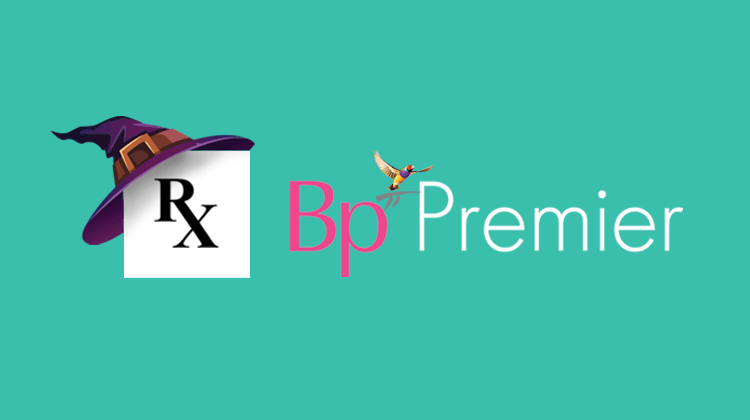The Bp Premier Prescribing Wizard might contain some hidden gems that can help streamline your prescribing process and save you valuable time during your consultations.
Let’s take a look at a few ways in which the Bp Premier Prescribing Wizard might be able to assist you in simplifying your prescribing process.
Add Favourites
Stop searching for the same medications over and over! Add your frequently used medications to your Favourites list.
You can search by Product Name, highlight medication and then click Add to favourites button. The next time you need to prescribe the medication, simply click on Favourites and your list will display.
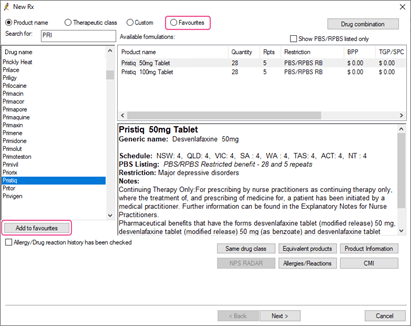
Saving Dosage
If the selections you have made in this screen are likely to apply to future prescriptions of this medication, tick Save this dose as the default for this preparation.
The next time you select this medication the dosage window will automatically display with this default dosage.
Complex Instructions
Need to record additional dosage instructions?
Save time by entering the Complex Instructions and then click Store so they can be used again in future prescriptions.
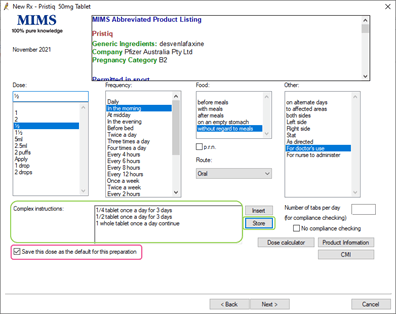
Duration
How many times have you prescribe a medication that only needs to be taken for 5 days but the supply from the pharmacy will last 10 days?
Well as of Saffron SP2, when Once only prescription is selected, you will have the option to indicate the duration that the medication should be taken for, or to indicate that the medication should be taken until finished.
These instructions will be printed on the prescription and provide more information for your patients.
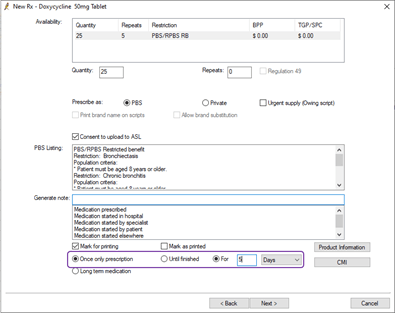
Time Saver Ticks
Haven’t recorded the Reason for Visit yet?
Use the time saver ticks on the final page of the prescription wizard to:
- Save the reason for prescription
- Save the reason for visit
- Add to your diagnosis
- Send to My Health Record
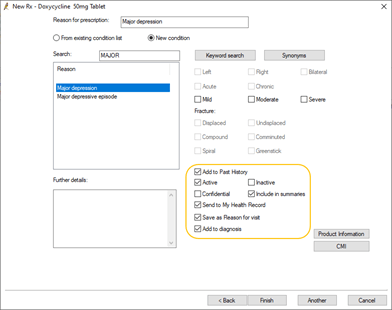
So do yourself a favour and save yourself some time with the options available in the Bp Premier Prescribing Wizard!
If you’d like more information, visit the Bp Premier knowledge base by selecting Help > Online from within Bp Premier, and search for ‘Prescribing’.
Authored by:
Belinda Bazant
Training Content Developer at Best Practice Software
Explore our range of news and training resources:
Bp Learning Video Library | Bp Learning Training Options | Bp Newsroom Blog
Subscribe to Our Newsletters | Bp Learning Webinars