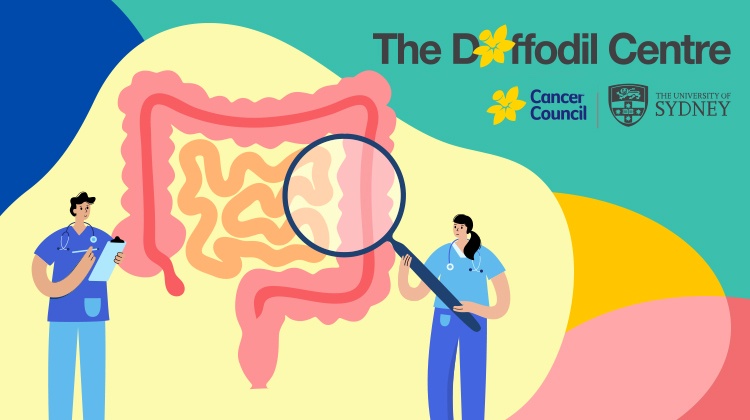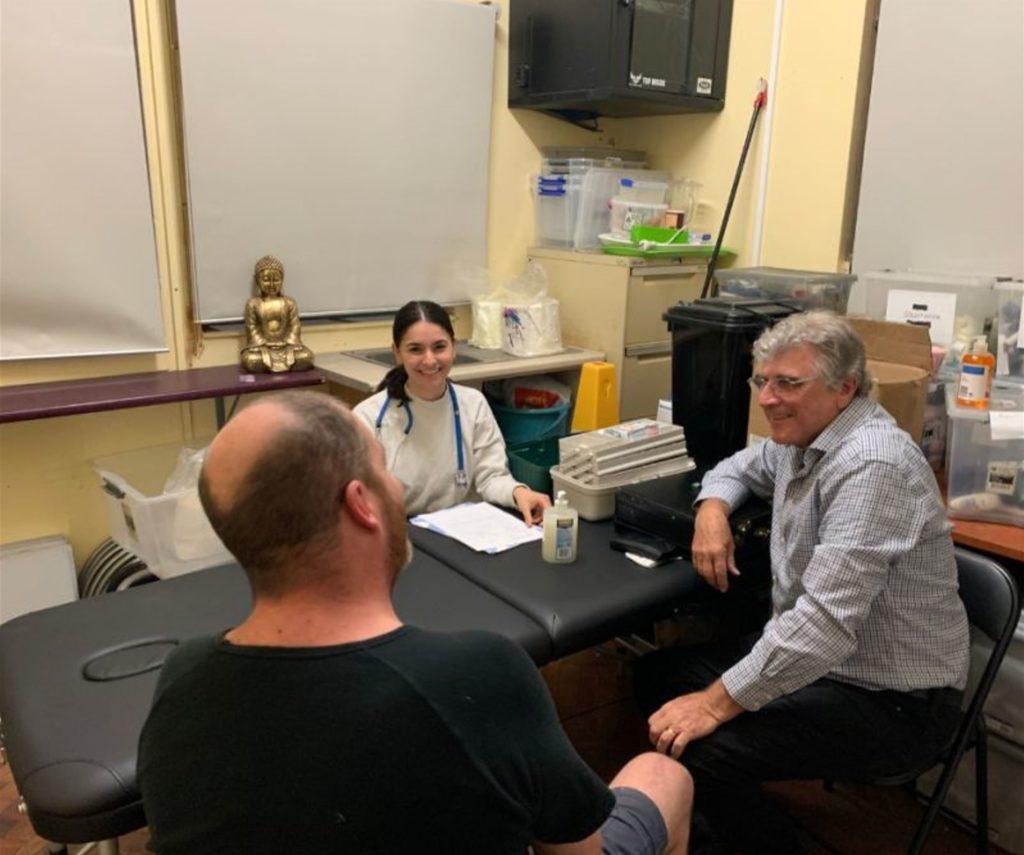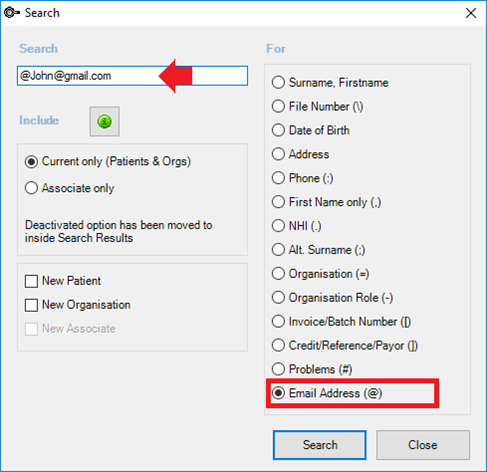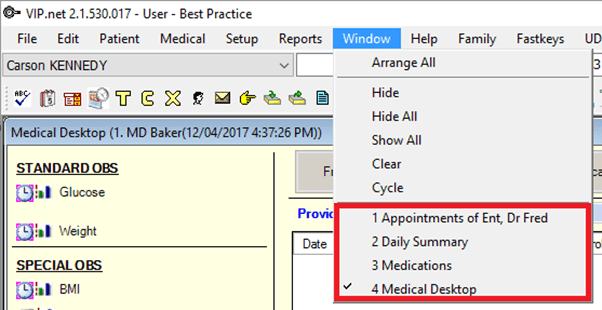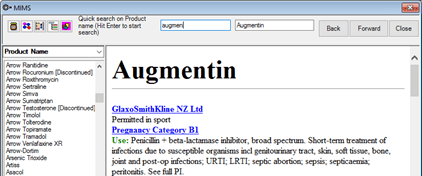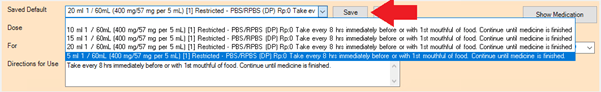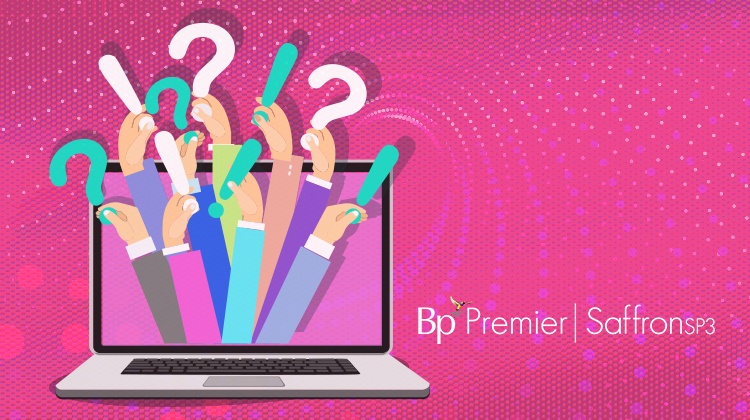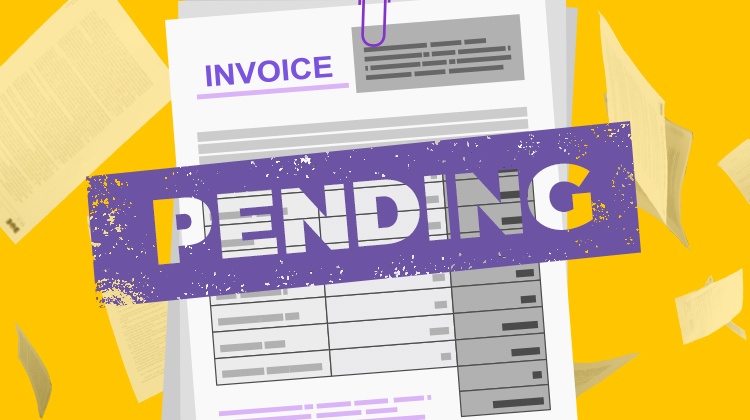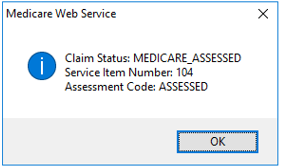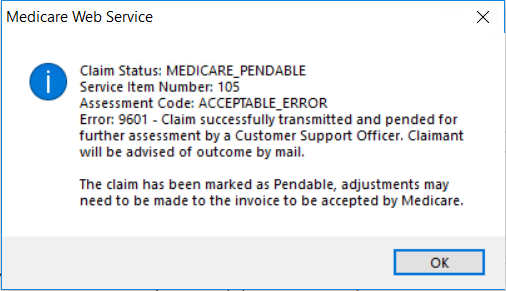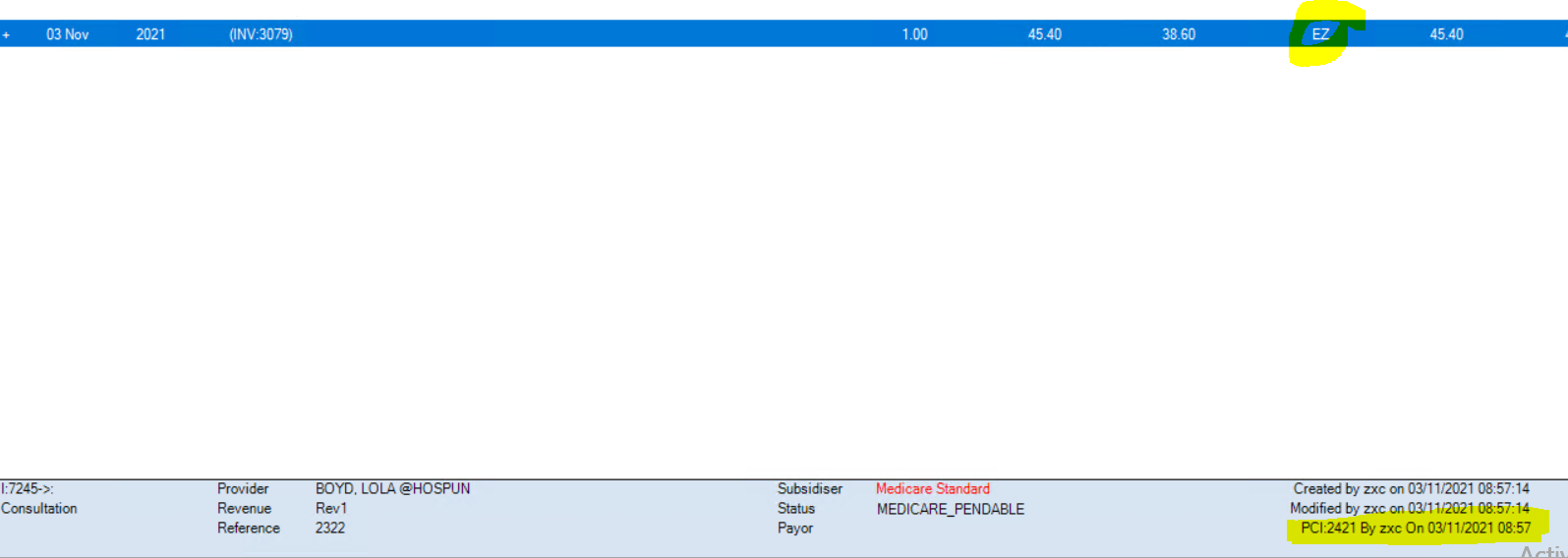Practices are feeling the pressure of increased costs and flat Medicare rebates. This year’s General Practice Health of the Nation report by the RACGP found that only 3% of GPs stated that the current Medicare rebate is sufficient to cover the cost of care.
Using technology to deliver health care has several advantages, including cost savings, convenience, and the ability to provide care to people with mobility limitations or those in rural areas who do not have easy access to a clinic. Medicare data indicates that approximately 20% of GP consultations are conducted using telehealth, and patients still have an appetite for telehealth consults post-pandemic.
There are many upsides for a patient to use select telehealth appointments as their preferred method of consultations. But why should your practice offer telehealth?
Well, there are a few reasons to consider.
Flexibility for Doctors
Firstly, telehealth can offer flexibility to your doctors. They can simply login from home to see patients. This is particularly useful if they, or their family, are sick.
Reduced Cancellations
Because of how easy and accessible telehealth appointments are, your practice will likely notice a reduction of cancellations and no-shows. With enough notice, appointments can be converted to video telehealth appointments which still allow a rich clinical interaction.
Efficiency
Some telehealth booking platforms can seamlessly integrate with your Best Practice appointment book. This two-way communication between the telehealth platform and Bp greatly reduces the risk of double booking an appointment time slot.
Reduce Practice Costs
Delivering consultations via telehealth can reduce overhead costs for your practice. You can streamline your reception by reducing bottlenecking and busy periods, as telehealth can reduce the number of consults booked over the phone. It also removes the need to verify patient details and in-person check-in upon arrival, as this is all done through the telehealth platform.
Grow Your Radius of Care
Your patients no longer need to live within driving distance of your practice. This can also mean that you can offer consults to people living in rural and remote areas who may not have a local GP.
Stay Competitive
And, of course, the convenience it offers to your patients. Appointments can be easily booked through the telehealth platform. Patients no longer need to organise time away from their regular duties to sit in busy waiting rooms. With more and more practices offering telehealth, you could be losing out on consultations by not offering this service.
Dr Jared Dart, practice owner and GP advocate, recommends that practices do whatever they can to reduce costs and increase revenue and suggests that private billing Video Telehealth may be one such way.
Welio, a doctor-focused telehealth platform, takes a novel approach to improving practice sustainability by charging the patient and not the practice. This minimal $2 charge per patient telehealth video consult means that there is no out-of-pocket cost to the practice and no lock-in subscription.
Created by Dr Jared Dart, GP and practice owner of iHealth Centre Indooroopilly, Welio provides privately billed telehealth consults through seamless access to secure payments, informed patient financial consent, and flexible post-consult billing options. Dr Dart commented that data shows 20% of iHealth Centre revenue is generated by telehealth.
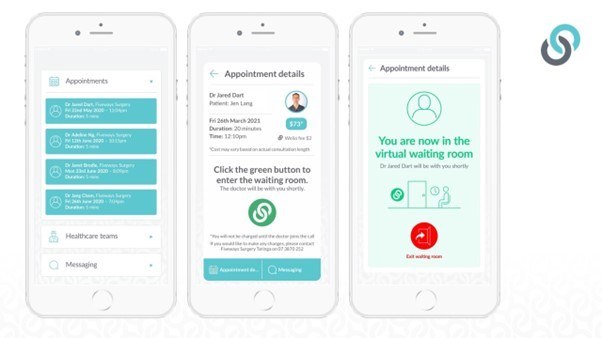
The platform is private and secure with end-to-end encryption. Any personal data stored by Welio is kept in their secure Microsoft Azure cloud platform. The simple user interface means patients can use their Face ID, fingerprint, or passcode to enter the Welio app, and within three clicks, they are in the virtual waiting room. Using the app means that patients don’t have to click a link to open their video consult – something patients are becoming more wary of.

Payments are taken through the app using the PCI-compliant and highly secure Stripe payment platform. Doctors can choose to charge the expected fee to which the patient has already agreed, an increased or decreased fee, or a $0 charge which effectively allows them to bulk bill. If the patient is bulk billed, Welio does not charge them a fee.
For more information about Welio visit their website – www.welio.com