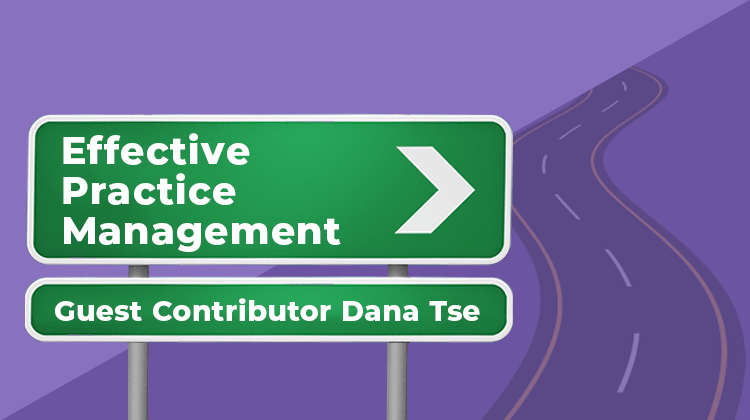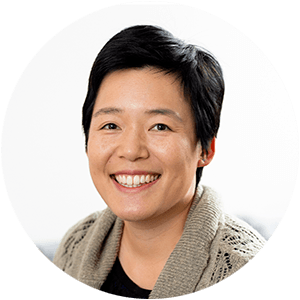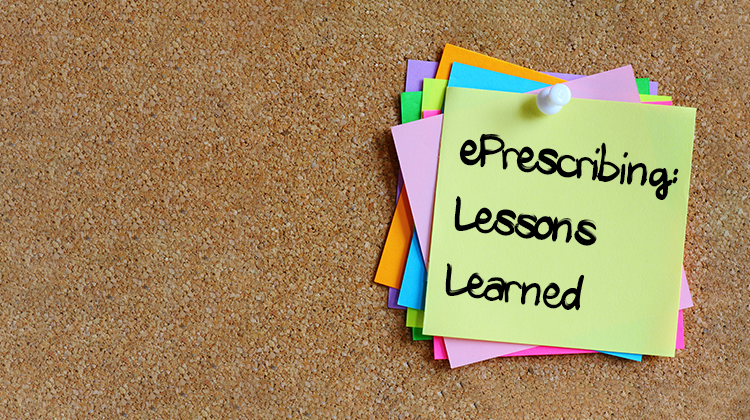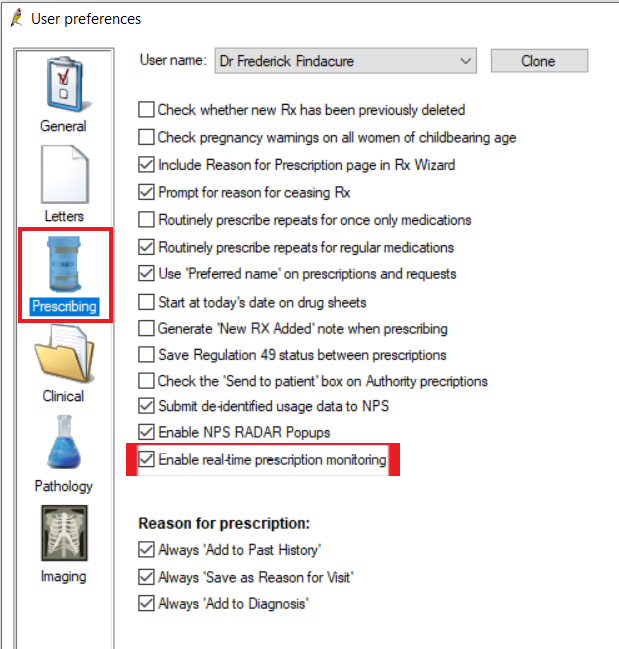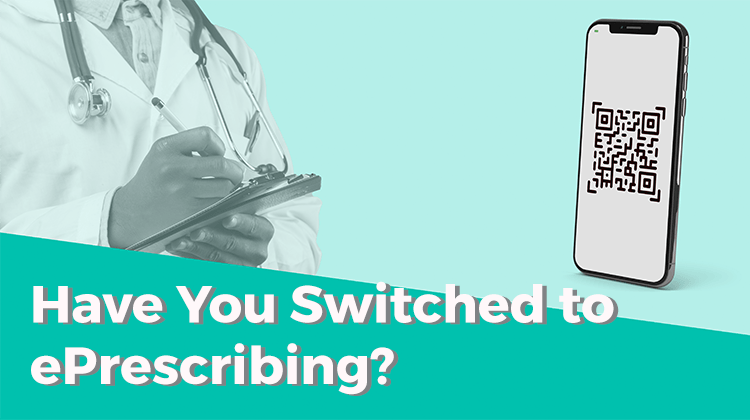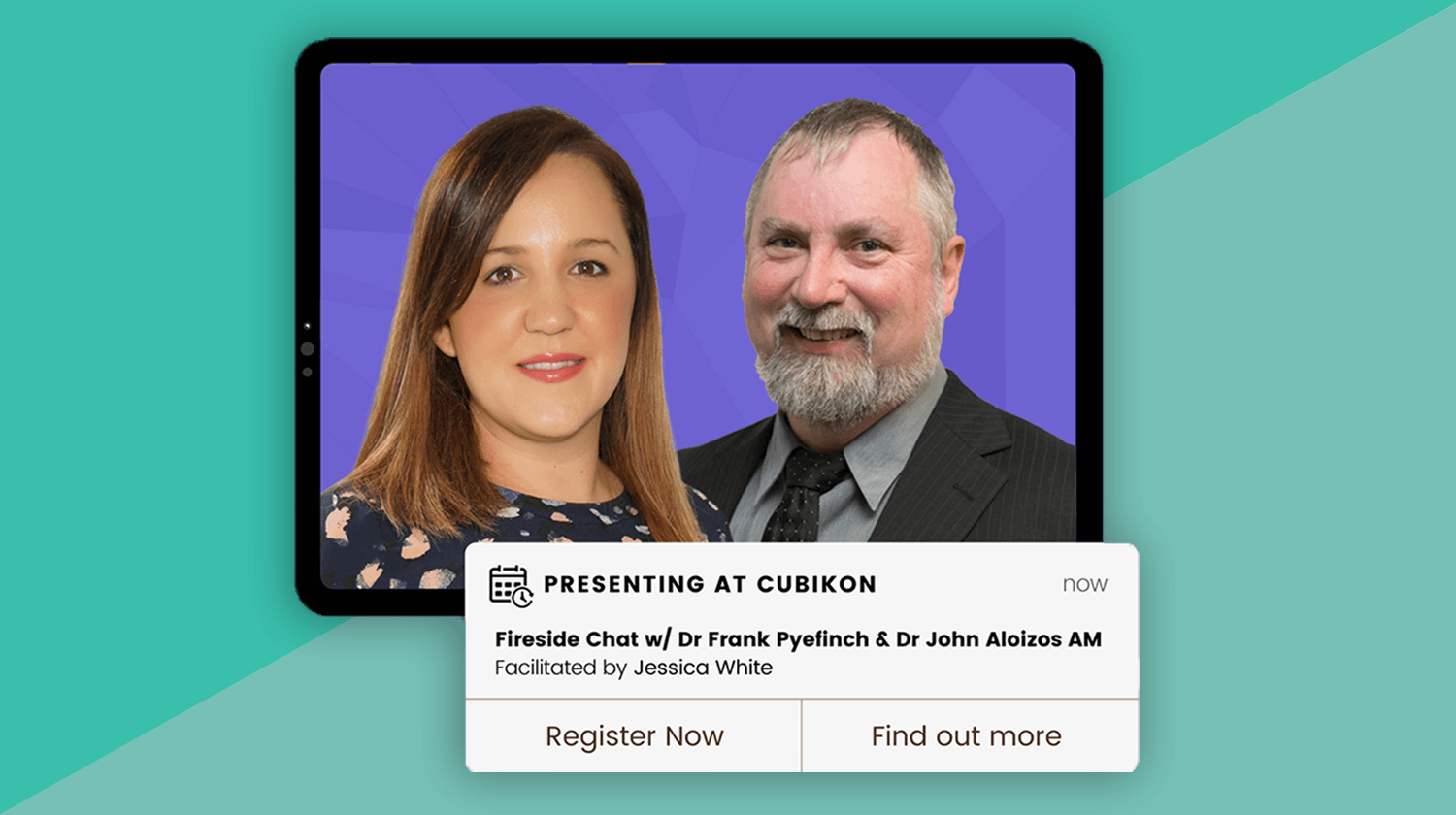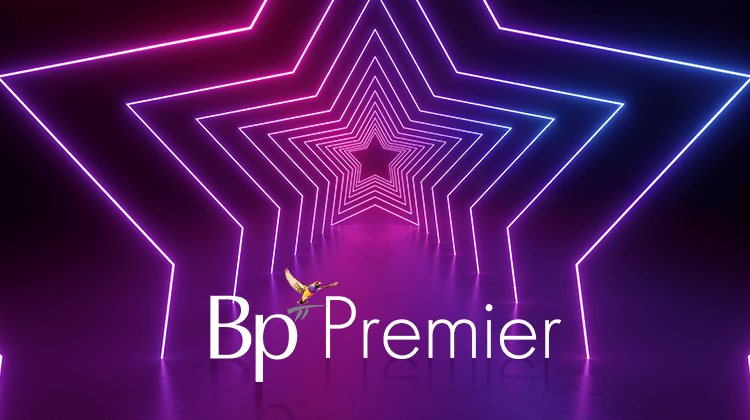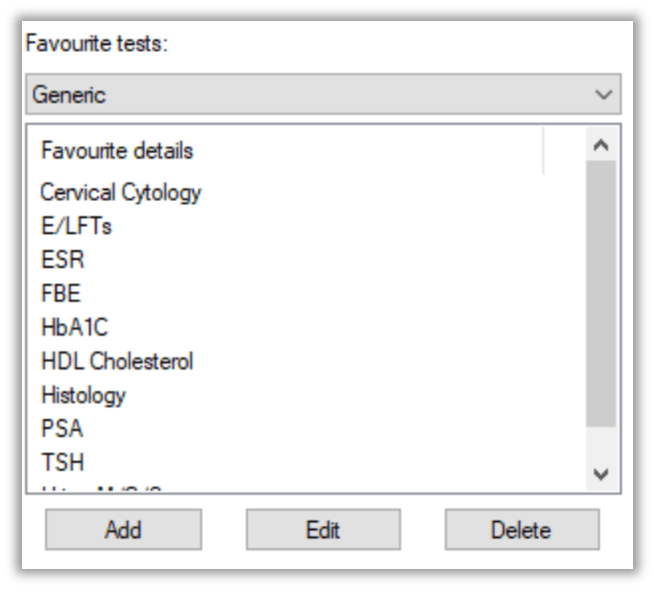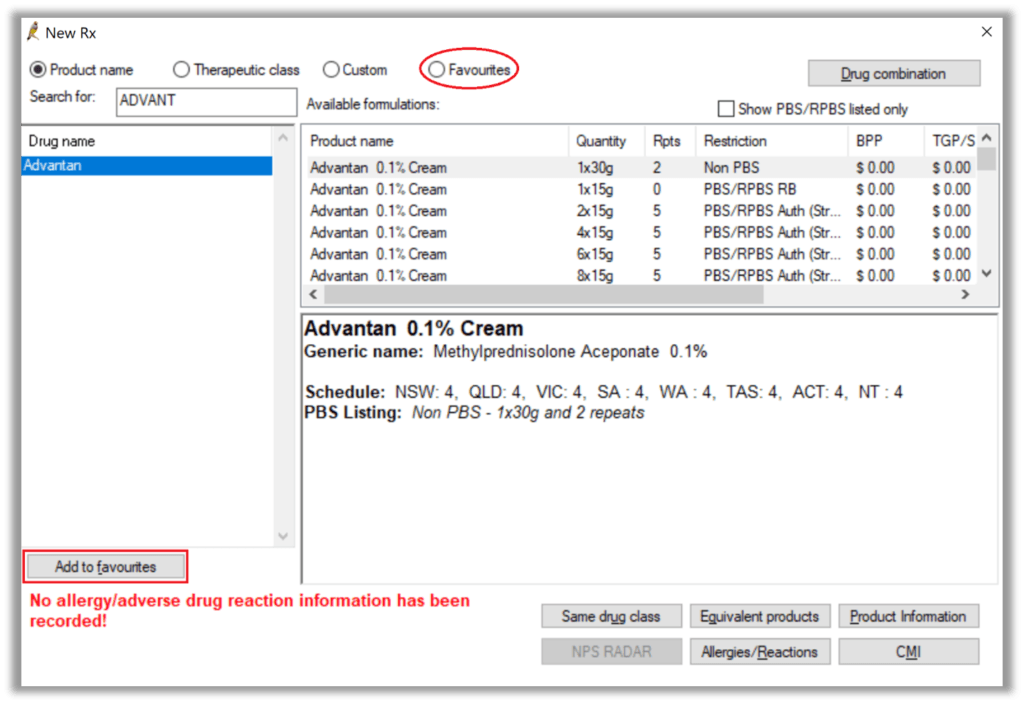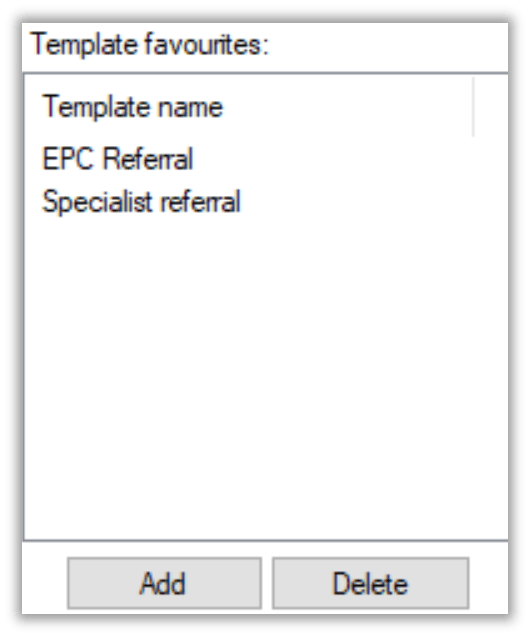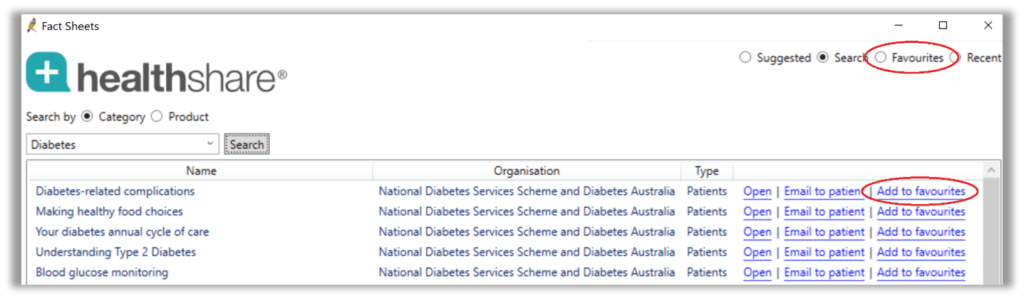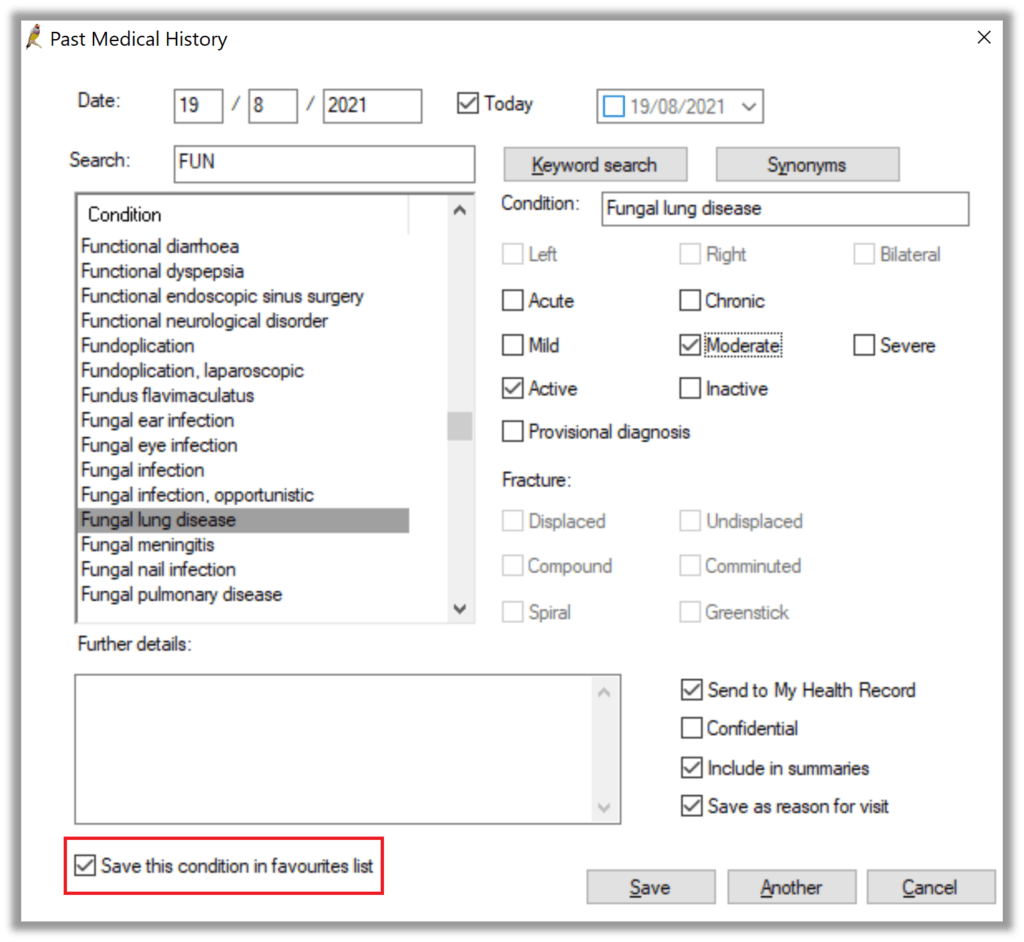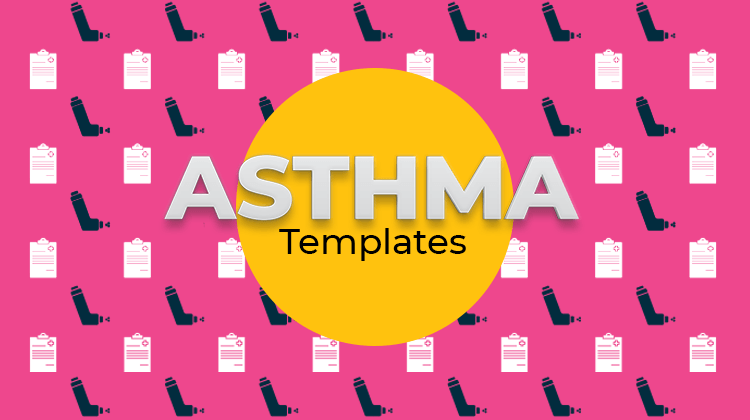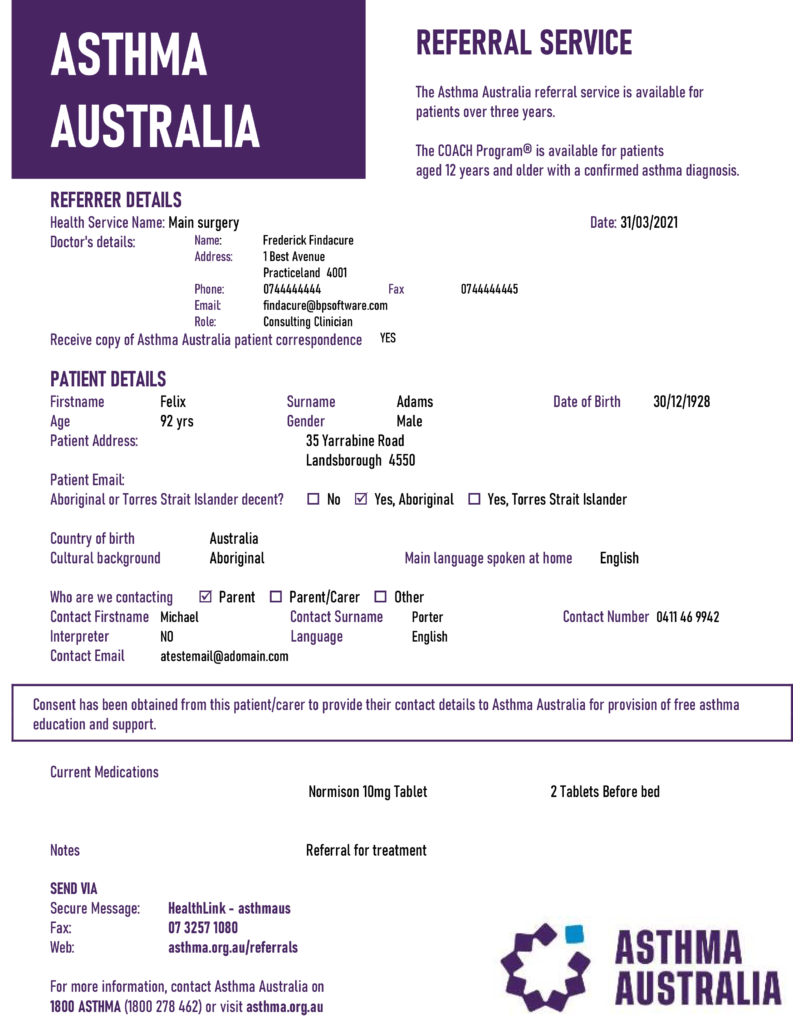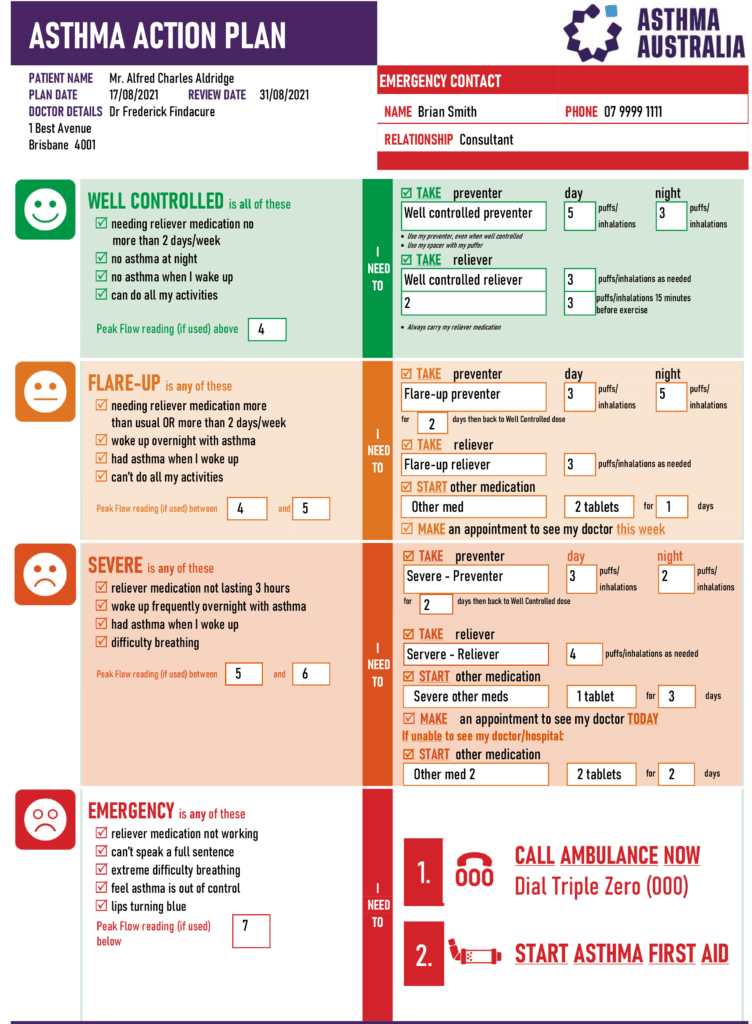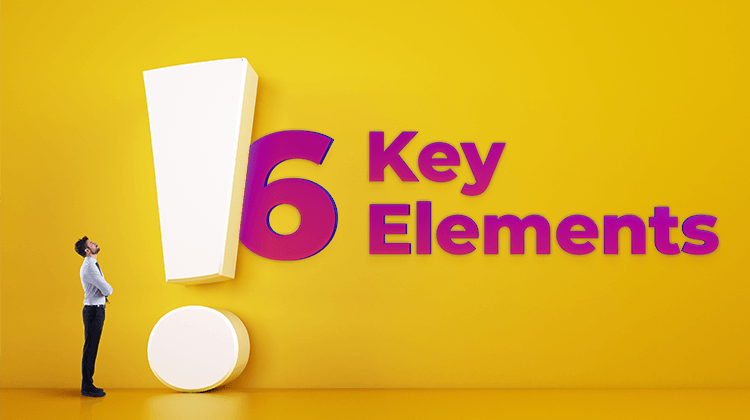Contributed by guest author, Dana Tse.
There is much more to effective practice management than what most people think about.
As practice managers, we are always on the go. Putting fires out, worrying about team members doing their job, eating on the run, filling our day with webinars, resolving complaints, making the practice run on time and being absorbed with the usual business of running a practice.
This is the nature of our work, yes (often at a heightened level of drama with the pandemic), but are we exhibiting effective practice management?
I mean, are we the most effective we can be? It’s often the adrenaline of a sprint each day, and solving problems on the go…but is this sustainable in the long term? Can we get through each day sprinting, if in reality, we are to pace ourselves for a marathon? Are we using the skill sets of Managers or Team Leaders? Are we actually leading or are we honorary senior administrators, filling in, patching over mistakes and doing it all over again the next day?
Practice managers need healthy habits to be effective for the long term. We need to avoid the dreaded burn out- which is very real and quick to come by.
I am no athlete, sprinter or marathon runner. I am guilty of drearily piling on the Covid kilos in 2020, after working 7 days a week and becoming very unhealthy.
It was during the start of the pandemic when I was in utter despair, and I reached out to find a coach to help me regain a good work-life balance.
Alex is my coach, based all the way in Boston – and her influence has been amazing. I met her through a tough conversations challenge, which made me confront the issues I wanted to avoid. It’s a breath of fresh air to be supported and coached towards plans and goals.
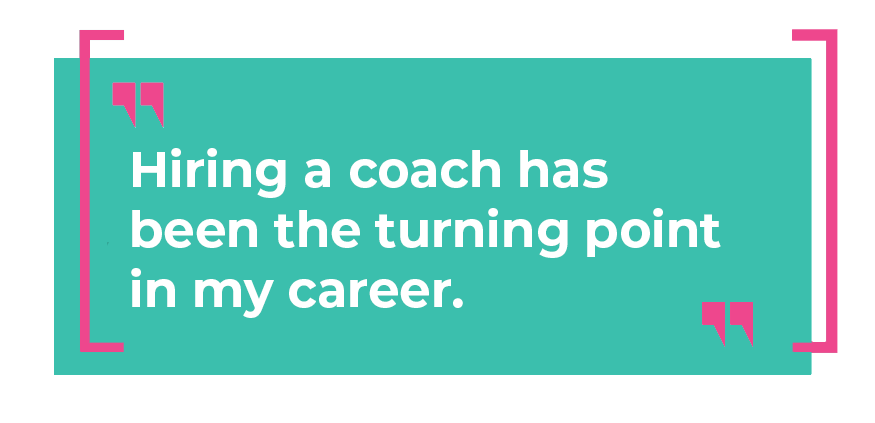
A coach is an investment in us. It is a form of self-care. Contrary to what many think, it’s also an investment in your team. When we are coachable, our needs are met, our tank gets rejuvenated and we can offer and perform more efficiently and exponentially. Having the accountability helps us to focus on what needs actioning. When we focus on changing the things in our control, we effectively work on the business.
Some examples of the lasting changes and initiatives that Alex has lent herself towards instilling in me are:
- Monthly team meetings. We sit down and enjoy a lunch together. It has involved a treat (seafood market lunch, yum cha, local Uyghur food), team boding (trivia!) and planning.
- Improving communication with morning huddles, debriefs at lunch, and 8am and 2pm update, especially useful during Covid-19 times.
- Planning and meeting with each person intentionally every 6 months to help them reach their goals and mentor them through their journey.
- Building an on-boarding framework for staff – from phone interviews, to face-to-face interviews, to a fully completed training program.
- Training my team to take part in this leadership journey.
Demonstrating healthy habits has involved getting a ‘personal trainer’ in the professional field. When we are challenged to grow outside our comfort zone, to have tough conversations and to be intentional in our communication, we develop the culture of a supportive team built on strong, healthy foundations – and from there we exhibit more effective practice management.
Over time you will see the change.
I am liberated with a work-life balance.
Please reach out to let me know what you think. I would also love to hear from you and find out what keeps you going as a healthy practice manager!
Authored by:
Dana Tse
Practice Manager at Campsie Medical Practice
Explore our range of news and training resources:
Bp Learning Video Library | Bp Learning Training Options | Bp Newsroom Blog
Subscribe to Our Newsletters | Bp Learning Webinars